- Home
- Acrobat Reader
- Discussions
- Re: How to add black mark in scanned pdf and scan ...
- Re: How to add black mark in scanned pdf and scan ...
Copy link to clipboard
Copied
This is a scanned pdf file with black mark, and i think the black mark is added by Adobe Acrobat because the black mark is too regular and without any noise dots.
The process may be: ( but i think this process is too complex )
- scan the original paper file to scanned pdf file;
- add black mark on scanned pdf file with Adobe Acrobat;
- print step2 file and scanned again;
My question:
If you have a paper file and want to cover some words on it, how do you do?
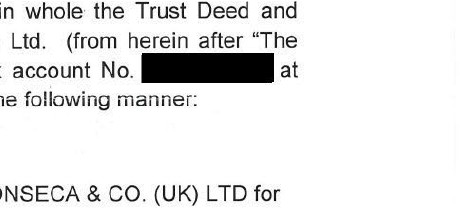
I think these black mark added in the file, are not by pen and hands, because it is very square without any flaw.
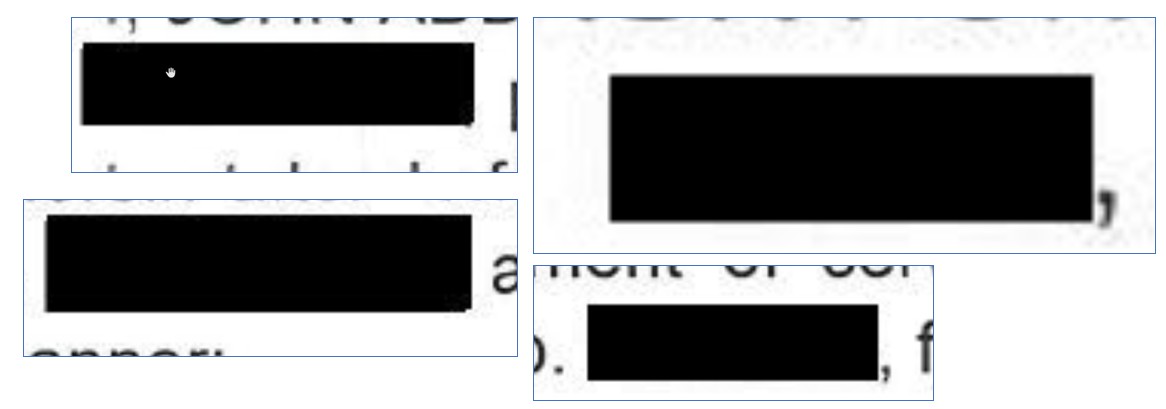
 1 Correct answer
1 Correct answer
Use the Redaction Tool of Adobe Acrobat Pro.
Copy link to clipboard
Copied
Use the Redaction Tool of Adobe Acrobat Pro.
Copy link to clipboard
Copied
Hi Bernd,
Thank you.
If you have a paper documents and want to cover some words with black rectangle on it, then scanned covered file to pdf file, how do you do?
Copy link to clipboard
Copied
Permanent: black marker pen. Temporary: maybe something like black post it notes? Not sure, people tend to use the redaction tool today.