- Home
- Acrobat Reader
- Discussions
- Re: How to hide comment List popup while editing t...
- Re: How to hide comment List popup while editing t...
How to hide comment List popup while editing text in textbox?
Copy link to clipboard
Copied
Hi,
i am able to see the comment List popup while editing text in textbox with 18.4 and higher versions of Acrobat Reader android mobile app.so how can we hide "comment List" popup while editing text in textbox? because we would like hide that.
Please help us.
Thank you,
K.Nagendra Babu.
Copy link to clipboard
Copied
HI K.Nagendra Babu,
As title said, while editing text in textbox comment list appears. How are you editing text in Adobe Reader mobile app, as it doesn't even have this functionality enabled for Android?
Are you referring to adding annotation via Adobe Reader mobile app? Can you share the screenshot of the comment list opened up?
https://forums.adobe.com/docs/DOC-7043#jive_content_id_How_do_I_attach_a_screenshot
Also, Adobe Reader mobile app doesn't have any additional settings to hide comment list and neither it opens up automatically.
Thanks,
Akanchha
Copy link to clipboard
Copied
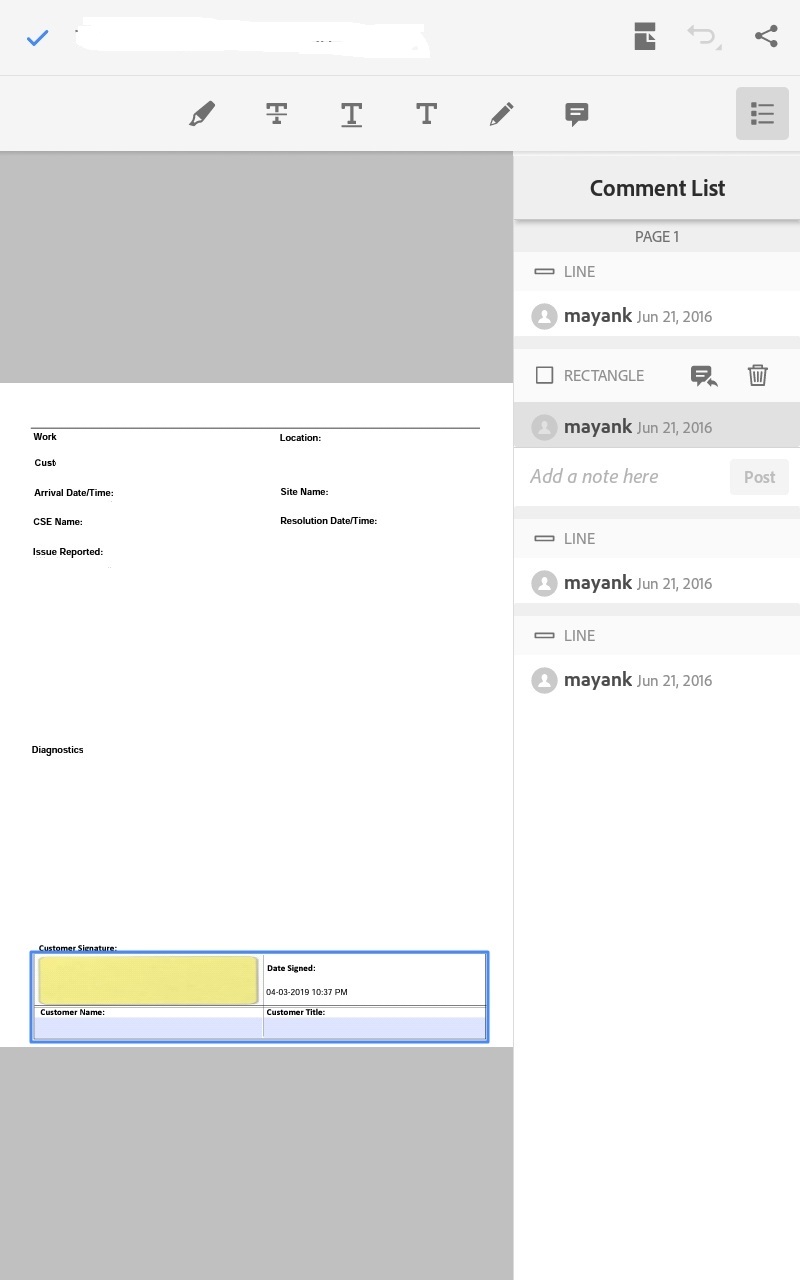
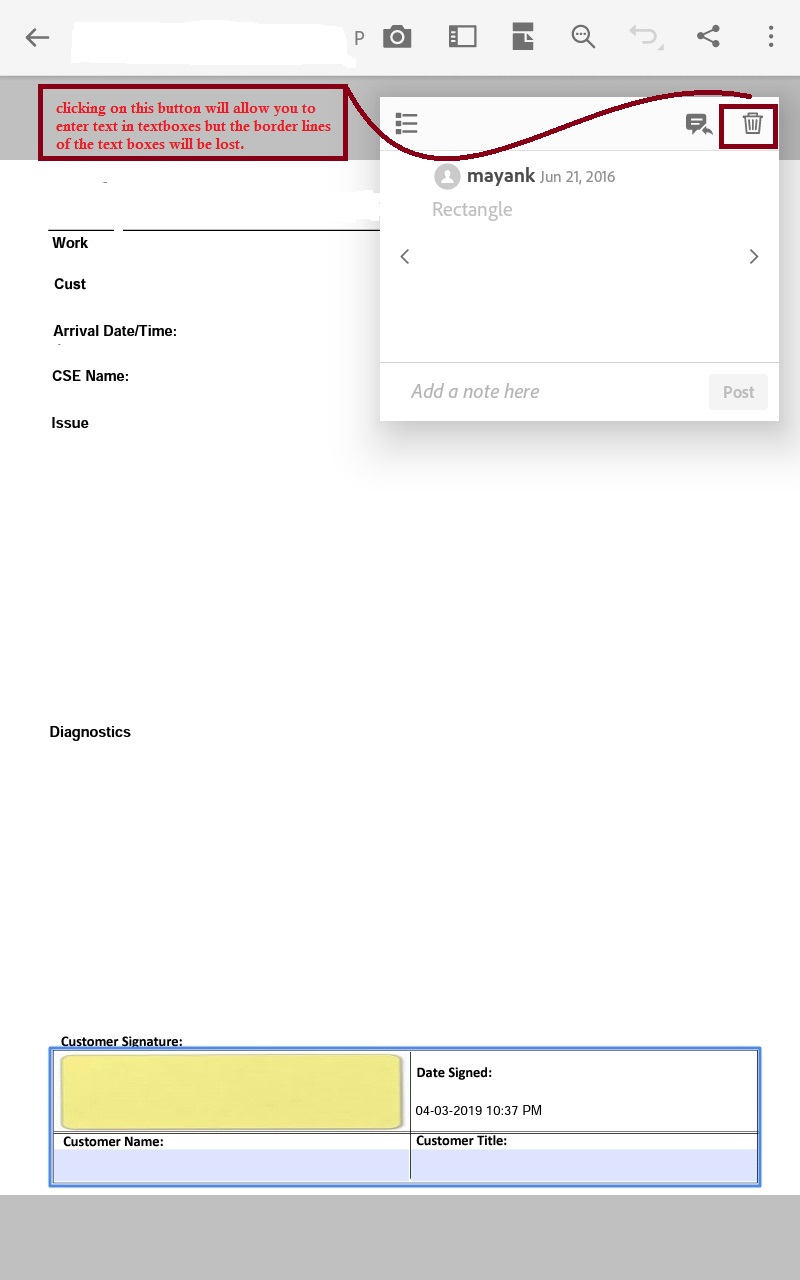
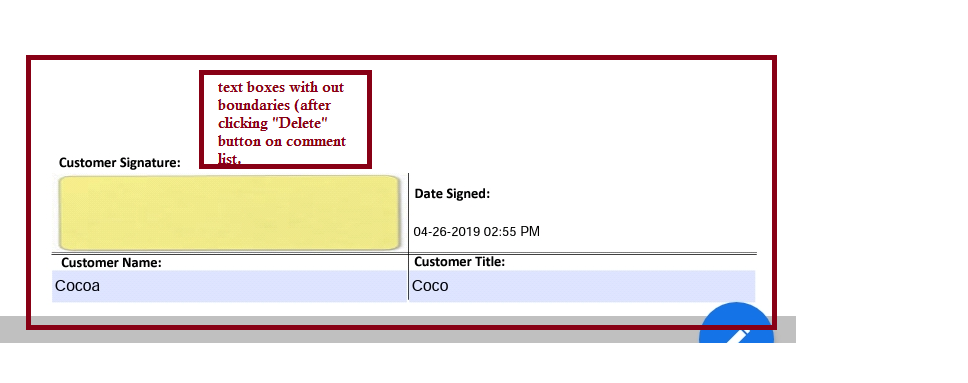
Comment LIst pop up opens up whenever I click on edit text box and will not allow to enter the text. This is happening on my android device with adobe 18.4.1.208250,19.0.0.8512 and 19.2.xxx version, This is very irritating when one wants to enter a text {Comment App(pan) remains opened}.If I click on delete button on the comment popup window it will delete the border lines of the text boxes and then allow to enter text in text boxes. which is resulting a border less text boxes on the pdf which looks bad. Is there a option to disable this Comment List? Is there any solution to fix this issue?