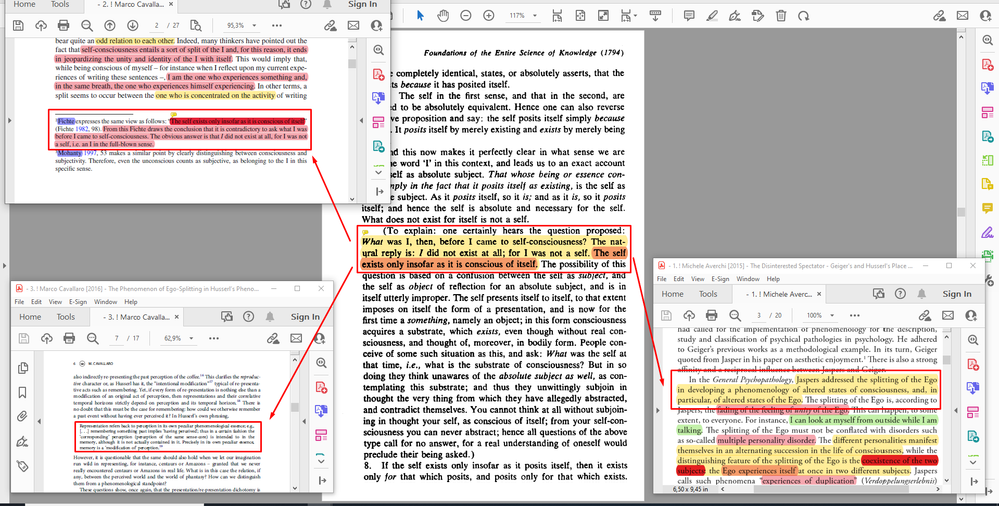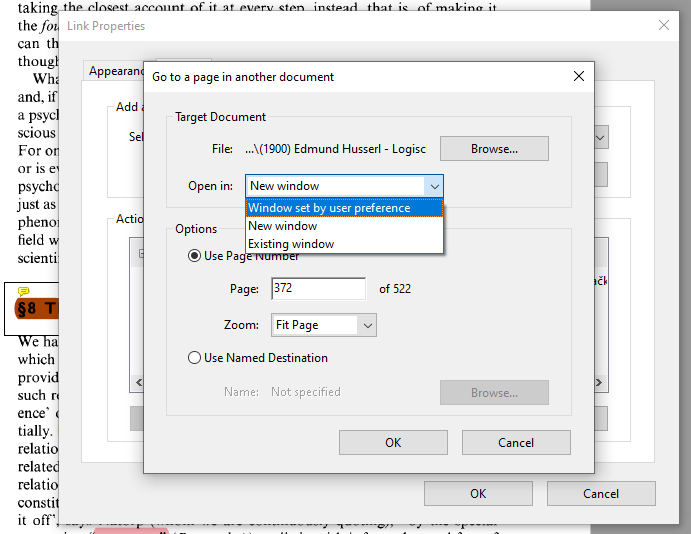- Home
- Acrobat Reader
- Discussions
- Re: How to link two PDF files at a specific page?
- Re: How to link two PDF files at a specific page?
Copy link to clipboard
Copied
Greetings to the Adobe community.
I'm writting a paper, and I need to read a lot of other papers that reference a lot of other books. I was wondering if I could link those PDF files together, at a specific page?
Eg. on the left is a paper that in the footnote no. 2 references a page no. 98 from the book on the right. (Both files are on the same drive in my computer, but in different folders).
What I would like to be able to do is to make a link in the paper on the left that when clicked opens the book on the right at the exact page in a new window. I tried googling for the solution and searching forums but all I could find is either links to the entire document, or URL links to websites etc.
BONUS: What would be even cooler is if it worked vice versa, i.e. if in the targeted book file a link is generated that opens in new windows all the paper files that quotes that place, at the exact pages. Eg.:
I don't know if this kind of cross-referencing is even possible in Adobe? If its not, could you recommend the next best solution?
Thank you.
(Please note that I'm very illiterate in Adobe Acrobat. All I do is reading and highlighting texts).
 1 Correct answer
1 Correct answer
Sure, it's possible (assuming you have Acrobat).
Create a link or a button field and set its action to "Go to a page view". When you do so a floating window will appear:
Now (with this window still open) open the target file and scroll to the exact location you want to link to, and then click on Set Link. The link will now point to that location (including zoom level, etc.) in the other file, but keep in mind that link is relative, so you have to keep both files in the same relative positio
...Copy link to clipboard
Copied
Sure, it's possible (assuming you have Acrobat).
Create a link or a button field and set its action to "Go to a page view". When you do so a floating window will appear:
Now (with this window still open) open the target file and scroll to the exact location you want to link to, and then click on Set Link. The link will now point to that location (including zoom level, etc.) in the other file, but keep in mind that link is relative, so you have to keep both files in the same relative position to on another for the link to work.
If you want to make sure the link opens the target file in a new window/tab when clicked, right-click it, select Properties, Actions and then edit the Action and set its "Open In" setting to "New window", like this:
Copy link to clipboard
Copied
Omg, that works perfectly! Thank you so much! Now I can link all my papers and research material!
Just one additional question. To not have to click "Edit Link" for every link, can I somehow set it by default to be opened in new window?
Copy link to clipboard
Copied
No, sorry to say. You can do it, though, using an external tool, like this (paid-for) one I've created:
https://www.try67.com/tool/convert-all-links-in-a-pdf-to-open-in-new-window
Find more inspiration, events, and resources on the new Adobe Community
Explore Now