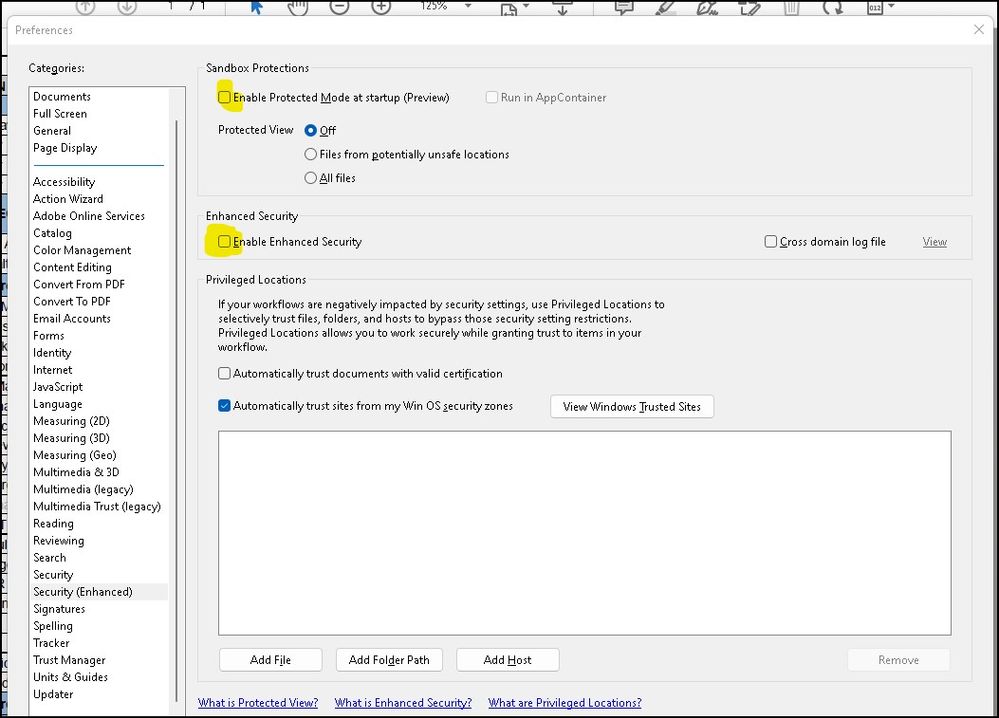- Home
- Acrobat Reader
- Discussions
- Re: How to make Clickable Phone Numbers in PDFs
- Re: How to make Clickable Phone Numbers in PDFs
How to make Clickable Phone Numbers in PDFs
Copy link to clipboard
Copied
Hello,
I am creating Word Documents and converting them to PDFs. We put contact information in them such as names, phone numbers, email address.
I have already got email address to work, with the hyperlinks and that converts fine to PDFs, but I am having problem with phone numbers.
I have gone to hte hyperline and in the address typed tel:+0000000000 (of course switching out numbers), but it always attaches to a document path. When I try to click on it in a PDF, nothing happens, but it shows clickable. Mainly want this for people with smart phones to dial the number.
The whole concept works in Word on a smart phone, but we lose design and pages. That is why converting to PDFs.
Any thoughts or help would be greatly appreciated.
Thank you,
Copy link to clipboard
Copied
Nothing like that is supported in PDF or Acrobat/Reader.
Copy link to clipboard
Copied
The only similar thing I've encountered are hyperlinks on top of a phone number that launch Skype and attempt to call that number. In fact, I've even developed a script that automatically converts plain phone-numbers in a PDF to such links, but you have to have Acrobat to run it...
Copy link to clipboard
Copied
I found this trying to solve my own problem. And it is possible, at least now. See below syntax when you right click on the number in Word and click on "Hyperlink...", I then saved as a PDF, emailed to myself, saved into iBooks, and tested just fine! Don't know if anyone even still needs help with this...but I did!
Copy link to clipboard
Copied
method of tlb568 works on Android! I used word to save to pdf, and then viewed the pdf using acrobat on an android phone. Clicking the link loads the phone number in the phone app.
Copy link to clipboard
Copied
Perfect !!
Copy link to clipboard
Copied
Your answered is here
Copy link to clipboard
Copied
Apologies for being 9 years late in providing this answer, but I just found out today from Adobe Support that tel: hyperlinks will work in PDF documents, but only if you uncheck the two highlighted checkboxes in Preferences - Security (Enhanced) in the Acrobat applicatiion.
Copy link to clipboard
Copied
it worked the first time. Now it simply keeps opening a blank html page in chrome. Super weird. First time it did open Phone Link, thats a windows app linked to mobile. I know this trick and have been using it for years. also on the web
Find more inspiration, events, and resources on the new Adobe Community
Explore Now