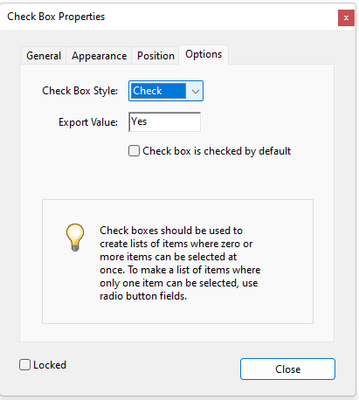How to make custom checkbox appearance
Copy link to clipboard
Copied
Hi,
When I am using checkbox I am not able to see text behind checkbox when button is checked. Is there any way, how to make own custom checkbox appearance, for example circle :heavy_large_circle:️ that is not filled, so I will be able to read text behind it?
Also I was thinking about making button change it's icon or text when activated, but I do not find way, how to do it 🙁.
Thank you 🙏 and have a nice day,
Copy link to clipboard
Copied
Hello Stanislav,
I hope you are doing well. I understand that you want to change the default state of a checkbox.
You may want to disable the option, "Check box is checked by default from the properties, and box will not be filled by default.
Please see the image as a reference:
If this is not what you were asking for, please share a screenshot or a screen recording of the workflow you are following so that we can assist you better.
You may click the link to learn more: PDF form field properties, Adobe Acrobat.
Hoping to hear from you.
Thanks,
Souvik.
Copy link to clipboard
Copied
Hi,
Thank you for your reply,
I was thinking about changing default Checkbox Style. Instead of "circle, star, square..." something different. For example:
I would like to do this:
This is what I am able to do:
This is original picture:
Or second option:
Make full PVC square clickable and in the corner display check, cross, circle...
I am only able to resize that checkbox so it is in the corner, but I must click in that corner to be able to activated that buton.
I hope that you can understand my english and my idea.
Have a nice day.
Copy link to clipboard
Copied
Were you able to find a solution for this question? I am facing the same issue.