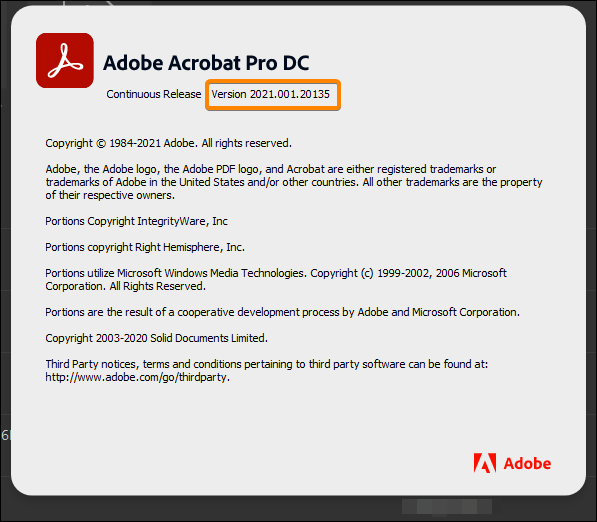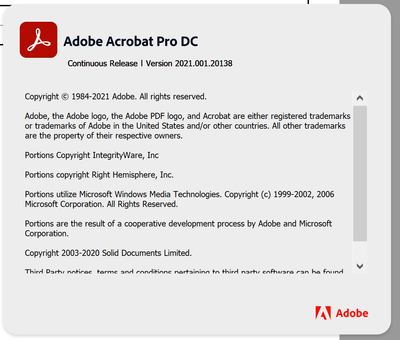How to play a video embedded in a pdf file in 2021?
Copy link to clipboard
Copied
Hello!
Adobe Flash Player support has been discontinued. How do I now play a video embedded in a pdf file?
Copy link to clipboard
Copied
What type of video?
Copy link to clipboard
Copied
Start here: https://helpx.adobe.com/acrobat/using/rich-media.html
Acrobate du PDF, InDesigner et Photoshoptographe
Copy link to clipboard
Copied
None of the information in that article addresses the problem. The article itself claims "Acrobat Pro supports .mp3, .mov, and other files encoded in H.264 (with AAC audio)." but when you attempt to embed a H.264 .MP4 into a pdf document it still trys to embed the SWF player file. Since Flash is EOL this doesn't function. Considering it was published in Nov 2020 well after the announcement of EOL for Flash, and the continued claim that embedded video is supported, I would also like to know what a workable solution is.
Thanks,
Z
Copy link to clipboard
Copied
A load of crap. Does not work for so many people.
Copy link to clipboard
Copied
What is your Acrobat Pro version???
It should be:
Acrobate du PDF, InDesigner et Photoshoptographe
Copy link to clipboard
Copied
Actually it looks like you are missing an update or two. I currently have 2021.001.20138
Copy link to clipboard
Copied
Any resolution for this? I am faced with the same problem. I have a video embedded in a PDF, however some users I send it to get the following error. (See attached image). Others have to go through a bunch of steps for "trusting content." If the user double-click our PDF and it opens in a browswer it doesn't work at all either. Please help.
Copy link to clipboard
Copied
1. Trusting content is a normal thing, to protect users.
2. The problem MIGHT be that these users are using an old app. The change to work without Flash is pretty recent.
3. Nothing will work in a browser, because the browser makers didn't bother. They blocked Adobe from fixing it.
You need to educate your users to use Acrobat Reader on Mac or Windows (not mobile), making sure they download and open in Reader, and that Reader is up to date. That's a fair piece of tech support for you...
Copy link to clipboard
Copied
Thank you. I most like will have to send out some instructions with the PDF then. If the video won't play to either (list steps to make trusted) or (list steps to make sure Adobe Reader is up to date) or (download and right-click and select Open With....)
Copy link to clipboard
Copied
I am using the most up-to-date Adobe Acrobat Pro
I am using the most up-to-date Adobe Reader
And when I open the PDf file I saved on the laptop on which I created it - it works - the MP4 file works.
When I open the pdf file on a different computer using the most uptodate Reader - it doesn't work.
Copy link to clipboard
Copied
Exactly the same for me as well.
I spent almost three hours with Adobe on-line (text chat support) with no resolution.
In fact ended up not having access to Reader any more, as they wanted me to remove it.
Once removed the only way to get Reader back to test the embedded video mp4) is to deinstall Pro DC, and install Reader. Then remove Reader and reninstall Pro.
If you just update Reader to Pro, you can not even view the video you have just insterted in to the pdf!!!
So I have to ask colleagues to test. The only workaround (in Reader) is to right mouse click the movie window and save the video locally.
This really is not why I got my company to invest in Acrobat Pro DC. Should have just printed the Word work instructions to pdf, and uploaded the videos to Teams, and have links to these video in Teams in the pdf!