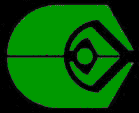Copy link to clipboard
Copied
I'm proofreading a web page that has some hyperlinked text. I printed the web page in the Chrome browser and picked the option to "save to PDF" so it is not protected. It is saved as a local file on my laptop and I launched Acrobat Reader PC to open it.
If there's a misspelled word in the text (the URL is fine), I'm unable to highlight just the misspelled word. I have to begin the selection before/after the hyperlinked text, which means it could be an entire sentence or paragraph gets highlighted. I'm able to highlight non-hyperlinked text just fine.
How do I highlight just the text I need?
Acrobat Reader DC, Windows 10
 1 Correct answer
1 Correct answer
They appear to be link objects unfortunately. At least you've confirmed what I've discovered is the only workaround -- thank you!
Copy link to clipboard
Copied
If there's a Link object there then there's nothing you can do about it, except for what you already discovered (start the highlight a bit before or after the link).
If it's a plain-text URL link then you can disable it by going to Edit - Preferences - General and ticking off "Create links from URLs". Then you'll be able to highlight it normally.
Copy link to clipboard
Copied
They appear to be link objects unfortunately. At least you've confirmed what I've discovered is the only workaround -- thank you!