Copy link to clipboard
Copied
Is there a way to trace a PDF file when it is opened by Adobe Reader?
Or if it is possible to embed a small program in PDF file, when it is opened by Adobe Reader, it can send the IP address to a server?
 1 Correct answer
1 Correct answer
Hi Jane,
Thank you so much for the response.
If the PDF has been downloaded from the cloud to a local computer, can it still be tracked whenever a PDF reader opens the file?
Regards,
Ren
Copy link to clipboard
Copied
If you have Acrobat Pro, you can use File > Send and Track, and yes, you get a message when someone opens the PDF in Reader. Is that what you are looking for?
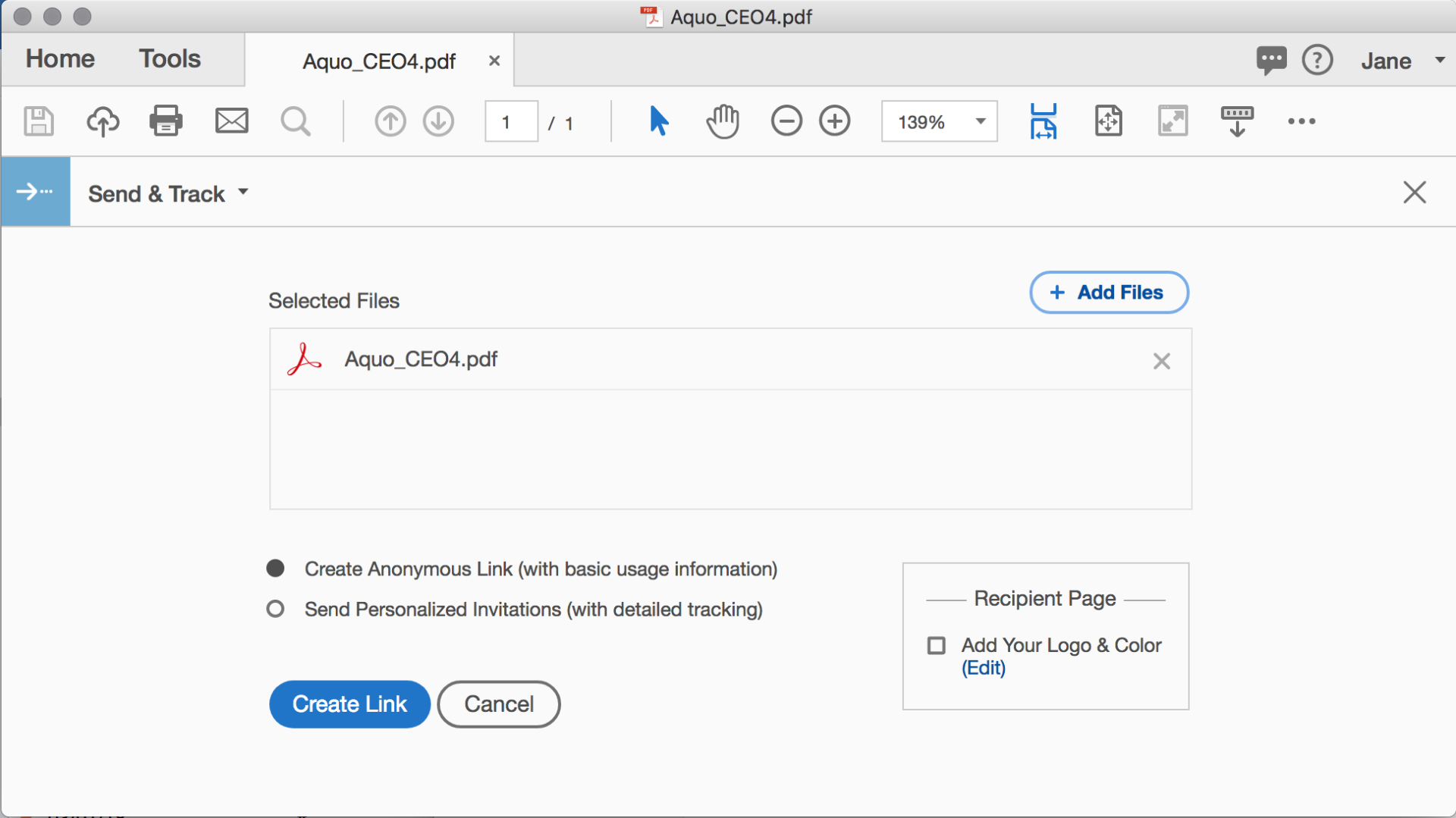
Copy link to clipboard
Copied
Hi Jane,
Thank you so much for the response.
If the PDF has been downloaded from the cloud to a local computer, can it still be tracked whenever a PDF reader opens the file?
Regards,
Ren
Copy link to clipboard
Copied
This would be considered a privacy violation. It used to be possible but Adobe removes the feature years ago after much criticism.
Copy link to clipboard
Copied
If we use Acrobat Pro to upload PDF file to the cloud, is there an option to set permission, such as print only, but no download allowed?
Copy link to clipboard
Copied
"No download allowed" is impossible in concept, because to view the file it must download.
Copy link to clipboard
Copied
I wonder if you are really looking for DRM software, that will prevent an unauthorized copy from opening (but not prevent copying, because any file can be copied).
Copy link to clipboard
Copied
- I wonder if you are really looking for DRM software, that will prevent an unauthorized copy from opening (but not prevent copying, because any file can be copied).
Thanks you so much for the response, do you mean Document Record Management software? what's the product name?
Copy link to clipboard
Copied
No, Digital Rights Management. There are a number of products. Typically they require a 24/7 server to monitor who is allowed to open files. So a copy cannot be opened. Adobe's offering is LiveCycle Rights Management.
Copy link to clipboard
Copied
Does this require to add some codes in the PDF file in order to communicate with LiveCycle Rights Management server?
Copy link to clipboard
Copied
Be aware it is controversial to use DRM and it may lead to some end users rejecting your files. They will no longer open so easily.
Copy link to clipboard
Copied
The file must be processed and encrypted by the DRM software so it can lock out access. A plugin must be installed by the end user Except Adobe’s comes as standard if they use Reader. Logging/tracing is not the main function.
Copy link to clipboard
Copied
Thank you again for the information, now I understand the process now in the high level.
Where I can get the implementation details for those step: "The file must be processed and encrypted by the DRM software so it can lock out access"
For most cases, I can assume users using Adobe Reader to open the the PDF files, based on your message,there will be no extra plugin required, correct?
Copy link to clipboard
Copied
Information on setting up files for DRM will be in the product manual for the DRM product. This may be a programming activity, I've never used the product.
Acrobat Reader can rarely be assumed these days because many people expect to open a PDF in their browser, email app, or on a mobile device. This is a very significant concern.
Copy link to clipboard
Copied
OK, I will check out the manual, hopefully it will provide the directions.
Yes, I agree the world has changed lot, but our documents are engineering designs and the users are in the office desktop environment.
Get ready! An upgraded Adobe Community experience is coming in January.
Learn more