How to view grid lines? - Adobe Acrobat Reader DC
HELP!
Please can someone walk me through how to view the grid lines on a PDF, using Adobe Acrobat Reader DC?
I have recently installed this program, and am aware that there is a way of overlaying a grid onto the documents, but cannot seem to access this feature?
Please see screen shot below of where I think I should be able to access this: View > Show/Hide > Rulers & Grids > Grid?
At the moment, I can only see Line Weights.
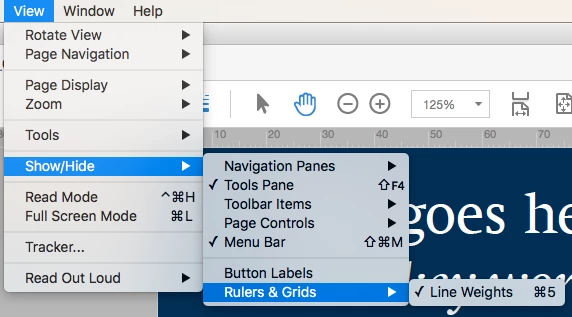
NOTE: I am not referring to the transparency grid - I need the grid overlay, to help to measure elements of the document (from a design perspective).
Thank you,



