 Adobe Community
Adobe Community
- Home
- Acrobat Reader
- Discussions
- Re: Internet Access Plugin v 19.10.20064.310990 - ...
- Re: Internet Access Plugin v 19.10.20064.310990 - ...
Copy link to clipboard
Copied
Dynamic Livecycle XDP file opened via Internet Explorer will no longer load it's associated PDF file ONLY IF Chrome is the default browser. This seems to work fine on Internet Access Plugin version 19.9.20071.303822.
The XDP file, loaded via IE, is loading Acrobat DC as it should. Acrobat DC is then loading the associated PDF via the default browser (Chrome) and not with the browser that launched Acrobat DC, via the XDP file, Internet Explorer.
Both browser then get locked up and crash. This is happening for all users with the new 19.10.20064.310990 Internet Access Plugin.
Thanks for your help.
 1 Correct answer
1 Correct answer
Hi All,
Thank you for your time and patience on this.
The official patch of Acrobat/Reader 19.010.20069 is available now, please install the latest patch from help>check for updates, or install it manually from 19.010.20069 Out of cycle update, January 03, 2019 — Release Notes for Acrobat DC Products
Reboot the machine if possible and check.
Let us know if you experience any issue.
Thanks,
Anand Sri.
Copy link to clipboard
Copied
We apologize for the inconvenience caused. Thank you for bringing it to our notice
To be able to investigate it further we will need you to share the XDP file as well as the associated PDF and observed crash logs.
Use the following tool Download Acrobat and Reader Process Monitor Tool - Adobe Labs to capture the crash.
You can share the files using How to share a file using Adobe Document Cloud
-Bhavna
Copy link to clipboard
Copied
Hi Bhavna,
I have prepared the following test page with a link which describes and allows you to experience the problem we're having with Acrobat Reader DC 19.10.20064.
https://www.lititzmutual.com/dev/boptmp.nsf/artest
I will now investigate your "Reader Process Monitor Tool" in hopes of providing you additional information.
We have been able to correct the "problem" by uninstalling version 19.10.20064 and reinstalling 19.8.20071.
This is rapidly becoming a serious issue for our organization, we would certainly appreciate your teams help in providing us a resolution as soon as possible.
Thank You!!!!
Orlando Solis
Copy link to clipboard
Copied
Hi osolis,
I cannot open this link https://www.lititzmutual.com/dev/boptmp.nsf/artest.
To collect the crash dumps, you can use these steps :
- Right click on the Crashdump.bat script
- Choose "Run As Administrator"
- Click OK if UAC prompt appears
Once this setup is done crash dump will be generated at %LOCALAPPDATA%\CrashDumps folder for any application crash. Please note once this WER crash dump is enabled the application would take longer to go away after the crash.
To disable crash dump generation, download and run the Reg_remove.bat (Run it as admin). You can find the scripts here.
Copy link to clipboard
Copied
Opening the following link https://www.lititzmutual.com/dev/boptmp.nsf/artest throws "Can't reach this page". 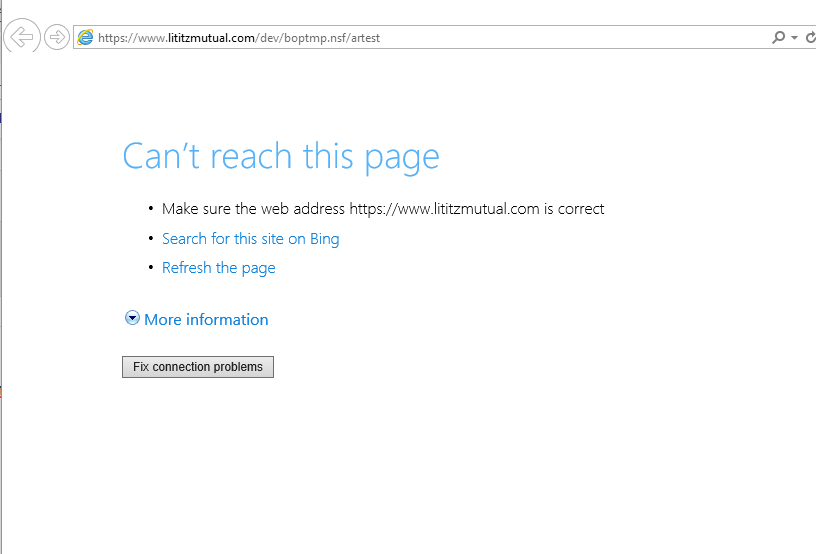
For the crash, you can Right click >Create Dump File in "Task Manager" and share using How to share a file using Adobe Document Cloud
Also, if you can please try and let us know if you face the issue after setting IE as your default browser?
Copy link to clipboard
Copied
Hi Bhavna,
I'm from a different company and not associated to the person who sent you that link. I can confirm that the link he provided works and that it does give a valid example of the issues happening.
Perhaps your network at adobe is blocking the site from coming up and you might need to get off the network to test it.
Please get someone from Adobe to look into this issue. So far I see 6-7 people on your forums from different companies all experiencing the same issues.
Copy link to clipboard
Copied
OK, let's try this again. The company experiencing the problem with the Acrobat XFA application uses an IP blocking firewall which blocks all non-US traffic. That's why you couldn't get to my test page. They were not able to drop this restriction, so I had to move the test XFA application to another domain. Please use the following URL to access the test page:
https://www.solisdev.com/clients/lmic/boptmp.nsf/artest
I verified access and tested this page proxying through an India based VPN service. I am relatively certain you can access it now.
Thanks,
Orlando Solis
Copy link to clipboard
Copied
The link at www.solisdev.com opens, but the XFA file within it still references a PDF in www.lititzmutual.com, which cannot be found. I suspect that this is wrong. I'm trying it from Bulgaria, I do not have any network restrictions.
Copy link to clipboard
Copied
Should be fixed now. Sorry.
Orlando
Copy link to clipboard
Copied
In answer to your question whether "it works if IE is the Default browser", NO it does not.
What happens is that IE now opens a new tab and does NOT load the associated XFA PDF in the same window. This essentially causes the same problem of the XFA data not being merged into the PDF.
Orlando
Copy link to clipboard
Copied
Hi Bhavna
Please let your engineers know this is a big problem as I have reports of multiple users having the same issue.
Please assign this with a high urgency on your end.
Copy link to clipboard
Copied
Hi Bhavna,
I've tried for hours to get the Reader Process Monitor (AcroMonitor) application to work without any success. I've tried multiple machines, Windows 10 & Windows 7, at different locations & networks. In all cases, when I press "Start" on AcroMonitor it asks if I want to "download Procmon and Run it". I click "yes" and AcroMonitor displays "Downloading and launching Process Monitor", then it just freezes indefinitely.
So it looks like I can't help you with the Process Monitor tool. Ultimately, I was just going to point it to the URL that I specified in my above response, so you should be able to do it from your side.
Orlando
Copy link to clipboard
Copied
Hi All,
Thank you for your time and patience on this. The Engineering team has identified the issue and working on a fix on high priority. To confirm the fix, we shared a workaround/fix to the users reported the issue according to their environment and requested them to test it.
The fix/workaround shared with the users was not a production binary and should not be used on Production environments. We are working on an official patch which will be released shortly.
Thank you all for your co-operation.
Regards,
Anand Sri.
Copy link to clipboard
Copied
We need this patch rush. This issue was reported 2 weeks ago. Our clients use forms that are not working and they use them in day to day basis.
Copy link to clipboard
Copied
Hi All,
Thank you for your time and patience on this.
The official patch of Acrobat/Reader 19.010.20069 is available now, please install the latest patch from help>check for updates, or install it manually from 19.010.20069 Out of cycle update, January 03, 2019 — Release Notes for Acrobat DC Products
Reboot the machine if possible and check.
Let us know if you experience any issue.
Thanks,
Anand Sri.