- Home
- Acrobat Reader
- Discussions
- Re: Khmer text display in adobe reader DC
- Re: Khmer text display in adobe reader DC
Khmer text display in adobe reader DC
Copy link to clipboard
Copied
Hi, i need some help on adobe reader DC. I have some text with Khmer UI font in it but it is not showing up correctly in the pdf document. How can i resolve this issue as i need this document to show up with the correct text.
i tried downloading the east asia font but it is still not working.
Appreciate any expert's advise.
Thanks
Copy link to clipboard
Copied
Hi Prsgit,
You may try embedding the fonts to the file and see if that helps. PDF fonts, Adobe Acrobat
Is that font installed on your machine? If not try installing and check if that helps any.
-Tariq Dar
Copy link to clipboard
Copied
Hi Tariq,
I could not understand the exact explanation in the link which you have provided. I have already installed the font in my machine and it is still not working.
Apparently, when i look at the document properties, it does show KhmerUI but the display text is incorrect.
Any further advise?
Thanks
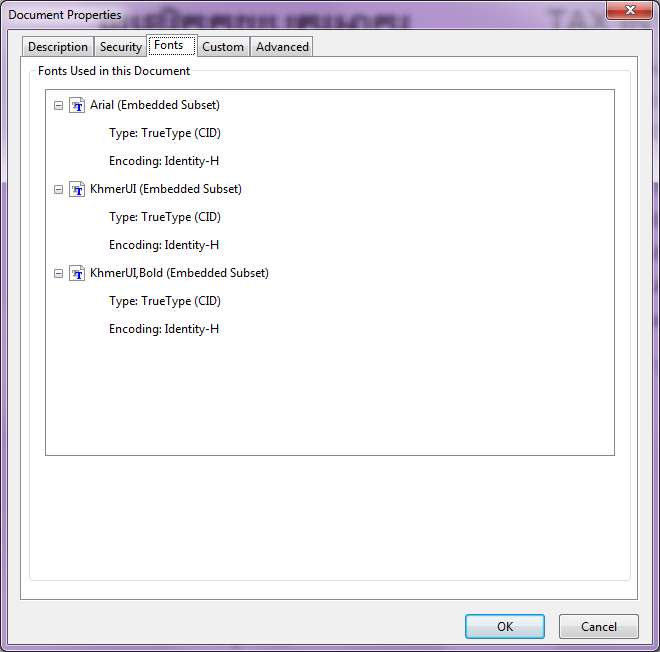
Copy link to clipboard
Copied
Hi Prsgit,
The document I provided is explaining how to embed fonts in a PDF file.
Is it possible you may share that file with us? And let us know where exactly the text is not rendering correct? If you can share the file with us, you may use Adobe Send: How to share a document If the file confidential you may send the Adobe Send link via private message: How Do I Send Private Message
Will be waiting for your response.
-Tariq Dar
Copy link to clipboard
Copied
Hi Tariq,
I have already send you the link to my document via private message.
Please check and revert with your findings.
Thanks
Copy link to clipboard
Copied
Hi Prsgit,
Ths issue is reproducible on our end and an enhancement request has been logged for this language/font.
As a workaround: If you have Acrobat installed on your machine and is a windows machine. Open your Source/Excel file >File>Print and choose "Adobe PDF" as a printer and print to Pdf. That should work fine.
-Tariq Dar
Copy link to clipboard
Copied
Hi Tariq!
Is this problem resolved in any of future 2018 versions?
Thanks,
Abhinav
Copy link to clipboard
Copied
Hello Abhi,
Are you using freeware Adobe Reader or Acrobat? What is the dot version of Adobe Reader/Acrobat installed? To identify, refer to Identify the product and its version for Acrobat and Reader DC
Are you experiencing this issue on a Mac or Windows machine and what is the version of the OS installed? Have you tried embedding the Font in the PDF?
Have you tried printing the source file as Adobe PDF?
Please share the details so that we can assist you in a better manner.
Thanks,
Anand Sri.
Copy link to clipboard
Copied
Hi All
With the latest release of Acrobat in May 2019, this issue has been addressed.
If your product is not already updated, you can manually do so from within the product. Click on the menu Help-> Check for updates.
Thanks
Tanvi

