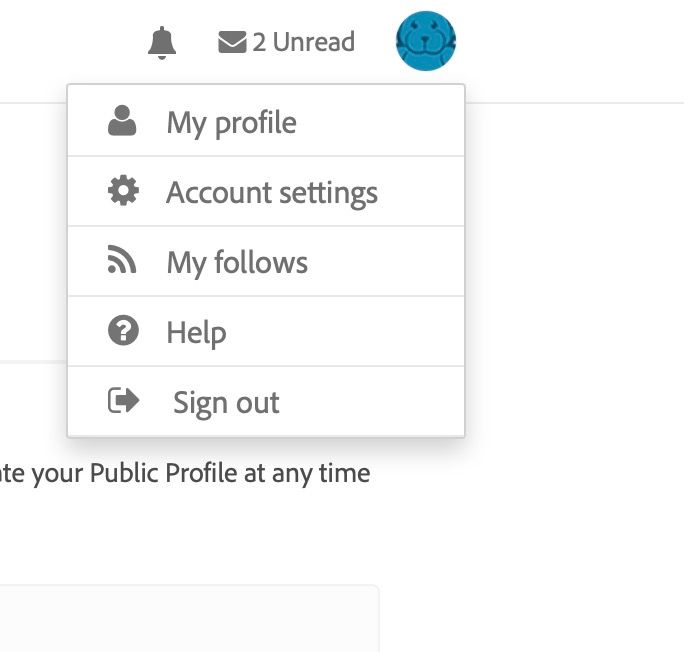- Home
- Acrobat Reader
- Discussions
- Re: making "fit one full page to window" default
- Re: making "fit one full page to window" default
making "fit one full page to window" default
Copy link to clipboard
Copied
I always like to view documents one full page at a time. Is it possible to set "fit one full page to window" as the default view?
Copy link to clipboard
Copied
Goto Edit > Preferences and
1. Under the Documents section, check the checkbox for "Restore last view settings while reopening documents"
2. Under the Page Display section, select the Page Layout dropdpwn as Single Page.
Copy link to clipboard
Copied
Great answer by Ankit_Jain, however really it's only suggestion #2 that answers the question. Suggestion #1 has other intended side effects, and I personally wouldn't want that behavior, even though I was also looking for this same solution of "fit one full page to window" by default.
Copy link to clipboard
Copied
Ankit_Jain is correct for documents that have already been opened, however if you want every document to open in the same way (regardless of having been opened before) it does not work. Any other solutions?
Copy link to clipboard
Copied
Seems to work on all PDFs, regardless of whether the PDF has been opened. Thanks Ankit!
Copy link to clipboard
Copied
For the original question, you can go to Edit>Preferences>Page display>Default layout and zoom an in the "page layout" drop-down select "Single page".
If that doesn't work, someone could have added opening preferences at document level using Adobe Acrobat.
Copy link to clipboard
Copied
Thank you _graffiti, This is the answer a lot of want and I always forget... Hewlett
Copy link to clipboard
Copied
This worked, thank you!
Copy link to clipboard
Copied
I wanted to help out with this question. Lots of answers people were giving didnt work for me and I finnally found a perminant solution.
First off this is a solution to always have full screen fit to one page everytime you open a new or priviously opened documant for Adobe Acrobat Reader DC Ver 19.021.20061 on a Windows 10 Machine.
That said - The thing I found out is I had to create an adobe profile and login into adobe reader with that login. From there you have to click your profile circle (Top right coner) and click prefferances there. Then go to "Page Display" in top right window pane and select dropdown "Page Layout" to Single Page & "Zoom" to Fit Page. Then click OK and from here on out you will open all PDF documents to single page fit zoom.
Hope that helps!!!
Copy link to clipboard
Copied
Perfect solution, thank you!
Copy link to clipboard
Copied
When I click on that upper right hand profile circle all I get are these in the drop down menu....I have PDF Reader Pro Lite Ver. 2.7.4 and am using a Mac with Catalina OS 10.15.4. I would love to open fit to page AND on my mac the the view is not the whole screen, I have to strecch the lower right hand corner to the bottom of screen. Any suggestions?
Also, it's not in Account Settings....
(I recently upgraded to Catalina and lost so many 'old' apps, Microsoft word, PDF Acrobat X, Nikon apps etc. it sucks! All to get one new app)
Copy link to clipboard
Copied
Setting these works only if custom Page Display preferences aren't set in PDF file:
Edit>Preferences>Page display>Page layout>Single Page
Edit>Preferences>Page display>Zoom>Fit page
To override that, need to also change accessibility settings:
Edit>Preferences>Accessibility>Override Page Display>Always use Page Layout Style>Single Page
Edit>Preferences>Accessibility>Override Page Display>Always use Zoom Setting >Fit Page
Copy link to clipboard
Copied
Thank you, Thank you, Thank you!!
After also configuring the Accessibility preferences, they all now open to my preference.
Copy link to clipboard
Copied
No. None of the above solutions are working for me.
It is absolutely appalling. I totally hate the way Adobe Acrobat Reader fails to allow its users to change the preferences on their own computers. I could kill someone right now.
Copy link to clipboard
Copied
Sorry to hear it doesn't work for you.
I just tried these Page Display and Accessibility settings on another computer, and it worked.
Copy link to clipboard
Copied
What about when using bookmarks to navigate? I saw there was a setting to set the default Zoom Level on Bookmarks, but it doesn't seem to work for me. When I open the document, I get full page view (like I want), but navigating with a bookmark returns it to page width view (even with Accessibility Override settings set).
Copy link to clipboard
Copied
if you have personal profile you need to open Adobe by right clicking and "Run As Admin"
then update the settings, close out, that will work
Edit>Preferences>Page display>Page layout>Single Page
Edit>Preferences>Page display>Zoom>Fit page
Edit>Preferences>Accessibility>Override Page Display>Always use Page Layout Style>Single Page
Edit>Preferences>Accessibility>Override Page Display>Always use Zoom Setting >Fit Page
Copy link to clipboard
Copied
Brett, very helpful. This worked! For anybody reading this, once you make the change Brett noted, you need to close adobe and re-open. Also, if you select "edit" from the menu bar, it goes into document edit mode. So my slight change to what Brett said is select "menu" and then you should see "preferences" option, which takes you a list of preferences, including "page display." In my opinion, the disappointing part of all of this is in previous versions, I just clicked on a tool bar option for "single page" or something like that and all was well. To have to do what Brett described is NOT user friendly nor intuitive.
Find more inspiration, events, and resources on the new Adobe Community
Explore Now