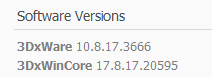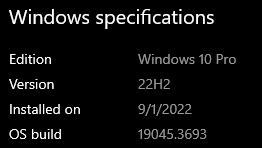- Home
- Acrobat Reader
- Discussions
- Re: Menu bar and window bar disappears on mouse mo...
- Re: Menu bar and window bar disappears on mouse mo...
Copy link to clipboard
Copied
When Adobe reader is open and I move the mouse up to the menu, the menu bar and the Windows bar will disappear. Somestimes re-sizing the window can bring it back, but what is causing this? It happened on an old machine and now on my new machine too. Latest version installed. Graphics driver updated.
Uploaded a small video of the behaviour. Happens with all PDF files.
Not clicking on the screen, just moving the mouse towards the top of the screen.
There is no better PDF reader, at least I thought so. This is really frustrating.
Suggestions gratefully received.
Thanks
Gordon
 4 Correct answers
4 Correct answers
I'm having the exact same issues on Adobe Acrobat Pro, date is now 2022-10-05.
Using a newly installed Windows 10 PC
Something i found is this problem only occurs when using my 3dconnection spacemouse Pro, using a normal mouse fixes the issue. Problem is, I can't use a normal mouse for my work, that's why I also need this to be fixed 🙂
Br
E
--
Michael J. Narlock
We had the same behaviour with an old Version of Hardcopy (a screenshot program) somehow conflicting with Acrobat.
After we updated Hardcopy the Problem was gone
We ran into this issue in our environment with users who started using the CAD Mouse Pro.
3DxWare - latest from website (10.8.17)
Acrobat - 23.006.20380
After a lot of troubleshooting, we found that disabling the Smart Scrolling feature under the advanced settings fixes the issue. Hope this helps
Copy link to clipboard
Copied
Install the 32-bit version and the issue is not there. Personally, I would rather Adobe fix the issue as they can see that there is a working version.
Copy link to clipboard
Copied
Hi there, how did you stop the 3DX drivers running please? We're having the same issue with our Spacemouse!
Copy link to clipboard
Copied
To test to see if this works you can hit your windows key and type "Stop 3DxWare" in the search bar. I confirmed this was the issue by doing this but it was annoying to have to keep doing it. The more permanent fix is to uninstall the spacemouse (terrible solution) or install the 32-bit version of Acrobat. This is very annoying that Adobe and 3Dconnexion can't get this sorted out. I feel it may be more of a spacemouse issue as I have read that it interferes with other apps such as games as well.
Copy link to clipboard
Copied
Installing the 32-bit version of Acrobat seems to have worked for us, thank you for your advice!
Copy link to clipboard
Copied
I can confirm also that stopping all 3DX drivers resolves the issue. Thank you so much!!!
Copy link to clipboard
Copied
I can also confirm, stopping 3DX drivers fixed this behavior for me. Great job doing Adobe's job for them Elias, now lets see if they're competent and motivated enough to actually fix it since dissabling these drivers is not a solution.
Copy link to clipboard
Copied
I've found that installing Adobe Acrobat Pro 32 bit instead of 64 bit resolved the problem.
Both 3dconnection Spacemouse Pro + Adobe Acrobat Pro can co-exist.
Latest updates for both as of 15 Nov.
Copy link to clipboard
Copied
I'm not sure why this issue was marked solved because for those of us that use a 3DConnexion SpaceMouse and also want to use Adobe Acrobat, it isn't.
I can confirm that the SpaceMouse is definitely the issue. I just loaded as of this date, the latest 3D connexion driver (10.8.10) and installed the latest version of Adobe Acrobat Pro directly from Creative Cloud. The result was the erratic dissapearing menu bar as reported. I did find that if I ran "Stop 3DxWare" from the Start>Programs folder that Acrobat would then run normally, but when I run "Start 3DxWare" the problem returns. Since this is clearly an issue with the 3Dconnexion software I then went to their forums to search for solutions. Sure enough, someone had reported the exact same issue with Adobe Acrobat: https://forum.3dconnexion.com/viewtopic.php?f=25&t=48636&p=109559&hilit=adobe#p109559
The "solution" seems to be to install the 32-bit version of Adobe Acrobat vs the 64-bit version. However, since nearly everything is going to 64-bit now, and since creative cloud defaults to a 64-bit installation, I would still consider this to be a temporary solution at best.
To get the 32-bit version, I had to go to: https://helpx.adobe.com/acrobat/kb/acrobat-dc-downloads.html
Once I installed this, my SpaceMouse worked just fine with Acrobat.
I'm not sure if this is an Adobe problem or a 3Dconnexion driver problem, but I hope that between the two of them they can somehow fix this issue.
Copy link to clipboard
Copied
So the issue here is that the 64-bit version of the reader has an issue when the 3DConnexion service is running.
Installing the 32-bit version seems to remove the issue. So the answer seems to be in the 32-bit version. So please go and fix the 64-bit version.
Copy link to clipboard
Copied
The date is 16NOV2022. I just set up a new laptop and I am having the exacte issue. It's weird because my old laptop doesn't have this issue and I use both Adobe Acrobat Pro and 3D mouse on both old and new machine. Maybe one of them is out of date on my old machine so I lucked out on the problem. But, I CANNOT give up using Adobe nor 3D mouse as they are both required for work and cannot be replaced. So, ADOBE, PLEASE FIX THIS. I have a lot of coworkers who's about to get a new computer and facing the exact issue.
Copy link to clipboard
Copied
Same situation. Brand new computer, running Acrobat Pro and CADMouse Wireless. Still having this problem. You'd think a huge company like Adobe would be able to fix this by now. Especially since the problem apparently doesn't occur in the 32 bit version of the software...
Copy link to clipboard
Copied
I have the same issue with Adobe Acrobat & the 3dConnexion software. Running "Stop 3DxWare" resolved my issue in acrobat. I would like to be able to run both together, hopefully this gets resolved soon.
Copy link to clipboard
Copied
Same problem with me. Having to install the 32-bit version as a workaround.
Copy link to clipboard
Copied
Hello everyone. As everyone else, I'm in search of a permanent solution for the exact same issue. However I have found that the problem lies between the menu bar itself and perhaps the spacemouse software... A temp solution I've found is if you hit F9 and hide the menu bar, it stops the window glitch. Downside is if you close Acrobat the settting "Hide menu bar" does not stick - just flips back to defualt of showing it. Then the problem reappears.
Anyhow, give it a try...
Thanks
James - Pot metal repair
Copy link to clipboard
Copied
Thanks for sharing your findings.
If you continue to experience the same issue, then please help us with the following details-
1- Exact version of Acrobat Reader installed on your machine
2-
Please collect the Adobe CC logs https://helpx.adobe.com/creative-cloud/kb/cc-log-collector.html share them by uploading them to cloud storage (any)
Procmon Logs: [Windows only]
https://www.adobe.com/devnet-docs/acrobatetk/tools/Labs/acromonitor.html
Thanks,
Akanchha
Copy link to clipboard
Copied
STILL waiting for a fix. For those of us using 3D connexion Space Mouse, it is NOT an OPTION to simply remove drivers for integral parts of our CAD interface devices. I don't know whose responsibility it is to fix the issue, but we can no longer install the 32bit version as of March 2023. So now I am stuck messing around with the dissapearing toolbar problem. This is EXTREMELY frustrating especially when trying to do presentations with clients. Please fix this ASAP
Copy link to clipboard
Copied
We had the same behaviour with an old Version of Hardcopy (a screenshot program) somehow conflicting with Acrobat.
After we updated Hardcopy the Problem was gone
Copy link to clipboard
Copied
Hello Fellow CAD users!
BLOT:The date is 05Dec2023. I officially don't have this issue anymore after updating everything to the latest version I can find.
I updated the driver on my 3DConnexion mouse. The model I have is "CadMouse Pro Wireless". My computer's OS is Windows 10. It is managed by my company so it should be up to date. I now also have a freshly installed 64 bit Acrobat instead of 32 bit (it's not supported anymore).
Below are the software versions I have for your reference:
3DConnexion
Windows
Acrobat
Good luck to you all!
Copy link to clipboard
Copied
We ran into this issue in our environment with users who started using the CAD Mouse Pro.
3DxWare - latest from website (10.8.17)
Acrobat - 23.006.20380
After a lot of troubleshooting, we found that disabling the Smart Scrolling feature under the advanced settings fixes the issue. Hope this helps
Copy link to clipboard
Copied
This worked for me! Thank you for sharing!
Copy link to clipboard
Copied
Resolved! thanks a lot, JWhetstone02!
3DxWare - 10.8.17
Acrobat Pro- 23.006.20380
Copy link to clipboard
Copied
adobe has know about this issue for years now and it is still being a problem. Why would having a cad mouse keep a program from operating right.
Other programs that are used to create pdf, and edit them are working fine with the use of any mouse with out having to trun off any special settings. They are also better and marking up and finding tools than adobe. Even tech support from adobe could not make the right recomendations to try and fix the problem like they never read this thread or would have tought about it. It is really a sad day when we the users know more about fixing the program than the people that work for the company. Maybe we should have all just asked for a refund for all that we spend on the program and go use another one. I for one will keep making the recomendation to go with another program over adobe since I noticed that this has been a problem for more than a year and it still exist.
-
- 1
- 2
Find more inspiration, events, and resources on the new Adobe Community
Explore Now