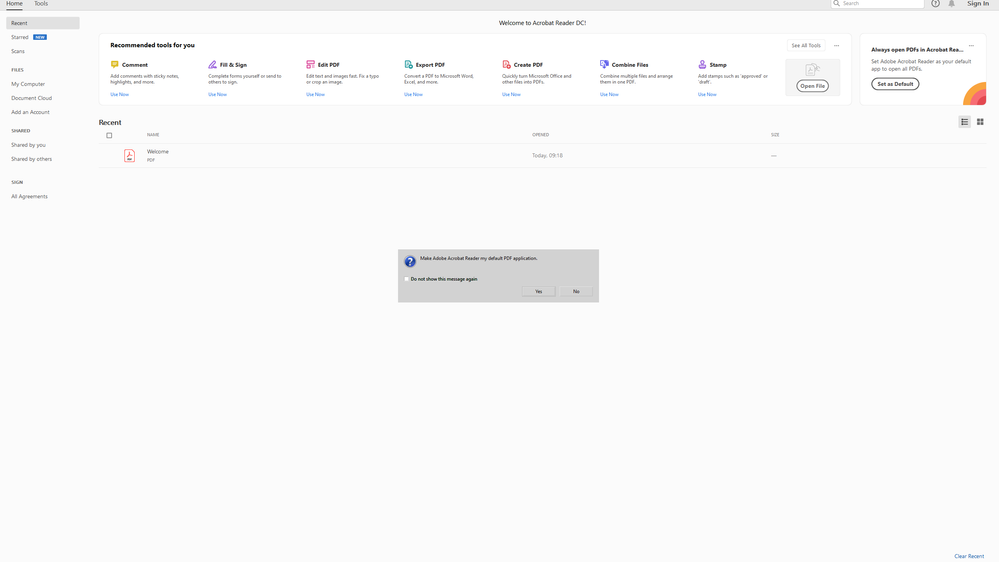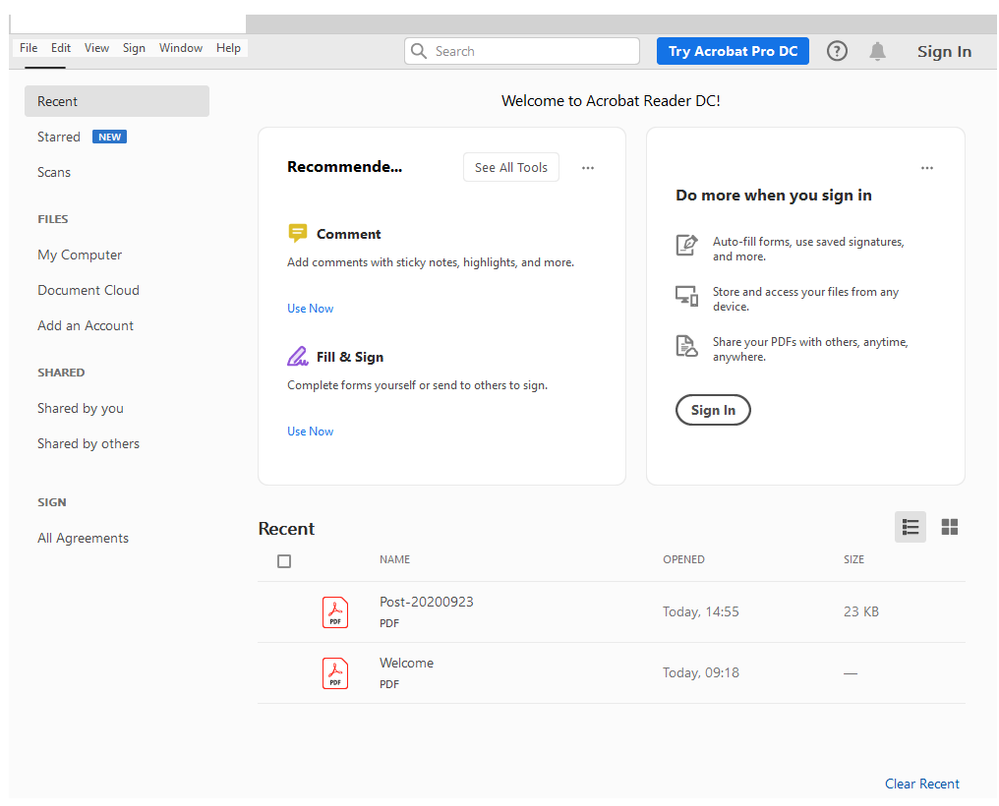- Home
- Acrobat Reader
- Discussions
- Re: New install opens to full screen, menu not wor...
- Re: New install opens to full screen, menu not wor...
New install opens to full screen, menu not working
Copy link to clipboard
Copied
Just installed Adobe Reader from a new download today. When it opens, the window is full screen, maximized, with no access to sizing handles, nor to the usual system buttons for minimize, normal, maximize. This makes it basically useless.
I have googled, and I see this has been an issue again and again, as far back as at least 2013. I have verified in the registry that the setting for maximized is 0, not 1, and am at a loss as to how to obtain correct behavior.
Copy link to clipboard
Copied
What did you actually install, and from where? The name "Adobe Reader" is for an obsolete version, but I wonder if you installed Acrobat Reader Touch from the Microsoft Store?
Copy link to clipboard
Copied
I installed from herE:
https://get.adobe.com/reader/
Copy link to clipboard
Copied
Ok, that's the right place, I'm sure it happens to some people but it isn't a common symptom.
1. What is the name of the download?
2. Does it go into this weird full screen mode when you just open the app, with no document? Or is it only when you open particular documents? (Because documents can choose to do this).
Copy link to clipboard
Copied
The name is: readerdc_en_l_install.exe
When I open it. Haven't tried to trigger from a PDF double-click. Figured a straight open should work.
Copy link to clipboard
Copied
It certainly should work, so let's try and figure out the cause. Please share a screen shot of the entire screen just after Acrobat Reader opens in this unwanted full screen mode.
Copy link to clipboard
Copied
Copy link to clipboard
Copied
Actually, the menu you see there is working, but offers nothing of help to the problem. Earlier there was an oddly positioned menu with 5 items, if I remember correctly. But that did not function.
Copy link to clipboard
Copied
Hmm. Looks as if Reader may have a position it wants to appear that is just off screen. Can happen if changing monitors around Try this
Alt - space bar.
A menu may appear at top left. If you can see the menu you can EITHER choose Restore, or you can choose MOVE. (But only one is available) If you choose MOVE you can use DOWN ARROW to move the window down.
If the menu itself is invisible after Alt - space bar try pressing R. If it does nothing, try pressing M then down arrows. Let us know what happens. (Alt - space bar is a standard Windows thing, not part of Reader).
Copy link to clipboard
Copied
OK, Alt-Spacebar works. I was able to Restore. Then after it window size was reduced, I was able to Move and Size, and while in each of those modes, the mouse was functional for the same purpose. That is to say, the window behaved as though the left button was down on the title bar, and moved os resized, with the mouse cursor. However, when the move was completed, the mouse ceased to be effective on the title bar.
Copy link to clipboard
Copied
Also, that menu bar with six entries is non-functional. Moving the cursor over it makes it disappear.
Copy link to clipboard
Copied
My guess is that some other system app is interfering with this. Over the years there have been sporadic reports that apps, supposed to do something else entirely, were causing this. Sorry, I have no leads.
Copy link to clipboard
Copied
Thanks. Makes it utterly useless. I don't have time to play detective on a problem which from Google search has recurred over the last 8 years.
Find more inspiration, events, and resources on the new Adobe Community
Explore Now