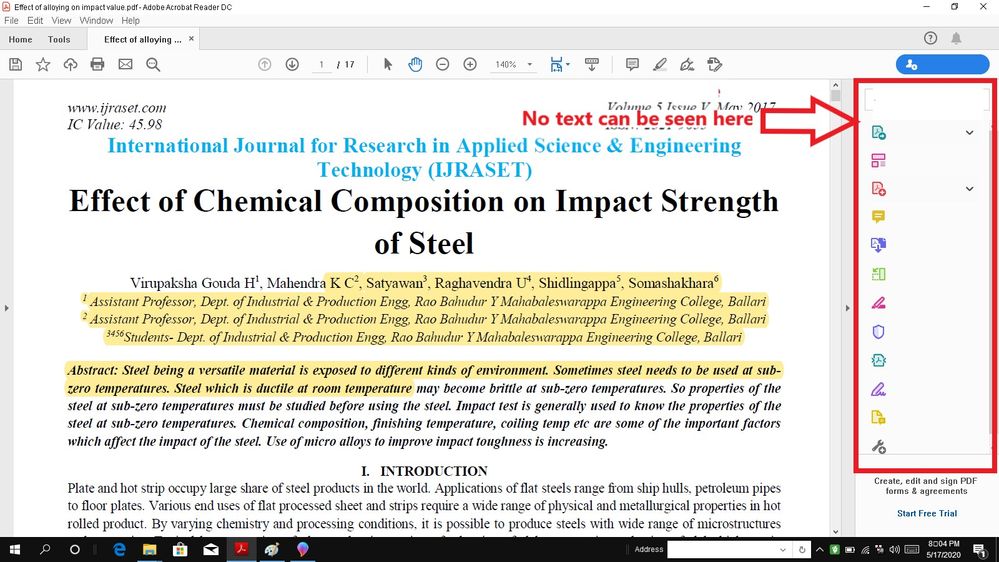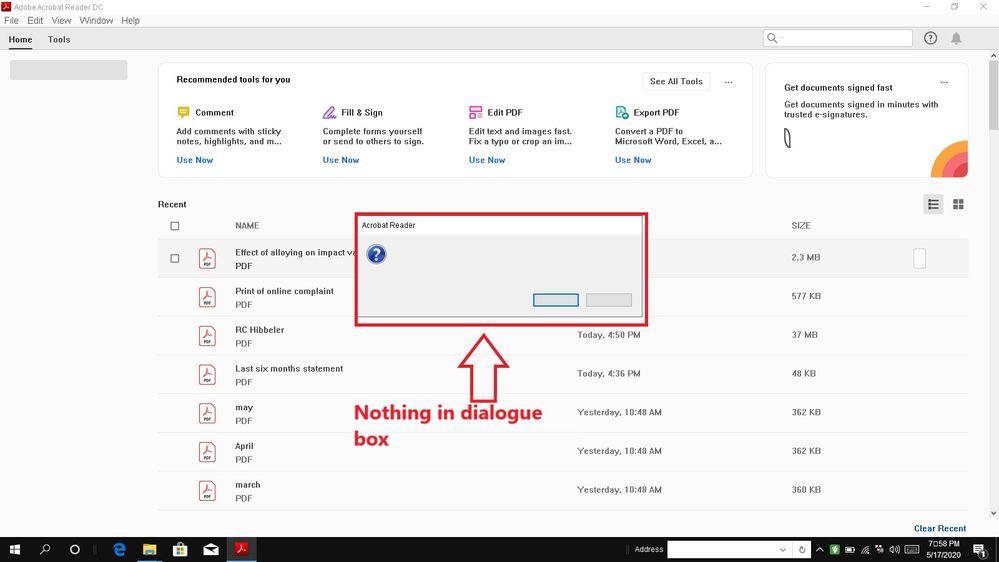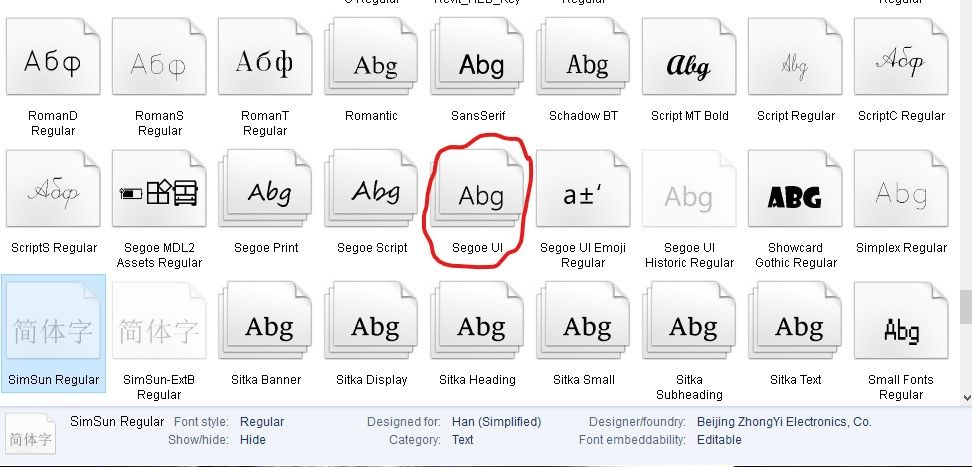- Home
- Acrobat Reader
- Discussions
- No text can be seen in dialogue box.
- No text can be seen in dialogue box.
Copy link to clipboard
Copied
Hi there,
I am facing a problem adobe reader that on opening a file i am unable to see any text in the tool bar on right side even on exiting the pdf file confirmation message pops up but no text can be seen.
I have installed it twice by downloading it from official site and also checked the updates but still the problem is not sorting out.
I am also attaching some screenshots of problem.
Please help.
I am using it on windows 10 pro.
 1 Correct answer
1 Correct answer
Hi,
For the Text not visible in your application, can you please check if you have Segoe UI font available on your machine.
Here is how we can check that :
1) go to C:\Windows\Fonts
2) see if "Segoe UI" is available in the list of fonts.
If not, I would request you to please install this particular font on your machine and then give it a try.
Thanks
Ayush Jain
Copy link to clipboard
Copied
Hi,
For the Text not visible in your application, can you please check if you have Segoe UI font available on your machine.
Here is how we can check that :
1) go to C:\Windows\Fonts
2) see if "Segoe UI" is available in the list of fonts.
If not, I would request you to please install this particular font on your machine and then give it a try.
Thanks
Ayush Jain
Copy link to clipboard
Copied
its available
Copy link to clipboard
Copied
Thank you bro, you gave me an idea to sort out this problem.
The word you said font made me remind that i had changed the default fonts of my computer a while ago.
I again made it default and the problem is sorted out. Now i am able to use it(adobe reader) as it should be.
Thanks a lot
Find more inspiration, events, and resources on the new Adobe Community
Explore Now