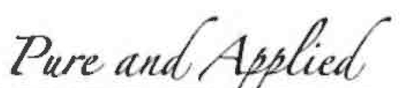Adobe Community
Adobe Community
- Home
- Acrobat Reader
- Discussions
- OCR is not recognizing a text correct and it won't...
- OCR is not recognizing a text correct and it won't...
OCR is not recognizing a text correct and it won't let me correct it.
Copy link to clipboard
Copied
So I'm trying to manually correct an OCR from a file. I ran into a problem that the OCR wrongly recognized some texts but it won't let me correct it.
This is the original text.
This is the OCRed text. As you can see, it only allows me to correct the text before the "A/4/". I wonder if there is anyway to either
1) delete the recognized "A/4/" so that I can make up for it just by the red block before it. I know I can delete the recognition for the red blocks by leaving it blank.
or
2) there is any way that I can make that text correctable.
Thank you so much for the help!
Copy link to clipboard
Copied
Ok, I find the way to solve it. For the texts that are not marked by the red box. You can correct them by first check the Review recognized text box at the right:
then just double click the text you want and that will make that part marked by red box and become correctable.
Copy link to clipboard
Copied
You're using Acrobat, not Acrobat Reader. In the future, post your questions in this forum:
https://community.adobe.com/t5/acrobat/ct-p/ct-acrobat