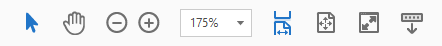- Home
- Acrobat Reader
- Discussions
- Re: Opening a PDF file in 100% view.
- Re: Opening a PDF file in 100% view.
Copy link to clipboard
Copied
I need to know how to change the view when opening up a PDF file. Everytime I open a file it opens in 200% view.
How do I get them to always open in 100% view?
 1 Correct answer
1 Correct answer
You can set aLL PDF's to open in 100% view by going to Edit>Preferences>Page Display>Default layout and zoom.
If the creator has set a file to open at a different size, those settings will be ignored.
Copy link to clipboard
Copied
How do I get them to always open in 100% view?
With Adobe Acrobat you can set the initial view of the pdf file.
Copy link to clipboard
Copied
You can set aLL PDF's to open in 100% view by going to Edit>Preferences>Page Display>Default layout and zoom.
If the creator has set a file to open at a different size, those settings will be ignored.
Copy link to clipboard
Copied
Thank you so much.
Copy link to clipboard
Copied
Every time I close and reopen Acrobat X my custom Page Layout and Zoom settings are reset to "Automatic." The issue is how to save these settings so they remain, permanently, unless and until I change them. Clicking "OK" in the preferences box does not do the trick, at least for me. I just want all documents to open at my preferred zoom setting. This seems so elementary. I'm running WIndows 7 Professional.
Copy link to clipboard
Copied
The latest reply of Russ Minas is from 2011.
I'm writing in 2017 and I still have the same problem with Acrobat X pro.
No matter how many times I change the Page Layout, every time I close and reopen Acrobat X my custom Page Layout and Zoom settings are reset to "Automatic."
Please, let me know if in 6 years someone solved the problem.
I open hundres of times pdf files every day and this problem is really annoying!
Copy link to clipboard
Copied
I may have an answer for you, 11 years after the original post and NOBODY from Adobe has figured out how to used their own product. So Preferences->Page Display->Zoom = 100% is only half of it. You have to set that, but Page Display and Accessibility are still bother overridden by the Page Controls toolbar. It has the mouse arrow, the pan/grab hand, the zoom level, and a few other settings.
If any of the layouts are set to the right of the zoom percentage level (highlighted in blue), it will override the zoom settings under Preferences. Set the percentage to 100 by clicking in it and typing in 100 and hitting Enter. The blue highlight to the right should disapppear. If it doesn't un-highlight, also click the View In Read Mode icon and then hit Escape to exit read mode. Between those two hopefully the highlight will go away.
Now exit Acrobat. When you open a new document it should default to the percentage you typed in.
Copy link to clipboard
Copied
Thank you so much, I was missing the "Accessibility" part.
As you mentioned BOTH "Page Display" and "Accessibility" has to be configured.
🙂
Copy link to clipboard
Copied
Now there is the right answer set accesabilty as well !!!
Copy link to clipboard
Copied
THanks for that...problem solved!
Copy link to clipboard
Copied
T
print(“Thank You!")Copy link to clipboard
Copied
Where exactly do I do that? I do not see that action within ADOBE?
Copy link to clipboard
Copied
Thank You
Copy link to clipboard
Copied
To override the Zoom setting and get it to the size you want it to open on, even if the creator set a specific size, the solution given at https://community.adobe.com/t5/acrobat/default-page-size-not-retained/m-p/3127922?page=1 works and that is as follows:
1. Click Advanced > Accessibility> Setup assistant
2. Do not use the recommended settings. Instead click Next
3. The next window appears (Screen 2 of 5). Click Next
4. Click Next on the next window, Screen 3 of 5.
5. At the bottom of Screen 4 of 5 tick 'Override document Zoom' and choose the view you want from the dropdown list (e,g, for 100% choose the 1x option. Be sure to scroll up and down the options list as there are lots.
6. When you have chosen your view click Next and finally on Screen 5 of 5 click Done.
7. Exit out of Acrobat and open a PDF and it should be at the resolution you chose.
N.B. If the resolution is not what you wanted then close Acrobat and open a different PDF. Then close that and open the PDF you want and you should find the view has refreshed to the one you have chosen.
Copy link to clipboard
Copied
Manually for a specific file
1. Open the file in Acrobat
2. Go to Menu > Properties > Initial View and change “Magnification” to “Actual Size”
3. Save
if you can’t find that in your menu, you probably have a light/test/viewing-only version of Acrobat installed.
Automatically as a Default, as @~graffiti wrote earlier above
You can set aLL PDF's to open in 100% view by going to Edit>Preferences>Page Display>Default layout and zoom.
If the creator has set a file to open at a different size, those settings will be ignored.
Copy link to clipboard
Copied
Go to "Accessibility" , "Override Page Display" and then check mark both the boxes Always Use Page Layout Style : Single Page and Fit Page.
Done

Copy link to clipboard
Copied
Ok, here is a reverse logic trick that works for me using reader DC free (source link:
[Link removed - Go ahead and quote but please stop spamming this link everywhere]
from the comments near the bottom).
"Dennis says
November 5, 2018 at 1:23 pm
Mursel and Obi, try de-selecting the “Always use zoom setting” checkbox in the Accessibility tab and it should default to whatever you have selected on the “Page Display” setting."
I hope this saves you the untold hours of frustration I & many others have lost trying to resolve this perennial & idiotic oversight by Adobe developers.
Copy link to clipboard
Copied
I have been trying to figure out how to change these settings for months now. Thank you _graffiti for this. I hope it works!
Copy link to clipboard
Copied
Oh, thank you very much !!!
Copy link to clipboard
Copied
Thank you!
Find more inspiration, events, and resources on the new Adobe Community
Explore Now