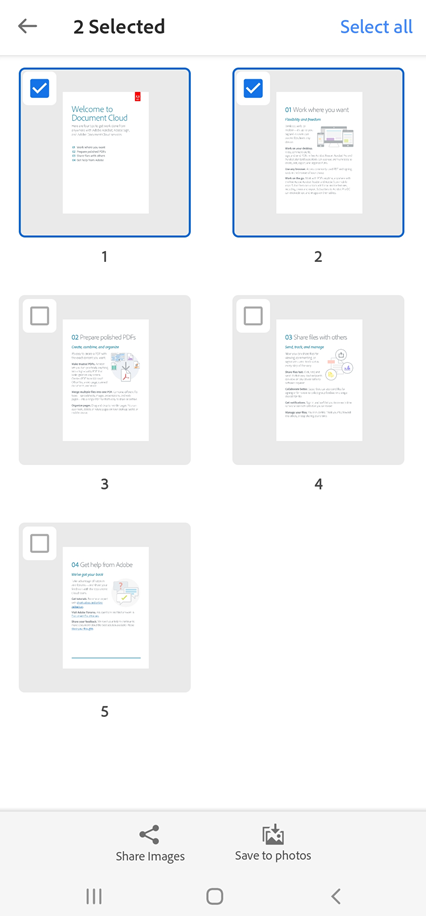Overlapping
Copy link to clipboard
Copied
1) How do I separate two overlapping paragraphs I accidentally created?
2) How do I delete a note now accidentally overlapping?
(I am a Senior and I do not speak computerese, so please answer in basic terms!)
Copy link to clipboard
Copied
When you post a question you always need to tell the program you are using
There are MANY programs in a full subscription, plus other non-subscription programs
Please post the exact name of the Adobe program you use so a Moderator may move this message to that forum
Copy link to clipboard
Copied
How do I do that? Is there an edit function? Or do I
re-post? Thanks so much for your advice. Linda
Copy link to clipboard
Copied
How do I do that?
=========
You just did it. 🙂
Now which Adobe app are you using?
Copy link to clipboard
Copied
I'm using "Adobe Acrobat Reader, Acrobat Premium", Version 21.9.0.19548. Do I have the most recent Version?
Copy link to clipboard
Copied
>Adobe Acrobat Reader, Acrobat Premium
You may be using Acrobat OR Reader
Open the program and enter Help then check the About screen to find the actual name
Copy link to clipboard
Copied
I took a Screen Shot. You are absolutely correct. But tell me, what difference does the "Acrobat Premium" make, as far as functionality goes?
[Original screenshot removed by moderator as it contained sensitive user information. For your protection, please DO NOT post sensitive information in a public user forum.]
Copy link to clipboard
Copied
Acrobat Reader Premium Help for Android devices.
https://www.adobe.com/devnet-docs/acrobat/android/en/managingsubscriptions.html
Copy link to clipboard
Copied
Thank you, Nancy. Interesting Get, but it didn't address overlapping. Linda
Copy link to clipboard
Copied
Which app did you use to create the original document?
How to edit in Acrobat
https://helpx.adobe.com/acrobat/using/edit-images-or-objects-pdf.html
Copy link to clipboard
Copied
I didn't create it. It was sent to me for editing. I guess my settings are such that it downloaded to Adobe. I have to figure that part out!
Copy link to clipboard
Copied
For the sake of clarity, Adobe is a company. Acrobat is a product.
FREE Acrobat Reader can't edit PDF. It's only for viewing, commenting and signing PDF.
The paid version of Acrobat Standard or Acrobat Pro DC can minimally edit PDF files. But depending on what's required, it's usually best to revert to the original file & software that created it, i.e. MS Word or InDesign, etc...
Copy link to clipboard
Copied
Acrobat Pro or FREE Acrobat Reader?