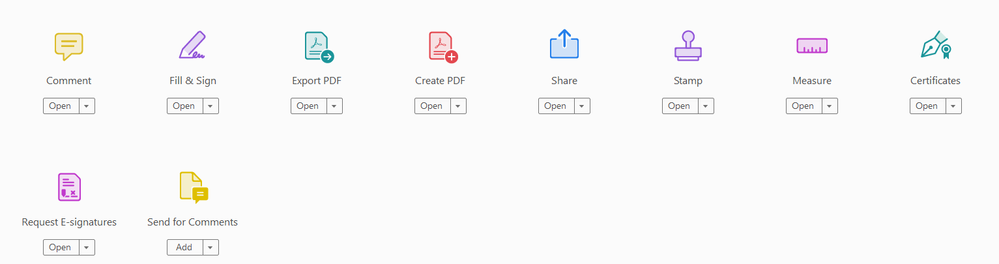Adobe Community
Adobe Community
- Home
- Acrobat Reader
- Discussions
- Re: Paid Acrobat Pro missing prepare form tool
- Re: Paid Acrobat Pro missing prepare form tool
Paid Acrobat Pro missing prepare form tool
Copy link to clipboard
Copied
I have a paid subscription that includes Adobe Acrobat DC Pro. I am on the desktop app and do not have access to the "Prepare Form" tool. Overall, these are the only tools I have:
How do I fix this and get access to the other tools?
Copy link to clipboard
Copied
Make sure that you are using the Acrobat DC app and not the Acrobat Reader DC. You can confirm the name from the upper left corner. If it is Reader DC then install the Acrobat DC from this link :
https://helpx.adobe.com/acrobat/kb/acrobat-dc-downloads.html
Thanks,
Harsh
Copy link to clipboard
Copied
Thanks for that tip. When I click on "Adobe Acrobat DC" to open the program, it opens, but says "Adobe Acrobat Reader DC" at the top left. I even tried uninstalling Adobe Acrobat Reader. Once I uninstalled it, when I open "Acrobat Pro," it still says "Adobe Acrobat Reader" in the top left and I have no option to "Prepare Form"
Copy link to clipboard
Copied
You have to change you default apps .pdf to Adobe Pro that's why. Otherwise it will continue to open in the default. Which is reader
Copy link to clipboard
Copied
Mac: Open Acrobat from the Applications folder or use Spotlight
Win: Open Acrobat from the Program Files folder or type in the Search box in the lowest left
You will need to keep the icon in the Dock or Taskbar once you launch Acrobat DC.