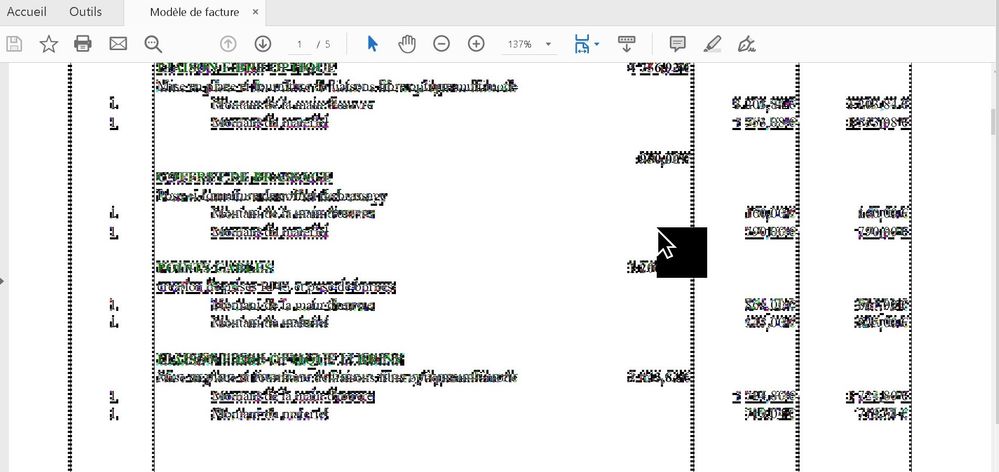- Home
- Acrobat Reader
- Discussions
- Re: PDF display problem when clicked
- Re: PDF display problem when clicked
PDF display problem when clicked
Copy link to clipboard
Copied
Hi!
When I click on a pdf, the image gets weird. If I scroll it goes back to normal. I updated my graphics card drivers but no better. Do you have any ideas?
Copy link to clipboard
Copied
Hi there
Hope you are doing well and sorry for the trouble.
Please check out the correct answer marked in the similar discussion https://community.adobe.com/t5/acrobat-reader-discussions/screen-turns-to-black-and-white-dots-using...
Regards
Amal
Copy link to clipboard
Copied
Sorry on my computer, Windows 7 compatibility mode has been disabled. The drivers for my graphics card are up to date.
Copy link to clipboard
Copied
Hi there,
We are sorry to hear that. This issue is already reported to our engineering team.
We will share the update as soon as we get any news from them.
Regards
Amal
Get ready! An upgraded Adobe Community experience is coming in January.
Learn more