- Home
- Acrobat Reader
- Discussions
- PDF files disappearing after closing
- PDF files disappearing after closing
PDF files disappearing after closing
Copy link to clipboard
Copied
Hi,
We've had some users experiencing issues in the last few weeks with some (not all) PDF files disappearing when they have been opened and closed in Adobe Acrobat Reader.
The files are actually being deleted but to a user they just disappear from the view of the directory.
This is happening on Windows7 and Windows10 clients and has been tried with multiple versions of Adobe Reader.
It doesn't happen to all PDF files but will happen with the same ones consistently.
Deleting the copy of the PDF file from the Users Appdata\Local\Temp directory will temporarily fix the issue for that file but not remove the problem completely.
Any suggestions or anyone else experiencing this issue?
[Moved from Acrobat General Troubleshooting to Acrobat Reader by moderator.]
Copy link to clipboard
Copied
Hi!
i have exactly the same problem! not for all pdf, only some. WIndows 7 and 8 and 10.
i tried to uninstall/reinstall Adobe Reader: same issues
workaroud is using Foxit Reader...
if i rename the pdf file, the file doens't disappear.
any idea?
adobe version:
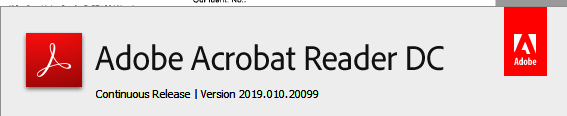
Copy link to clipboard
Copied
Let's regroup what we all have in common.
Are you all speaking about PCs in a domain or in a company ?
Windows systems only ? 7 8 and 10 ?
What version of Windows are you all running ? (winver in run)
Do you all confirm that disabling the Protected mode at startup solves the thing ? (i mean this is not an acceptable solution but at least we know what this is a 100% working).
What anti-virus do you have ?
What else could we check ? to "figure out" what is triggering this...
Also, we need to focus on the protected mode i guess ? why this feature is involved in the thing....what does it do exactly ...
Copy link to clipboard
Copied
If we rename a "file that will disappear" it won't disappear.
If you put the original name again the file will disappear.
So it would mean that at the moment the file is saved on the computer : the name of the file is stored somewhere and flagged to be deleted.
Or we need to find what is changed exactly when we rename a file (MD5 still the same right?)
The problem is : we can't guess in advance if the file will be deleted or not.
Can we confirm that : with 2 impacted users : if we take a file that is deleted on a impacted user is it also deleted on the other PC?
Use a USB Key to transfer the file from the PC to the other.

Copy link to clipboard
Copied
I have the same problem. Seems to have started following the most recent Windows updates. Affecting users on Adobe DC and 11 on Windows 7 OS. Windows 10 is also affected. Files can go missing from shared drives, desktops, anywhere. Obviously files being deleted from shared drives is a big problem as 1 person with the symptoms affects many others without. Unlike above updating the adobe client does not fix the issue. The workaround of renaming the file does prevent the deletion but this is not a good enough solution.... Come on Adobe - tell us what the fix is!
Copy link to clipboard
Copied
Seeing this also. It looks like a bug in Protected Mode. If I disable Protected Mode at Startup the files do not disappear.
Copy link to clipboard
Copied
Had the same problem. Removing and reinstalling did not work.
I checked for updates and and it updated to 2019.010.20036. This fixed the problem.
Copy link to clipboard
Copied
2019.010.20036 version did not appear with the update.
The current version number of the installed application is 2019.012.20034 and the problem persists.
I'm sharing a video of the problem.
Copy link to clipboard
Copied
Hello,
is it always a PDF from a mail ? (from Outlook?)
Does anyone here has the case with a PDF from another source than Outlook ? (or webmail).
thank you.
Copy link to clipboard
Copied
It is not always pdf files that come with email. PDF files that are scanned from the document scanner or downloaded from the internet are also deleted.

Copy link to clipboard
Copied
Can confirm this, I have had PDFs get deleted that came from an intranet server via IE11.0.155
Copy link to clipboard
Copied
OMG thanks god some people having the same bug than me ! I work in a company, we have all kinds of Windows and PCs and some of us (like 200 people) are impacted by this problem...
if we effectively disabled the protected mode on Startup, it will solve the thing ... but i want to understand what is happening... what is in cause.
we have Adobe Reader XI also impacted and Adobe Reader DC.
i'm impacted since this evening and i have the last version of Reader DC... my god when we will find the reason of this, i will be so happy.
hope someone from Adobe will see that..
Copy link to clipboard
Copied
We hare having same problem. Whenever someone saves a file and it gets deleted. If you rename the file then it does not get deleted. We were told to do this when we called Support but did not work
- check updates
-Edit
-Preferences
-Gerenal
-Basic Tools
-Show online storage when saving files (off, uncheck)
-Show online storage when opening files (off, uncheck)
1 800 833 6687
Copy link to clipboard
Copied
Copy link to clipboard
Copied
I tried yesterday to open a file from a local account and not from my "domain user account".
The file doesn't disappear.
Today I will try with another domain user account (still the same PC)
Copy link to clipboard
Copied
the file is disappearing only from my profile... so this is something which is present only on my profile...
i was thinking about the windows updates at the beggining but if it was the case... it should be all profiles ...
something that came on my user profile after a moment (because i had users impacted in my company before me, it came for me way after)

Copy link to clipboard
Copied
We can no longer replicate the problem since 4th June. There doesn't seem to have been any patches from Windows/Adobe, so just as it occurred without explanation, it now seems to have been resolved without explanation. If anyone did fully understand the cause (not the work around) I would love to know in order to add it to our knowledge base.
Copy link to clipboard
Copied
Still happening to us today.
Tom Ferratt | IT Operations Manager
[Personal info removed by moderator]
Copy link to clipboard
Copied
do you know which KB have been installed which apparently solved the thing ?
thank you,
regards.
Copy link to clipboard
Copied
If the issue is resolved, please please do let me know and the KB#, it would help us a lot!
Copy link to clipboard
Copied
Oh my side we can still replicate the issue.
Are you sure nothing changed on your side? For an impacted user..
Thank you.
Copy link to clipboard
Copied
Hi all,
We're sorry for the trouble, this has been reported to the Engineering team and for investigation would it be possible to collect the Process Monitor logs for the affected machine and share it with me in private message only. To send a private message, please take help from the article How Do I Send Private Message | Adobe Community
Steps to collect the Process Monitor Logs:
Download Acrobat and Reader Process Monitor Tool - Adobe Labs
- Download the utility from the above link & Double click AcroMon.exe.
- Check Advanced Logging. The default setting just collects minidumps.
- Choose the target application (Acrobat or Reader).
- Choose Start. The application is launched automatically.
- If a User Account Control prompt appears, choose Yes to give the Process Monitor permission to run.
- Perform the workflow where you are seeing the problem (the crash or freeze).
- Choose Stop Monitor.
- If a User Account Control prompt appears, choose Yes to give the Process Monitor permission to run.
- Choose Exit.
- Wait for AcroMonitor icon to disappear from the taskbar (if it does not close, choose Exit).
- Go to %temp%/AcroMon/ to view the logs (C:\Users\<user>\AppData\Local\Temp\AcroMon)
- Upload it to Adobe Document Cloud Storage Adobe Document Cloud
- Generate the share link, and share the link in Private message only How Do I Send Private Message | Adobe Community
Thanks all for your time and patience thus far.
Regards,
Anand Sri.
Copy link to clipboard
Copied
Hi All,
Could you Please check if the file actually gets Deleted from the location or gets hidden at that location.
Can you please check after doing a Refresh (Right click -> "Refresh" (F5) ) and see if the file is visible again after this ?
Also we would need ProcMon Logs to triage this further.
1) Download ProcMon application : from https://docs.microsoft.com/en-us/sysinternals/downloads/procmon ,
2) Launch procmon.exe.
3) Do the Steps/Workflow that you are facing issue with, in Reader DC.
4) Save the logs captured in ProcMon at the end and share that log file with us
You can send those logs to me privately then.
Thanks
Ayush Jain
Copy link to clipboard
Copied
Hi all,
Acrobat engineering is investigating this issue on priority and already working with some of you to narrow down the problem which is happening in some specific environments only. Do continue sending us the Process Monitor logs for investigation which are really helpful. It would be great if some of you can also do remote session with us for investigations. Please reach out to me or AnandSri by sending Private message.
Thanks,
Vishal
Copy link to clipboard
Copied
Hi All,
After investigation, it seems that the Forcepoint Endpoint seems to be the problem and causing this issue, would it be possible to check by disabling the Forecpoint Endpoint.
You may also find the copy of the files in %tmp% folder.
Please let us know how it goes and share your observation.
Thanks,
Anand Sri,
-
- 1
- 2
Find more inspiration, events, and resources on the new Adobe Community
Explore Now
