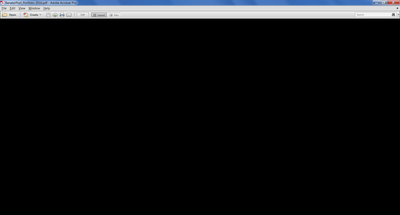- Home
- Acrobat Reader
- Discussions
- Re: pdf portfolios created in Adobe Acrobat XI can...
- Re: pdf portfolios created in Adobe Acrobat XI can...
Copy link to clipboard
Copied
we have a large number of pdf portfolios that have separate folders within them that contain year specific files. The folders in those portfolios can no longer be viewed with Acrobat DC or Reader DC on my computer that created the portfolios using Acrobat XI Pro.
we neglected to convert the portfolios before flash player stopped working.
Others who only have Reader DC on their computers can view the folders within the portfolios but those that need to work with them cannot.
We uninstalled Flash player and repaired the installations for Reader DC and Acrobat DC but they still cannot be viewed.
 1 Correct answer
1 Correct answer
I have just published a new tool I created that converts Flash-based PDF Portfolios to a normal PDF file with the same file attachments as the Portfolio. It's bundled with this (paid-for) script I've created:
https://www.try67.com/tool/convert-portfolio-pdf-to-normal-pdf
I tested it on your file and it worked perfectly.
The file before:
The file after:
The cover page can be ignored or replaced. You can see the file attachments on the left.
Copy link to clipboard
Copied
Make sure to update Reader and Acrobat DC to the latest versions and then it should work.
Copy link to clipboard
Copied
We have the same problem. I installed the new Reader DC on the computer of an employee. The Portfolio File (created with Acrobat X Pro) does not open. No chance to see the files or even search the portfolio.
Copy link to clipboard
Copied
Can you share a sample file with us?
Copy link to clipboard
Copied
I have several Acrobat X Pro portfolios with 20 pdfs(20-40 pages each). The smallest 64 MB... How to share?
Copy link to clipboard
Copied
You can upload it to a file-sharing website (like Dropbox, Google Drive, Adobe Cloud, etc.), generate a share link and then post it here.
Copy link to clipboard
Copied
I have send you the Link to one of our files.
One of our products is an archive of our newspapers. We need to know how different customers see the files we sold the last 7 years.
On my computer I have Adobe Acrobat X Pro vers. 10.1.16, no Flash. When I open the file I see a black window. None of the 20 pdfs contained can be seen but the document can be searched and the results can be viewed.
The Fujitsu Desktop of an employee has Adobe Acrobat Reader DC Deutsch 20.013.20074. When she opens the file she sees a white window with a grey flash symbol and a blue "i". None of the 20 pdfs contained can be seen but the document can be searched and the results can be viewed.
A fried with HP Spectre and Adobe Acrobat Reader DC Deutsch 20.013.20074 can see the content of the file and look at all 20 of the pdf-files contained. I assume he still has Flash installed...
Copy link to clipboard
Copied
I have just published a new tool I created that converts Flash-based PDF Portfolios to a normal PDF file with the same file attachments as the Portfolio. It's bundled with this (paid-for) script I've created:
https://www.try67.com/tool/convert-portfolio-pdf-to-normal-pdf
I tested it on your file and it worked perfectly.
The file before:
The file after:
The cover page can be ignored or replaced. You can see the file attachments on the left.
Copy link to clipboard
Copied
I have almost the same issue can't view the groups of PDF that I created even two day ago none of which have any media files so flash is not even needed. I also am unable to create any combined PDF's. Gives me an error and sends me to the old flash download page, again though none of the PDF's contain media. I have gone through the settings, I have updated, restarted, and am stuck. I just installed this new DC app and ran it without changing things ??
Copy link to clipboard
Copied
What is your exact version of Acrobat (check, eg, 2016.123.23233).
Find more inspiration, events, and resources on the new Adobe Community
Explore Now