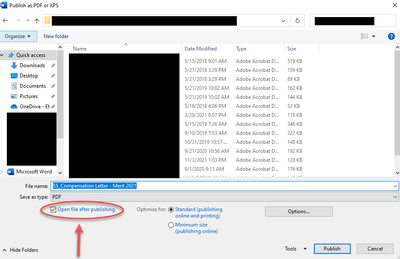- Home
- Acrobat Reader
- Discussions
- Re: pdf's appear to save, but not visible in Explo...
- Re: pdf's appear to save, but not visible in Explo...
pdf's appear to save, but not visible in Explorer
Copy link to clipboard
Copied
W7 Adobe Acrobat Reader DC 2018.009.20044
Today I went to save a pdf that I had received in an email. FILE--> SAVE AS--> [filename]. Seems fine. Then when I go to Windows Explorer, it's not there. I go back to Reader, try "Save as" again, but now the file I just saved is visible in the "Save As" window. So I save as [filename1], go back to Windows Explorer, and see that neither file shows up. Re-started computer, still the same. Just wondering -- might there be something toggled on the originator's computer that keeps Windows Explorer from seeing it? NOTE: Other pdf's DO show up in Windows Explorer.
Copy link to clipboard
Copied
Did you save the files in the document cloud?
Copy link to clipboard
Copied
I save everything to Dropbox, if that's what you mean - ?
Copy link to clipboard
Copied
No, the Adobe Document Cloud.
Copy link to clipboard
Copied
No -- I don't use that service.
Copy link to clipboard
Copied
I have tried over and over again to fix this, without success. Whenever I have a document open in Reader and try to save it to my computer, it never shows up in Windows Explorer (although it subsequently shows up in Reader's "Save As" dialog box). So today I discovered a workaround: simply go back to the email client from which one received the original pdf -- be it web-based (like gmail) or computer-based (like Outlook) -- and download the document directly from the email attachment. When saved from a source OTHER THAN ADOBE READER, then the file will show up in Windows Explorer and be available for one to copy, paste, or attach to other emails.
I've seen several other threads online addressing this same problem (yet none offering this workaround). Sad to see that Adobe has no apparent interest in fixing such a fundamental flaw in its reader.
Copy link to clipboard
Copied
I had the same problem, this is how I was able to fix it. When I save the PDF, check the box to open the PDF after save. For some reason this fixed the issue and now I can see my PDF files! 🙂
Copy link to clipboard
Copied
Actually, I used the Export Option in Word and the checkbox is in that export dialouge box.
Copy link to clipboard
Copied
I had the same issue and what I did, was to create a new folder where the file was supposed to be located. As soon as hit Enter to create it, the PDF was visible. I think using the option to open the file after publishing has the same effect.
Copy link to clipboard
Copied
I have the same issue but it only happens occasionally and normally with large files when I am saving a ppt file as pdf. Very frustrating, have not found a solution
Copy link to clipboard
Copied
2 workarounds I found...I had the problem (Windows10) - saved pdf in a folder and not visible. However I could see the pdf in the Recent Files section of Explorer and it's properties comfirmed it was where I put it (despite not being visible in that folder). Right click on the pdf in the Recent Files view and Send to> Desktop (create shortcut) creates a desktop shortcut so you can open the file even though you can't see it in Explorer. Even better if you right click the file in Recent Files > Open file location, then you can see it. I copied the file from there, opened another file explorer window, created a folder, pasted the copied file in there and now I can see the file in Explorer.
Copy link to clipboard
Copied
Hi woodcocs,
Thank you for reaching out.
As mentioned above, the file does not appear in the file explorer after saving. Could you please share the screen recording of the issue occurring on your end? Also, share the Acrobat and OS version number.
Please confirm if you are using the application on a personal or work machine.
Ensure that the application is updated to the latest version. Then, see if the issue occurs with a file opened from a particular source.
Let us know how it goes.
Thanks,
Meenakshi
Copy link to clipboard
Copied
Same issue. It happens when I use "save as" from office word. File explorer does'nt show new file. However, repeating "save as" command, ask to replace the file and shows it in the emerging list of current archives for this operation.
Anybody with a final solution? Anybody from Adobe support, please?
Copy link to clipboard
Copied
Update. I tried a preview message from this thread. Creating a new folder (whatever) in the same directory will result in lost file to appears in the explorer list.
Copy link to clipboard
Copied
At our client’s site, we noticed that when a PDF is saved, the permissions for the "Everyone" user are removed from the file.
Copy link to clipboard
Copied
To be precise, the issue occurs only with files on Windows shares and not on Linux Samba shares. Additionally, simply renaming the file restores the permissions.
Find more inspiration, events, and resources on the new Adobe Community
Explore Now