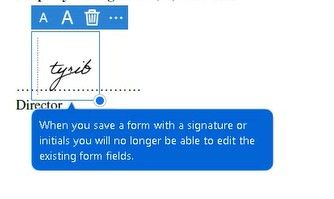- Home
- Acrobat Reader
- Discussions
- Re: PDF signed using Adobe Reader FILL AND SIGN ed...
- Re: PDF signed using Adobe Reader FILL AND SIGN ed...
PDF signed using Adobe Reader (Free) FILL AND SIGN editable and not locked
Copy link to clipboard
Copied
I am facing problem with signing PDF using FILL AND SIGN of Adobe Reader (Free Version) that is not locked despite a warning pop-up prompt stating document signed and saved would be locked and cannot be altered. This is clearly not true because if I open same signed PDF with Adobe Acrobat Pro, the signature can be easily removed/deleted. there is no right-click function or property to lock the signature in Acrobat Reader (free version) and is only found in the Adobe Acrobat Pro.
If this is a known crippled feature of Adobe Reader (free version) of being unable to lock signature and make it uneditable/unalterable, why the pop-up prompt appear to mislead user into assuming that the signed PDF is now locked. If this is clearly not the case, did I miss out any setting ? I have Googled and searched and couldn't find any relevant post anywhere on this matter but it make no sense that I am the onl person who noticed this issue with Adobe Reader (free version)
Any comment and insight into this is very much appreciated.
Copy link to clipboard
Copied
I am facing problem with PDF signed using FILL AND SIGN that is not locked despite a warning pop-up prompt stating document signed and saved would be locked and cannot be altered. This is clearly not true because if I open same signed PDF with Adobe Acrobat Pro, the signature can be easily removed/deleted. there is no right-click function or property to lock the signature in Acrobat Reader (free version) and is only found in the Adobe Acrobat Pro.
If this is a known crippled feature of Adobe Reader (free version) of being unable to lock signature and make it uneditable/unalterable, why the pop-up prompt appear to mislead user into assuming that the signed PDF is now unlcoked. If this is clearly not the case, did I miss out any setting ? I have Googled and searched and couldn't find any relevant post anywhere on this matter but it make no sense that I am the onl person who noticed this issue with Adobe Reader (free version)
Any comment and insight into this is very much appreciated.
Copy link to clipboard
Copied
Hi watchman2020,
Thank you for reaching out.
Could you please share the screenshot of the pop-up message you receive when filling out the form in Acrobat Reader?
Also, let us know how you can modify the information added to the signed document in Acrobat.
Screen recording of the workflow will help us to understand the workflow you refer to.
Share the application and OS versions on your machine.
Thanks,
Meenakshi
Copy link to clipboard
Copied
Dear Meenakshi,
Thank you for your response. The Adobe Reader I used is 2023.003.20215. The Adobe Acrobat I used to edit the PDF is 11.0.20.
I have attached a screen recording of signing and saving a simple document with the pop-up message and then editing the same PDF using Acrobat and deleting the signature. I appreciate you taking the time to analyse the issue.
Copy link to clipboard
Copied
"... a warning pop-up prompt stating document signed and saved would be locked and cannot be altered. "
What is the exact text of the message?
Copy link to clipboard
Copied
Copy link to clipboard
Copied
It locks the existing form fields. It doesn't locks the whole document.
Copy link to clipboard
Copied
Yes. I am referring to the form fields, which should be locked and unalterable as stated but it is not. I can open the document and simply delete that signature using Adobe Acrobat Pro.
Copy link to clipboard
Copied
Does you use a form field for the signature?
Copy link to clipboard
Copied
Frankly speaking, I am not sure what constitute form field. What I can say is that the signing is done using the FILL AND SIGN function of the Adode Reader free version. I have shared the entire process of what I have done in the attached Wmcap.m4 video
Copy link to clipboard
Copied
I mean a signature form field like this:
Copy link to clipboard
Copied
No, they are using Fill & Sign... Which is not the same as a digital signature, and less secure, but then it should not display that text about the fields being locked, of course.
Copy link to clipboard
Copied
it shouldn't ? since I am using the same latest free version downloaded from the website, it shouldn't be due to a buggy different older version. at any rate, regardles of whether the message should exist or not, is the behaviour of document being signed but then subsequently editable using Adobe Acrobat Pro normal ?
Find more inspiration, events, and resources on the new Adobe Community
Explore Now