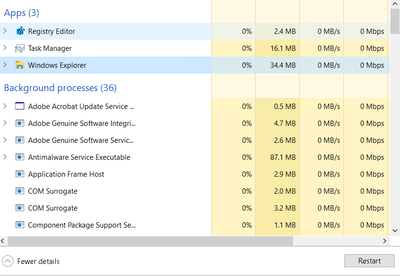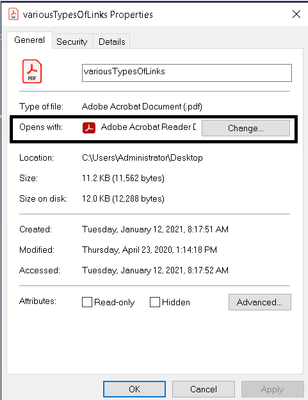- Home
- Acrobat Reader
- Discussions
- Re: PDF thumnails disappeared after Adobe Acrobat ...
- Re: PDF thumnails disappeared after Adobe Acrobat ...
Copy link to clipboard
Copied
OS: Windows 10 version 2004 (20H2)(Japanese) updated.
Hi, after recent update of Adobe Acrobat Reader Dc Version 2021.001.20135, PDF thumbnails disappreared. When using many pdf documents and could not see thier cover it is very painful to open each file one by one.
I have followed the guidance available online to solve the problem such as, enable General/Enable PDF thumbnail previews in Windows Explorer, Set Adobe Acrobat Reader as a default application and reinstalled nothing working.
I wonder what would be the solution to view thumbnails? or is it possible to install the previous (older) version?
Any help in this regard will be appreciated.
Thank you.
 1 Correct answer
1 Correct answer
Hi All,
Thank you for your patience and sorry for the trouble caused.
As you are experiencing an issue with the thumbnails, please use the troubleshooting steps suggested in the following help document: https://helpx.adobe.com/acrobat/kb/thumbnail-preview-does-not-appear-after-updating-reader.html
Let us know if that resolves the issue.
Thanks,
Meenakshi
Copy link to clipboard
Copied
Sorry correct spell mistake Read "Thumbnail" not Thumnail.
I do not know how to edit my previous post.
Thank you
Copy link to clipboard
Copied
Hi Nihon!
Thank you for reaching out and sorry about the trouble.
As the thumbnails are not appearing, please try repairing the installation. In the Reader DC, go to Help > Repair Installation and reboot the machine once.
If the issue still occurs, try reinstalling. You may use the cleaner tool (https://www.adobe.com/devnet-docs/acrobatetk/tools/Labs/cleaner.html#windows) to remove the application and reboot the machine after that. Then re-install the application from this link: https://get.adobe.com/reader/enterprise/.
Let us know if the issue persists.
Thanks,
Meenakshi
Copy link to clipboard
Copied
Hi, sorry to say that your cleaner tool is not uninstalling. It shows it did but when I check the Program files it is there even I can open Adobe files. I have also used subdirectory selection when using cleaner tool but nothing.
Thank you.
Copy link to clipboard
Copied
Hi, thank you for the help.
I have solved the problem. Actually the update was the culprit.
Finally I have found the proper Acrobat Reader DC installer in Japanese and after that everything went to normal.
Copy link to clipboard
Copied
Hi Nihon94,
Thanks for reaching out to us.
Could please try after following the below steps:
1. Go to Preferences> General> Check Enable PDF Thumbnail Preview in windows explorer > Click on Ok and then quit the Acrobat Reader.
2. Go to Search> Disc Cleanup>Check on the thumbnail checkbox>Click on Ok.
3. Go to Task manager> Restart Windows Explorer.
4. Make the default PDF handler to Adobe Acrobat Reader DC.
Please let us know if the issue still reproducible at your end.
Thanks,
Abhishek Ranjan Singh
Copy link to clipboard
Copied
Hi, Abhishek, thank you very much for the detailed reply.
I have already done most of the points you have mentioned even have made Adobe Acrobat as a default PDF but not from the Task Manager from the Windows Applications.
You said:
3. Go to Task manager> Restart Windows Explorer-4. Make the default PDF handler to Adobe Acrobat Reader DC.
After step 3 what I am suppose to do in the Task Manager to make PDF as a default hanlder?
Please advice.
Thank you.
Copy link to clipboard
Copied
Hi Nihon94,
Please close the task manager after restarting the Windows explorer.
For the step 4:
Right click on any PDF> select properties> Now select Adobe Acrobat Reader in Opens With> Apply>Ok> Refresh on the homescreen.
Please try with this and let us know if the issue still reproducible at your end.
Thanks,
Abhishek Ranjan Singh
Copy link to clipboard
Copied
Hi, Abhishek, thank you once again for the help.
I have followed as you said:
1. Enable PDF Thumbnail Preview in windows explorer > Click on Ok and then quit the Acrobat Reader.
2. Disc Cleanup>Check on the thumbnail checkbox>Click on Ok.
3. Make the default PDF handler to Adobe Acrobat Reader DC.
After following the above steps, on the computer some Thumbnail appeared while on the external drive PDF thumbnails are not showing.
Thank you once again.
Copy link to clipboard
Copied
Hi, thank you for the help.
Your screen shots were also helpful.
I have solved the problem. Actually the update was the culprit.
Finally I have found the proper Acrobat Reader DC installer in Japanese and after that everything went to normal.
Thank you once again.
Copy link to clipboard
Copied
The same thing happened to me
Copy link to clipboard
Copied
Hi All,
Thank you for your patience and sorry for the trouble caused.
As you are experiencing an issue with the thumbnails, please use the troubleshooting steps suggested in the following help document: https://helpx.adobe.com/acrobat/kb/thumbnail-preview-does-not-appear-after-updating-reader.html
Let us know if that resolves the issue.
Thanks,
Meenakshi
Copy link to clipboard
Copied
Hi
Please update your Acrobat DC and Acrobat Reader DC. The latest patch release (21.001.20142) has the fix for this problem. To update from within the product, open Acrobat or Acrobat Reader, and go to Help > Check for updates.
Thanks
Tanvi
Copy link to clipboard
Copied
It has happened again with version 21.007.20099. I've gone through most of the suggestions:
1.Edit/Preferences/General/Enable PDF thumbnail previews in Windows Explorer
2. Disk cleanup thumbiail cache
3. regedit/ HKEY_LOCAL_MACHINE\SOFTWARE\Microsoft\Windows\CurrentVersion\PreviewHandlers
Please don't tell me to uninstall the program because that simply leads to a greater problem:
not being able to reinstall because I still have the latest version installed even though I did a power uninstall.
If I can resolve this now, I am going to disable automatic updates and coexist with an outdated version.
Find more inspiration, events, and resources on the new Adobe Community
Explore Now