- Home
- Acrobat Reader
- Discussions
- Re: Photos (jpg files) are automatic opened as pdf...
- Re: Photos (jpg files) are automatic opened as pdf...
Copy link to clipboard
Copied
I have "made" Acrobat Reader DC to open photos (jpg files) as pdf files. How can I set it back only to open pdf files - not jpg files?
 1 Correct answer
1 Correct answer
Hi Rolfu,
As per the information given above, it seems like Adobe Reader has set to default app to open all the files. As if you do not want to open the jpg files to open with Adobe Reader DC, then you may try the following-
- Select any .JPG file>Right click on it
- Select Open With and "Choose another app" (at the bottom)
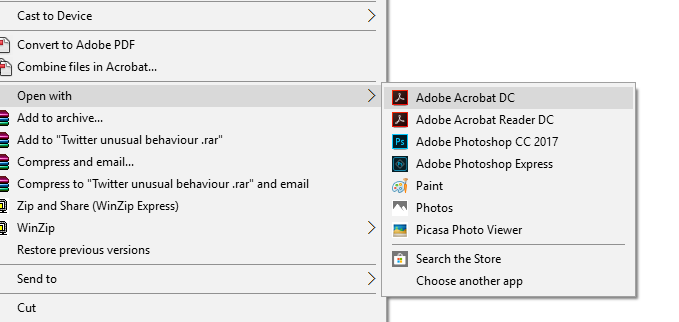
- Select the app you want to make default .JPG file viewer.
- Check the box "Always use this app to open .JPG file"> OK
Hope this helps.
Regards,
Akanchha
Copy link to clipboard
Copied
Hi Rolfu,
As per the information given above, it seems like Adobe Reader has set to default app to open all the files. As if you do not want to open the jpg files to open with Adobe Reader DC, then you may try the following-
- Select any .JPG file>Right click on it
- Select Open With and "Choose another app" (at the bottom)
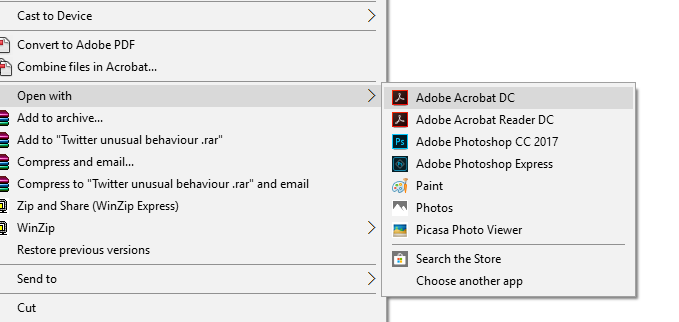
- Select the app you want to make default .JPG file viewer.
- Check the box "Always use this app to open .JPG file"> OK
Hope this helps.
Regards,
Akanchha
Copy link to clipboard
Copied
It doesn't give me those options
Copy link to clipboard
Copied
Select the file in the Windows Explorer and you will get the option.
Copy link to clipboard
Copied
I don't get it?
Copy link to clipboard
Copied
Select a jpg file in Windows Explorer.
Copy link to clipboard
Copied
When I do this, the image file itself opens in the chosen app, but when I try to insert it into a PDF (Edit in Adobe Acrobat), Acrobat still insists on trying to open the image as a PDF, which fails.
Copy link to clipboard
Copied
I had this same problem. How I solved it was this:
open the attachment (it will open in adobe)
Save the attachment
Locate the saved attachment
Right click on the saved attachment
Chose open in photo (I use Windows/Microsoft photo app)
I made my changes to the photo
Saved the photo.
Now when I open a photo attachment it automatically opens in the photo app (not adobe)
I hope this helps.
Find more inspiration, events, and resources on the new Adobe Community
Explore Now