 Adobe Community
Adobe Community
- Home
- Acrobat Reader
- Discussions
- Re: Please help me to suppress the following Popup...
- Re: Please help me to suppress the following Popup...
Copy link to clipboard
Copied
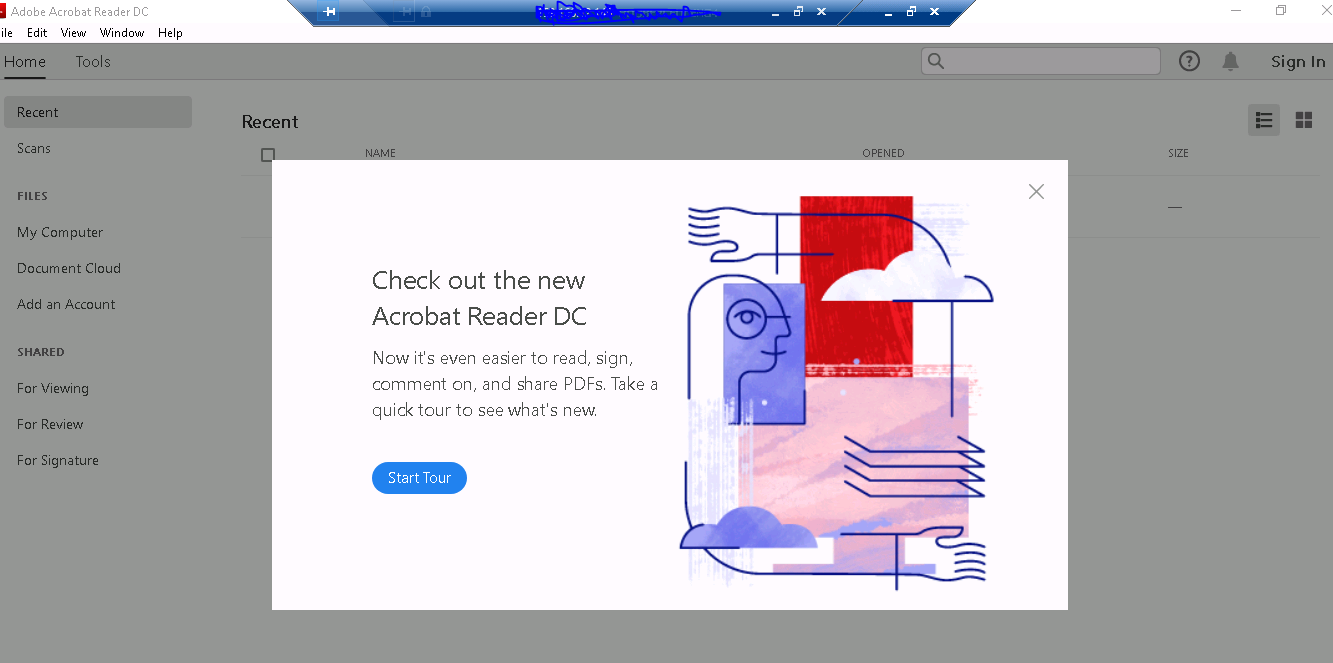
 1 Correct answer
1 Correct answer
Ditto about the title and description.
Here is the information that you seek:
| ||
| Data type | boolean: DWORD value > REG_DWORD | |
| Default | 0 | |
| Version # | Oct. 2018 both tracks | |
| HKCU Path | AVGeneral | |
| HKLM Path | Not lockable | |
| Summary | Specifies whether to disable the Welcome menu item under Help. | |
| Details | Possible values include:
| |
Copy link to clipboard
Copied
The instructions the user above provided tell you to create a new file, paste the contents he sent into the file, and then save the file with any name and in any location with a .reg extension. So I'm not sure how you can't locate the file since you created the file. Try it again, give the file "anyname.reg", save it to your desktop, and then double click it.
However, before doing all that, be aware that registry modification is an administrator task, and this is an enterprise forum for that audience. Making a mistake while modifying the registry (which is what the instructions are telling you to do), can result in your computer not working.
Copy link to clipboard
Copied
Hey Adobe, please put a "do not show" option on this screen. Simple fix. We shouldn't have to see this every day? Please fix it, seems simple. Thanks,
Copy link to clipboard
Copied
<moved from enterprise&teams>
Copy link to clipboard
Copied
Do you receive this Start Tour screen every time you launch Acrobat Reader? To get it fixed, please perform the following steps:
1- Start Tour and finish it once
2- Ensure you have the most recent version of Acrobat Reader installed. Open Reader>Help>Check for updates.
3- Navigate to Edit> Preferences> General> Uncheck "Show me the message when I launch Acrobat Reader.">OK
Thanks,
Akanchha
Copy link to clipboard
Copied
Thank you for a sensible answer, but why did they not add an option to the message to not show again, would have been far easier amd more user friendly. Own goal Adobe.
-
- 1
- 2



