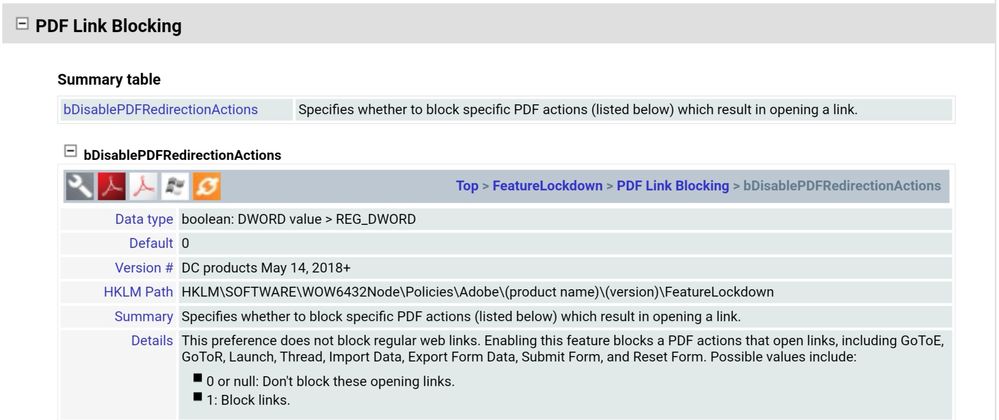- Home
- Acrobat Reader
- Discussions
- Plug-In required by this "GoToR" action
- Plug-In required by this "GoToR" action
Plug-In required by this "GoToR" action
Copy link to clipboard
Copied
I'm using Adobe Acrobat Reader DC. When trying to pick on a chapter (link) , a Security Warning pops up that states "this document is trying to access: \\users\manoj.manjhi\desktop\TOC_Conklin\Untitled-1.pdf" If you trust this document, choose Allow. If you do not trust this document, choose Block. I chose Allow. The next pop up states: Acrobat Reader... The plug-in required by this "GoToR" action is not available. Information about the missing plug-in may be available on Adobe's Website.
There is no mention to the actual plug-in name required. How do I get this problem fixed? Thanks in advance for your time and help.
Copy link to clipboard
Copied
Is that your own desktop? Or do you not recognise the name of the file as one you can reach?
Copy link to clipboard
Copied
I am experiencing the same issue any thing you did to resolve this issue
Copy link to clipboard
Copied
Same over here also experiencing the same issue any solutio available at this time?
Informational: The plug-in required by this "GoToR' action is not available. Information about the missing plug-in MAY BE available on Adobe's Web site.
NO Results found at Adobe or the Internet...…..
Copy link to clipboard
Copied
Had to troubleshoot a similar issue today with the same error message but regarding the SubmitForm action. It's caused by the PDF Link Blocking policy.
Turning the block off restored the functionality. It took me an hour to find it cause the error message is not very descriptive. Give it a try. 😉
Pieter Pessemier

Copy link to clipboard
Copied
Where can this be found? How do you turn off the link blocking?
Copy link to clipboard
Copied
Open the affected in an Internet Browser such as Chrome. The links to the embedded documents can now be opened. Don't bother making changed to preferences within Adobe Acrobat.
Copy link to clipboard
Copied
Nope, Chrome dont open the links either. Not in our case anyway.
Copy link to clipboard
Copied
Gents,
Any solution for this error message related to (GoToR) plug-in?
Copy link to clipboard
Copied
Hi there,
I solved this issue with mine just by doing the 'save as' the Indesign file in my desktop instead of in the cloud.
Worth give it a try if you save your file in the cloud.
I hope this help.
Copy link to clipboard
Copied
ty!!
Copy link to clipboard
Copied
OMG YES!!! you solved my problem, thank you so much!!
Copy link to clipboard
Copied
What does this mean? I am trying to open a file in a PDF when I get this error. Am I supposed to resave the original PDF?
Thanks
Find more inspiration, events, and resources on the new Adobe Community
Explore Now