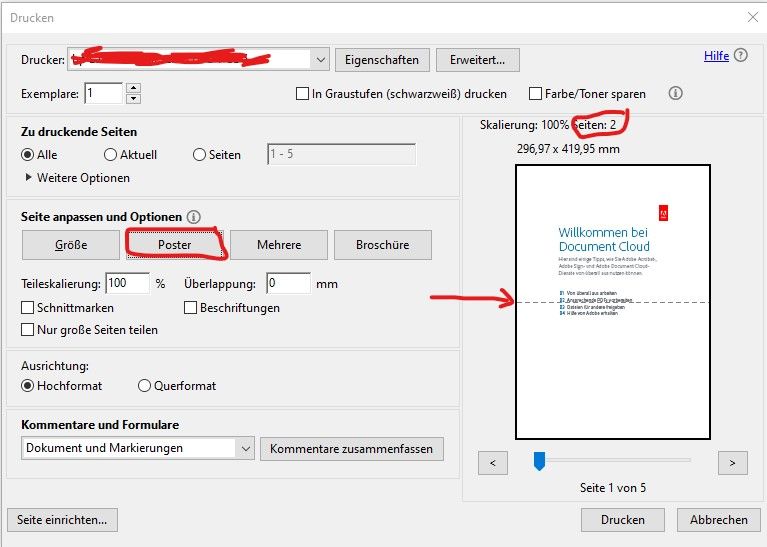Copy link to clipboard
Copied
I have a A3 sized (one page)document and would like to print it on two A4 pages.
So actualy I need to it printed in such a way that the sizes from diagrams on the A3 are printed the same size on the A4.
Regards
Berdien Mareike
ps I am using Acrobat Reader DC
 1 Correct answer
1 Correct answer
Hello Gharryh,
As per the description above, you want to print an A3 sized PDF into two A4 pages, Is that correct?
Please refer to the following Adobe discussion and try the suggestions marked as correct and helpful Need to print A3 format file into A4 format
Try the steps from the following discussion marked as helpful in Adobe Reader How to print A3 spread in 2x A4
Let us know how it goes and share your findings.
Thanks,
Anand Sri.
Copy link to clipboard
Copied
Hello Gharryh,
As per the description above, you want to print an A3 sized PDF into two A4 pages, Is that correct?
Please refer to the following Adobe discussion and try the suggestions marked as correct and helpful Need to print A3 format file into A4 format
Try the steps from the following discussion marked as helpful in Adobe Reader How to print A3 spread in 2x A4
Let us know how it goes and share your findings.
Thanks,
Anand Sri.
Copy link to clipboard
Copied
Hi, I know this question is old, but maybe this answer is still helpful to other users.
To print any large paper size pdf-file on multiple A4 sheets (or letter size), there is actually a built-in function in the print dialogue of Acrobat Reader (and Acrobat DC).
Open your file, choose print, and in the printing dialogue click the [poster] button. The options under the buttons then change to the poster function. You can define the scale of the parts your printing and you can even define an overlap, which is helpful if you want to glue your poster together from the A4 sheets. The preview in the print dialogue lets you see how the pages are split up.
Copy link to clipboard
Copied
Thank you 🙂
Find more inspiration, events, and resources on the new Adobe Community
Explore Now