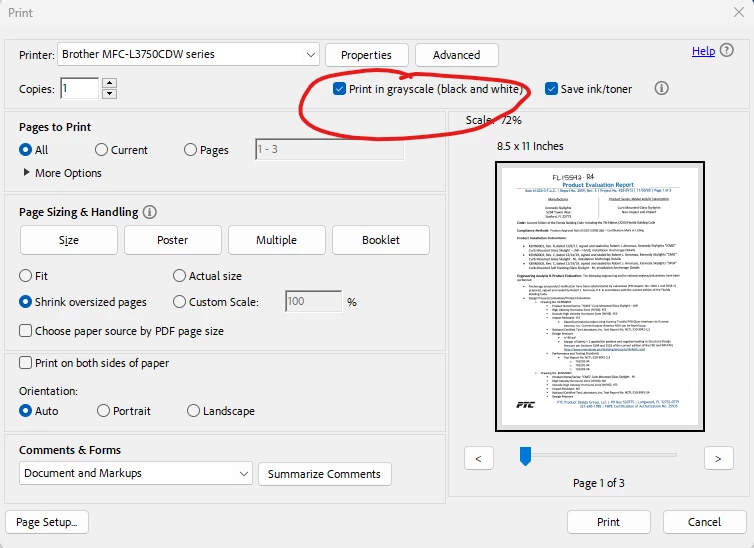Print in Grayscale box doesn't work
Everything was working fine when I was using the free Adobe reader. We intalled Adobe Acrobat Pro yesterday and now the "Print in Grayscale" box doesn't work. I have to go into my printer settings and change it to mono. It doesn't even work when auto color is selected. I really shouldn't have to go deep into printer settings every time I need to change from color to grayscale. This problem only occurs in Adobe. Is there a way to fix this or work around?