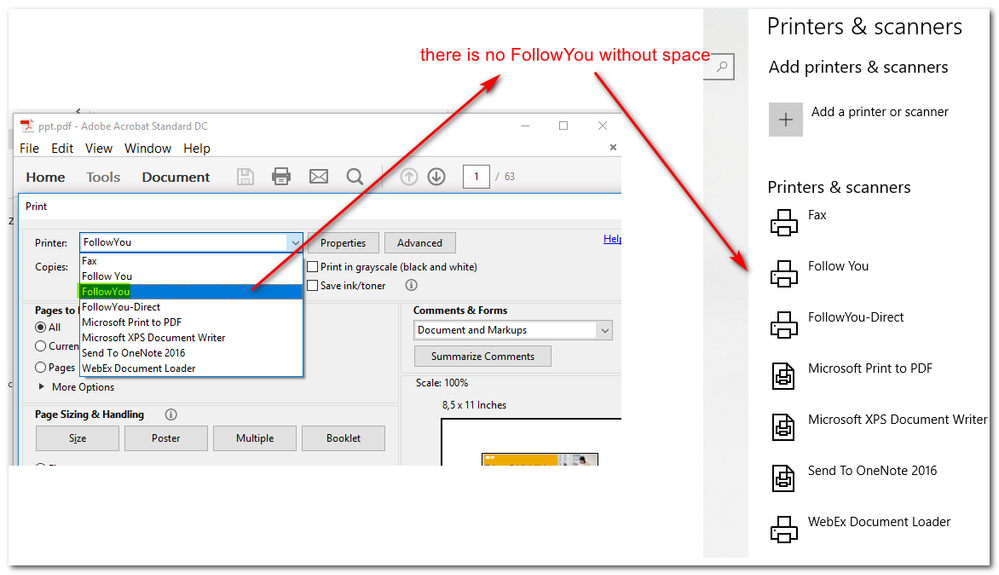- Home
- Acrobat Reader
- Discussions
- Re: printer not listed in printer list
- Re: printer not listed in printer list
Copy link to clipboard
Copied
listed in os, works with word, etc, but when i use adobe reader and wish to print a pdf, the printer is not listed! os = Windows 7 64bit, printer hp m451dw. Tried upgarding adobe to reader XI but no change. Please help!
 1 Correct answer
1 Correct answer
I had the same problem, I somehow finally worked it out.
Go to this link and then follow the things i am telling you below
Error 0x00000709 Cannot Set Default Printer on Windows [Solved] - Driver Easy
After Giving Permissions Go to Device again in same process
HKEY_CURRENT_USER\Software\Microsoft\WindowsNT\CurrentVersion\Windows
and change the Device Name to your installed printer.
Hopefully it will be solved.
Copy link to clipboard
Copied
Adobe Reader picks up the printer list from the OS. It always shows the printer installed on your machine.
Kindly let us know the exact version of Adobe Reader if it is still not working fine.
To check the version, please go to Help-> About Adobe Reader X1
Copy link to clipboard
Copied
I am having the same problem and my version is 10.1.7
Copy link to clipboard
Copied
kindly re-start the spooler services on your machine. Verify the printers list on the oS and then check whether all installed printers are seen using Adobe Reader Printer dialog or not.

Copy link to clipboard
Copied
Same Problem, Adobe Reader 11.0.06
The printer I need is not in the list.
It works fine for everything else, It is directly plugged into my computer, it shows in the services box as a printer I have.
When I go to print, its not there.....
I have 3 others, they are there. But I need a bigger 11x17 paper so I print to a different printer.
It will not let me make it my default ? So cant try that.
I have used the Adobe removal tool and reinstalled with no luck
Any thoughts ??
Where do I download an order working version of Adobe Reader ?
Thanks
Copy link to clipboard
Copied
I have the same problem:
Windows 8.1 Pro. Adobe Reader version 11.0.07
Printers show up in all other programs, but none in Reader. I restarted the printer spooler to no effect. Any other suggestions? Thanks!
Copy link to clipboard
Copied
which printer do you have and how is it connected?
Copy link to clipboard
Copied
Also a couple years later... something is off with Acrobat... it is a company notebook, I cannot solve the issue...
Copy link to clipboard
Copied
Has anyone tried updating their print drivers to the very latest available?
Copy link to clipboard
Copied
Currently having exactly the same issue, only the default printer appears in the list in Adobe however there are 4 networked installed from a print server on the users pc. This is affecting more than one user, and more than one PC.
Sometimes they appear fine, then the next time you open adobe there will only be one?
Copy link to clipboard
Copied
I'm having the same problem. My printer doesn't appear as an option. And yes, it does have the latest driver installed.
Copy link to clipboard
Copied
I had the same issue with Adobe Reader DC. I uninstalled it, installed Adobe Reader 11.0.15 and had the same issue again.
After a reboot it was resolved. ![]()
Copy link to clipboard
Copied
I am also having the same issue with Adobe Acrobat Pro DC, version 2015.0.16.20045
My printer is HP Officejet PRO 6835.
In order to get around, I export pdf file to Microsoft Word document. Then, open the Word file using MS Word and print it from Microsoft Word.
It is so cumbersome to do this. Some page does not come out right. I think that the export is not really exporting it to the same format.
Copy link to clipboard
Copied
I am having the same problem. Have uninstaller adobe acrobat reader DC three times uninstalled and reinstalled printer drivers. Contacted tech support. Am getting very frustrated. I have been on multiple forums. No luck! My problem started before I installed DC. I had an earlier version of reader when issues began. I can print every other kind of doc but PDF. The printer doesn't appear in the list but an old printer which I have completely uninstall DOES!
Copy link to clipboard
Copied
Hi Donna.harris,
Sorry for the delay in response.
Please refer to the help document to troubleshoot the issues related to printer Troubleshoot PDF printing in Acrobat and Reader
Could be a possibility the printer drivers needs to be up[dated.
Let us know if it still doesn't work.
Regards,
Akanchha
Copy link to clipboard
Copied
hi,
thanks for "standard answer". But it doesn't help.
I have the same issue - printer is not listed in Adobe reader printer dialog box, but is visible in control panel / printers and also in all other applications. when I set this printer (invisible in Reader) as default, then printer is available/visible in Reader and print is OK. But when I set another printer as default, this one specific printer disappeared from Reader again.
OS : MS Windows Server 2008 R2, fully patched
Adobe Reader: Adobe reader 11.0.17

Copy link to clipboard
Copied
I had the same problem, I somehow finally worked it out.
Go to this link and then follow the things i am telling you below
Error 0x00000709 Cannot Set Default Printer on Windows [Solved] - Driver Easy
After Giving Permissions Go to Device again in same process
HKEY_CURRENT_USER\Software\Microsoft\WindowsNT\CurrentVersion\Windows
and change the Device Name to your installed printer.
Hopefully it will be solved.
Copy link to clipboard
Copied
Thanks a lot @arunk70780826. You are a genius. Your suggestion solved my problem.
Copy link to clipboard
Copied
2018: Had similar problem using Windows 10 computer to a WiFi printer. It would appear in all my other printer lists, except when I was in Acrobat DC.
Solution:
- Uninstall the printer through Windows Control Panel / Devices.
- Add a New Printer.
- Follow the on-screen prompts and select WiFi printer, not wired.
- When prompted for the printer's WPS/PIN code, check the printer's screen which will show its custom password to connect the printer to your computer. (This is like pairing your cell phone to your car's bluetooth.)
- Type this code into the printer's setup on the computer.
- Done.
| PubCom | Classes & Books for Accessible InDesign, PDFs & MS Office |

Copy link to clipboard
Copied
Hello, thanks for your help but it didn't work for me.
But I tried to delete the keys Device and UserSelectedDefault instead and reboot my computer, and now Adobe recognize both my printers ( I suppose that leaving it empty made Adobe update the list of printers )
Have a good day
Copy link to clipboard
Copied
I was having the same problem . My problem got resolved with the solution menioned.
Thanks a lot.
Copy link to clipboard
Copied
I had the same problem with a standard user. I tried the registry fix. That didn't work. I made the user an administrator then changed his default printer to that printer and it worked. (I got an error to change the printer to his default, before he was an adminitrator.) Adobe was now able to print to it. Then removed user from being an admin.
Copy link to clipboard
Copied
restarting the print spooler service was the solution in my case. I wouldnt trust the answer selected here, setting full control on a specific part of the registry is a red flag in this case
Find more inspiration, events, and resources on the new Adobe Community
Explore Now