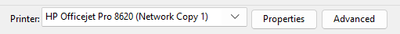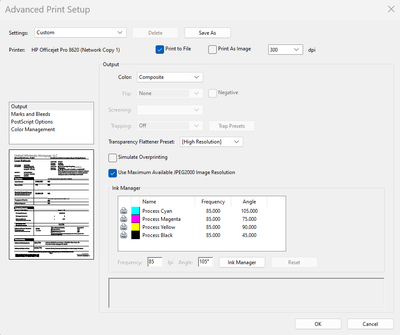- Home
- Acrobat Reader
- Discussions
- Re: Printing a pdf opens "save as" instead.
- Re: Printing a pdf opens "save as" instead.
Copy link to clipboard
Copied
I have never had this happen, but whenever I attempt to print a pdf, it opens a "save as" box instead. So I've saved the pdf to my desktop, but after it's opened again I select print and the same "save as" box pops up again. The ONLY way I've been able to print is by right-clicking the pdf file from my desktop. Only then does it actually print.
I'm using Adobe X Reader (version 10.1.7). Why doesn't it allow me to print a pdf when the app is open?
 3 Correct answers
3 Correct answers
In the print dialog disable the entry "Print to File".
File/Print/Advanced/Uncheck Print to File
Had same problem but no box to uncheck in dialogue box, it was Microsoft Edge causing the issue. Had to delete MS Edge as default printing browser and change to Chrome. Microsoft Edge sucks, tries to hijack everything
Copy link to clipboard
Copied
I have exactly the same issue, have had for months, had new printer in meantime, this has not helped. Don't mind printing from the file, except that it doesn't give you the option for b+w printing to save on coloured ink, which is a pain for things like boarding passes, which are usually very colourful!
Copy link to clipboard
Copied
In the print dialog disable the entry "Print to File".
Copy link to clipboard
Copied
You're amazing, thank you, all fixed, who would have thought it was so easy, I'm sure this i something I enabled myself without meaning to, and without knowing that option exists it's almost impossible to fix, so simple, but such an enormous help, thank you for taking the time to read the posts and reply!
Copy link to clipboard
Copied
Thank you SO much! I simply couldn't figure it out, even when scanning my print options. I also may have inadvertently selected "print to file" at some point? It's such a simple fix that I almost feel silly that I missed it.
Thanks to you and back up and running again! 🙂
Copy link to clipboard
Copied
I hate to sound stupid but where do I find the print dialogue? Thank
Copy link to clipboard
Copied
File->Print or command-p (mac) or control p (windows)
Copy link to clipboard
Copied
This realy doen't answer the question. I'm running Windows 8.1 and it doesn't matter what PRINT botton I try to use to print my PDF with. When ever the PDF document is open on my screen and I press either the printer icon in the tool bar or go to FILE and click on the print botton there the print window comes up with my selected printer in the Printer select window. When I press Print the progess bar briefly comes up and disappears and then a SAVE AS window pops up to save the PDF in a file. It does this on my home printer and a different printer at work as well. I'm using Adobe Reader DC
Copy link to clipboard
Copied
Control + p -> Advanced
Copy link to clipboard
Copied
Thank you your answer solved my issue
Copy link to clipboard
Copied
Thank you.
Copy link to clipboard
Copied
I am having the same problem on my Macbook. Where is the equivalent of the Print Dialogue Box?
Thanks.
Copy link to clipboard
Copied
I see no option to print to file. I can change it to save as pdf, but when I select PRINT, it opens the SAVE AS Dialogue. I have not had this issue accept with Adobe Acrobat, it prints fine from every other program, but this is a serious issue.
Copy link to clipboard
Copied
Thank you @Bernd Alheit . You saved my time today!
Copy link to clipboard
Copied
some people dont have the option for print to file.
I found my own way, I hope it works for you guys.
step 1: go to print page [File->Print or command-p (mac) or control p (windows)]
step 2: hover over to destination and choose your printer name.
If you do not see your printer name, then click see more options. then choose your printer name
step 3: Print
My pdf files open up on google chrome on windows 10. so this might or might not work for you. but it did for me.
Copy link to clipboard
Copied
NICE ONE, SOMETIME I JUST OVERLOOK CHEKING THE OBVIOUS....
Copy link to clipboard
Copied
This solved the problem for me!! Thanks!

Copy link to clipboard
Copied
THANK YOU Bernd Alheit! I got a new printer and everything was so easy up until the point when it sent me to "Save as" . . . One hour of surfing the internet and looking at different forums and I still couldn't fix my problem. Then I found your thread and your easy fix worked. OMG finally peace for me. Thanks again SO MUCH. 🙂 Kathy
Copy link to clipboard
Copied
None of those suggestions work.
There is no, Print to File option.
What else can I do??
Thanks.
Copy link to clipboard
Copied
Go File-Print and hit "Advanced" option - I found Print to File Box there and was able to uncheck it.
Copy link to clipboard
Copied
Thank you! This works!
Copy link to clipboard
Copied
Nope - this did not fix the problem at all 😞
Copy link to clipboard
Copied
This was happening to me when I did Save As from Chrome.
From Chrome go to Settings under the Hamburger menu
Advanced
Site Settings
Additional Content Settings
PDF Documents
Download PDF files instead of automatically opening them in Chrome - Turn ON
Copy link to clipboard
Copied
Just curious.
Copy link to clipboard
Copied
[cid:57846637-f770-4673-954b-55437094ef1b]
-
- 1
- 2
Find more inspiration, events, and resources on the new Adobe Community
Explore Now