- Home
- Acrobat Reader
- Discussions
- Re: "A drawing error occurred" Error
- Re: "A drawing error occurred" Error
Copy link to clipboard
Copied
Hi,
When we open with Adobe Acrobat Reader DC the pdf file, we get "A drawing error occurred" error. But in Adobe Acrobat Reader XL we do not get this error. Our client is having trouble updating all its software. What should we do in this case? Is there an option other than going back to the old slingshot? Why does not the old pdf format support the new version?
Thank you, Good Works ...
 1 Correct answer
1 Correct answer
Hi all,
Adobe Acrobat and Reader official update containing the fix for this issue is now available. This update will be automatically pushed to all existing installations of Acrobat and Reader. If you want, you may also manually trigger the update by opening the application and going to Help > Check for Updates.
More information about this release is here: Release notes | Acrobat DC, Acrobat Reader DC, Acrobat DC Classic 2015, Acrobat Reader DC Classic 2015, Acrobat 2017 and…
Please try it out an
...Copy link to clipboard
Copied
Hi Ekangal,
Sorry to hear the inconvenience caused to you.
Could you confirm the exact version of Adobe Reader DC you are working on? Launch Reader>Help>About Acrobat Reader.
Try installing the update if its pending, Acrobat Reader> Help>Check for update
Or refer to Release Notes | Adobe Acrobat, Reader and install the latest patch.
Le ts us know if it doesn't help.
Regards,
Akanchha
Copy link to clipboard
Copied
Hi,
The information you have requested is as follows. The problem persists.
Thank you for your interest
Copy link to clipboard
Copied
Thank you for your response, Ekangal.
Is this issue reproducible with all the files? If yes, can you help us with the screenshot of the error?
Also, if the issue is reproducible with a specific file, if possible, may you share the file with us How to share a file using Adobe Document Cloud
Will be waiting for your response
-Tariq Dar
Copy link to clipboard
Copied
Hi,
We started getting this error after updating for some files. The older version of Adobe Reader opens them without problems. In the new version we get an error. We get a "A drawing error occurred" error in some of them and an "insufficient data for an image" error in others.
Why is the new program failing when the old program opens them without problems? There are no errors in the different pdf viewers.
The contents of the attachments are as follows. Link: Shared Files - Acrobat.com
239936.pdf: Sample file
image001: The old version opens without any problems.
image002: new version getting error (not opening)
image003: A different pdf viewer opens without problems
Thanks,
Ekrem KANGAL
Copy link to clipboard
Copied
The same problem here with a lot off PDF files. The error is "A Drawing error occurred". Other PDF reader programs are opening the PDF correctly.
The version of Adobe Reader DC is: 2018.011.20036
The problem does not occur with version: 2018.009.2044
Copy link to clipboard
Copied
The same problem here with a lot off PDF files. The error is "A Drawing error occurred". Other PDF reader programs are opening the PDF correctly.
The version of Adobe Reader DC is: 2018.011.20036
The problem does not occur with version: 2018.009.2044
Copy link to clipboard
Copied
Hello!
Shared another sample file: Shared Files - Acrobat.com
In our case PDF files are generated with Cuminas engine and the error occurs every time a document has more than one page.
All previous version of Adobe Reader do not have this problem. 3rd party applications open these files fine as well.
Copy link to clipboard
Copied
I too am having this issue, though slightly different. Additionally, this just started happening this week.
My adobe will print, sometimes, after an extended waiting period, say 2-3 minutes.
Not all pages will print, only the first page
Then I get 'a drawing error occurred' message
My printer queue will show the printer as 'spooling' for the 2-3 minute waiting period.
This issue is only on adobe acrobat, i can print the same files with Microsoft or internet file viewers.
Windows 10 Pro 1803
Adobe Acrobat Pr DC Version 2018.011.20055
Copy link to clipboard
Copied
I'm an existing user, but I can access my adobe account, but my done draw illustrator logged me out few days ago since then it has been writing error logging in, try again.. Have done that several times. But still not logging in..please kindly help me I really need to log in
Copy link to clipboard
Copied
Just to add a bit of additional weight to the forum post.
We have the exact same problem:
- A drawing error has occurred
- Insufficient data for an image
- Not enough memory
All with files that worked perfectly well prior to the last update ...
Adobe Reader DC Continuous Release | Version 2018.011.20036 .
If you need additional sample files (although there are probably a few thousands by now) let me know.
ETA on a fix available?
Copy link to clipboard
Copied
Hi all,
Inconvenience is deeply regretted.
Want to confirm people who are getting "Drawing Error", is this error appearing with scanned documents?
Please share sample files which throw's "Drawing Error."
-Tariq Dar
Copy link to clipboard
Copied
Hi,
This error is being received in the scanned files.
The error field is the file.
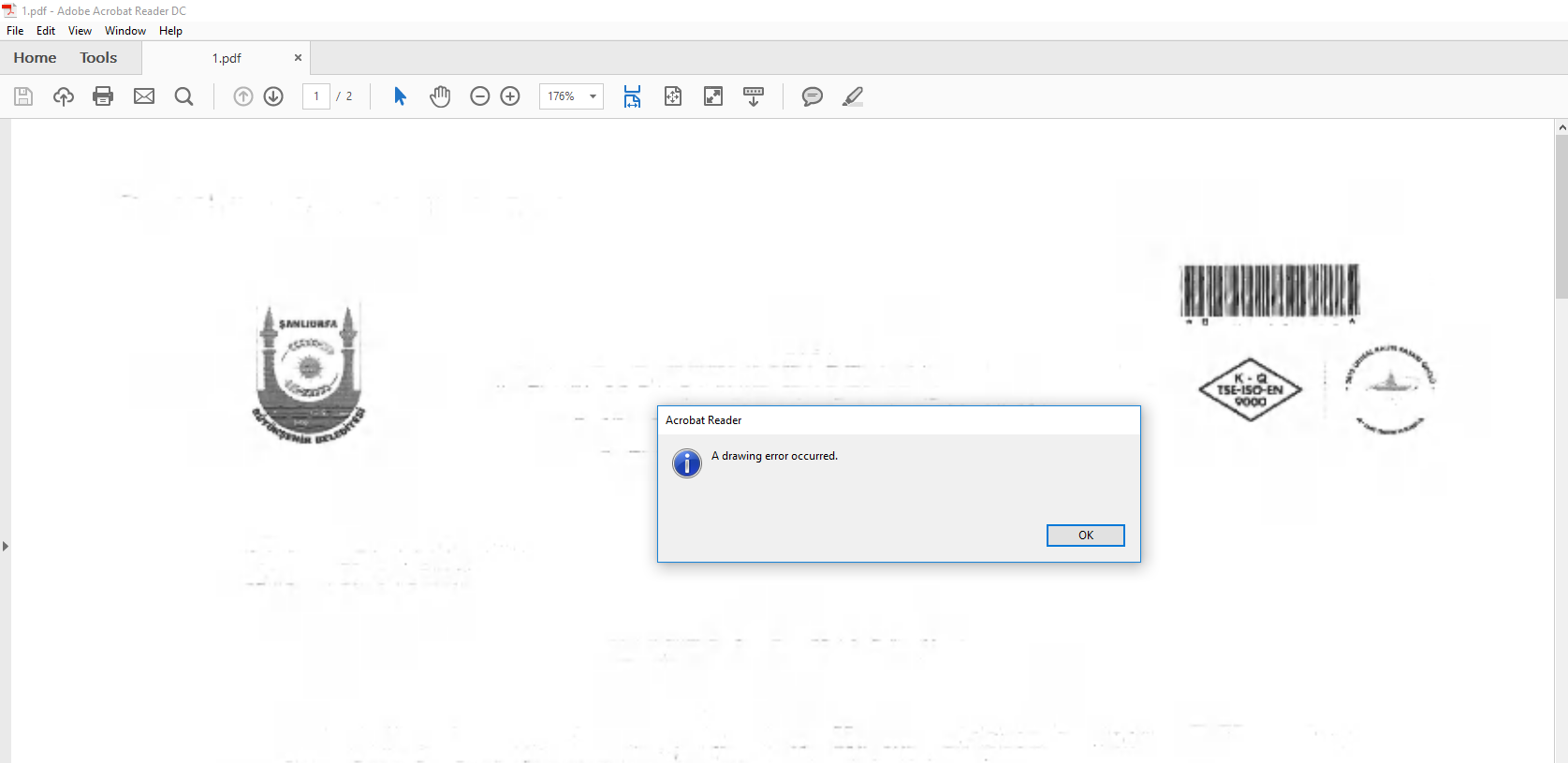
Copy link to clipboard
Copied
Hello,
We had this issue today also (after rolling out to the latest version of Reader DC). We use Equitrac for print job release and the issue was occurring with scan to PDF.
After some testing, we determined that PDF files could be opened in the latest version of Reader DC 2018 if we:
1) Turned off OCR
2) Turned off compression
3) Forced PDF scan to b & w (not extensively tested)
We did not want to disable OCR so opted to temporarily disable compression until a new DC 2018 update is available which resolves the issue. Uninstalling DC 2018 and reinstalling DC 2017 was an option internally, but less so for various external stakeholders that we deal with. We have confirmed that the non-compressed PDF files were opening successfully by the same external clients that had issues opening the compressed PDFs.
Hope that helps someone else!
Dan
Copy link to clipboard
Copied
Hi all,
We are working on a resolution on high priority, a fix has been identified and undergoing internal validations. We will share an update as soon as it is publically available.
Thanks,
-ashu
Copy link to clipboard
Copied
Hi Ashu,
The beta patch that was shared with version number Acrobat Reader DC Continuous Release | Version 2018.011.20038 seems to be working in the tests that I have done with 3 pc's. However I got a lot more than that number to take care of.
Do you guys have any indication as to when we can expect a new version via the update channel. It has been (atleast) 3 days since this rather big impact of an issue.
Awaiting your feedback, Thanks.
Copy link to clipboard
Copied
Hi all,
Adobe Acrobat and Reader official update containing the fix for this issue is now available. This update will be automatically pushed to all existing installations of Acrobat and Reader. If you want, you may also manually trigger the update by opening the application and going to Help > Check for Updates.
More information about this release is here: Release notes | Acrobat DC, Acrobat Reader DC, Acrobat DC Classic 2015, Acrobat Reader DC Classic 20...
Please try it out and let us know your feedback.
Thanks for your patience and support!
-ashu
Copy link to clipboard
Copied
Good morning,
After updating Adobe Acrobat Reader DC till the latest version, and later installing the patch and restarting the system, 'A drawing error occured' message still appears.
There are some computers in my company with this annoying error. I've noticed that all computers are updated to Windows 10 version 1709 with its latest patches.
Could it be a compatibility issue with W10 version 1709 only?
Thanks in advance!
Best regards
Copy link to clipboard
Copied
Hello,
I also have this problem as well for printing. I have latest update. Windows 10, Version 1803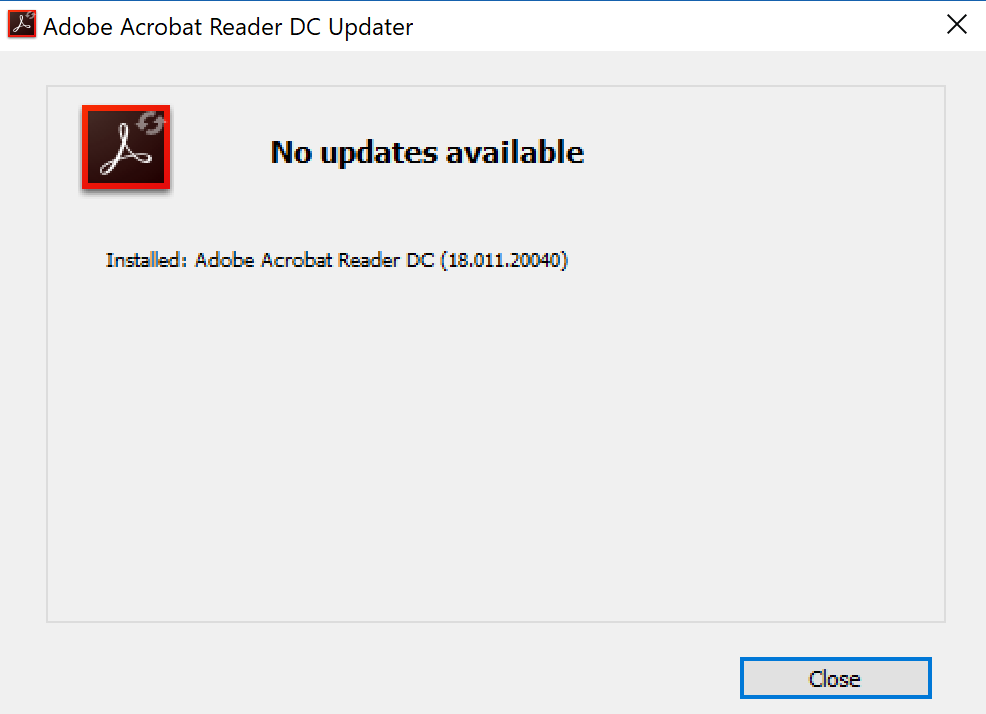
Copy link to clipboard
Copied
HI,
I also just started having this problem. My Adobe Reader DC is up to date.
I am trying to print a PDF that was generated from Photoshop. Tried Saving As different file qualities from PS and Reader still will not print. Same error message as the other people on this thread.
Help!
Copy link to clipboard
Copied
Also, this error is only occurring with Reader. The file prints fine from an old version of Acrobat (as well as directly from Photoshop)
Copy link to clipboard
Copied
Hello Mikew,
Sorry for the delayed response and inconvenience caused. What is the dot version of Adobe Reader installed? To identify refer to Identify the product and its version for Acrobat and Reader DC
Is it a Mac or Windows machine and what is the version of OS installed?
have you tried with other scanned PDF file? If it is specific to one PDF file, Is it possible to share the PDF file and the source file with us so that we can test it at our end? To share the file, please use Adobe Send feature, upload the file, share the link to files via private message only, How Do I Send Private Message
Thanks,
Anand Sri.
Copy link to clipboard
Copied
This may be after the fact, but I was having the drawing error problem when attempting to print my Adobe PDF's. The only solution I was able to find was to convert my PDF's to searchable text, and the document would then print.
Copy link to clipboard
Copied
This error is still occurring in 2022 with Adobe Reader DC 22.002.20191, so it has not been fixed.
Copy link to clipboard
Copied
I also have trouble open my scanned file in DC. is it possible that it is because our pdf files somehow get corrupted???
-
- 1
- 2
Find more inspiration, events, and resources on the new Adobe Community
Explore Now
