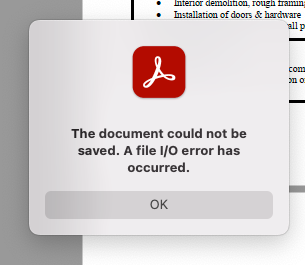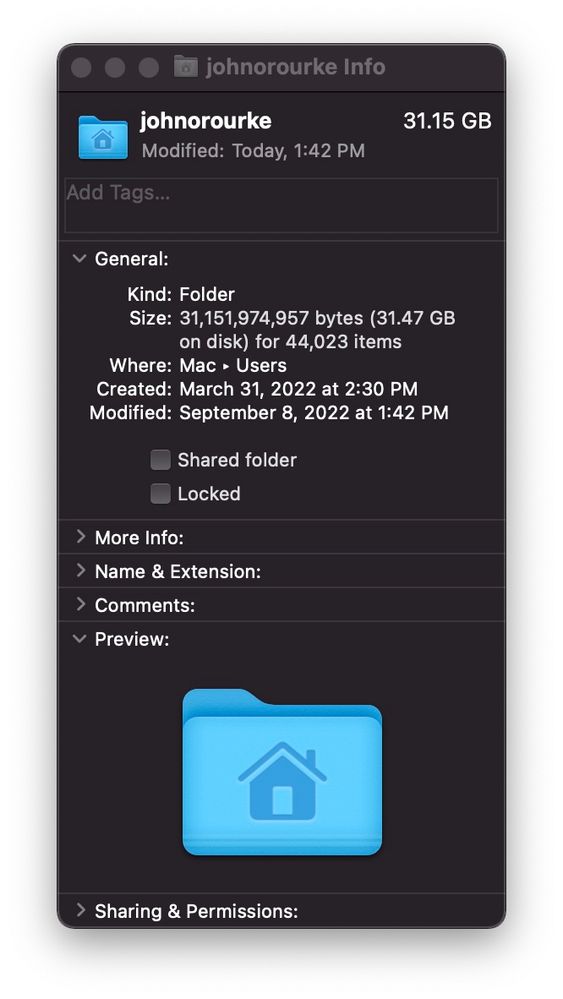Copy link to clipboard
Copied
I was using Acrobat Reader to view and comment on a couple PDFs which are located in my Google Drive for Desktop. After closing my laptop, walking to a different location (on the same Wi-Fi network), and upon opening it back up again, I was presented with a "Bytes not ready." error pop-up in Acrobat Reader. When clicking "OK," the pop-up always reappears after a length of time ranging from immediately to around five seconds. I know I could probably fix this by force-quitting and reinstalling Reader, but I would just like to know why this might be happening, and how to avoid it in future.
 1 Correct answer
1 Correct answer
Hi, I had the same issue, I found that if I remove any characters such as hyphens, commas, full stops etc then it works fine.
Copy link to clipboard
Copied
Hope you are doing well and sorry for the trouble.
Could you help me with few details asked below:
1. Screenshot of error message
2. Have you tried to logout of the application, reboot the computer once and relogin with the same Adobe ID?
Would you mind sharing the version of the Acrobat Reader DC you are using? To check the version go to Help > About Acrobat and make sure you have the latest version 21.07.20095 (Win) , 21.07.20096 (Mac) installed. Go to Help > Check for updates.
Also try to logout of the application, reboot the computer once and relogin with the same Adobe ID and see if that works for you.
Also please collect the logs of the affected machine as described here - https://helpx.adobe.com/creative-cloud/kb/cc-log-collector.html and share the logs with us via document cloud - https://helpx.adobe.com/document-cloud/help/sharing-pdfs.html
Let us know how it works at your end. If you have any further queries please feel free to reach out to us.
Regards
Ria
Copy link to clipboard
Copied
Hi there, I just received the same "Bytes not ready" error message when trying to save a PDF I've commented on. I can't just close the file because I need to save my comments/markups. I have tried saving the file in multiple places. I also ensured that my adobe is up to date with the latest Mac version. What am I to do?
Thanks
Copy link to clipboard
Copied
If saving locally does not help, you do not have many options. I doubt that you can solve the issue, without closing and following the recommended actions here.
Copy link to clipboard
Copied
Came here with same issue looking for workarounds or fix.
"You do not have (m)any options" is becoming increasingly more common a response in the Support threads.
The unreliability and inconsistency of Acrobat's performance make it a subpar tool for work.
Copy link to clipboard
Copied
same here, so frustrating!
Copy link to clipboard
Copied
Acrobat Pro DC 2022.001.20112 / MacOS 11.6.5 —fourth occurrence in about 60 days. Using comment feature to combine comments from multiple PDFs. Ads for what you can do with Acrobat, Adobe cloud, etc., are working perfectly well, thank you for asking.
Copy link to clipboard
Copied
I am having the same issue. Why did Abobe even bother with Macs, they screw up all the time, and i cannot even re-pdf a document in acrobat. i have to open reader to save as pdf. your program sucks and i if i didnt have to use it at work i would burn it (metaphorically).
Copy link to clipboard
Copied
Oh how i am with you Jenneth on this!! I'm running MacOS 14.5, done all the latest Acrobat updates...sheesh. Hoping Mac Preview could become robust enough to use!!
Copy link to clipboard
Copied
Same problem and this is just phenomenally stupid. How does Adobe just keep getting worse and worse at... EVERYTHING? I just re-installed Adobe yesterday. The amount of time I waste with this ridiculous software is insane.
Copy link to clipboard
Copied
Copy link to clipboard
Copied
Copy link to clipboard
Copied
I am having same issues. I am on MacOS Version Monterey 12.5.1 - thank you
Copy link to clipboard
Copied
I'm having the sam eissue. I have a Mac (Monterey version 12.5.1), and am using Google Drive.
Copy link to clipboard
Copied
Hope you are doing well. Sorry for the trouble.
Just for testing purposes, can you try saving the file locally once and then upload it to google drive and let me know if it works?
Also, I suggest checking for permissions to write on the Drive directly ( preferably an unlink and re-link would be advisable)
-Souvik.
Copy link to clipboard
Copied
Hi Souvik. When I have seen that error msg, I could not save locally or anywhere, even a "Save As".
I have seen the error message MOST when I am accessing a remote drive, but it happened when all open files were local and writing to my home dir. where I have full permission (777).
One of the users above mentioned that this happens while commenting multiple documents, and I agree.
Copy link to clipboard
Copied
Thanks for the input. Would you mind sharing a screenshot of the "Get Info" dialog box of the folder you are trying to save in your local drive?
This could help us understand if this is an issue with file permissions or the application.
-Souvik.
Copy link to clipboard
Copied
home dir. r/w/x+
Copy link to clipboard
Copied
Thank you for the screen shot. Also, when you click on Sharing & Permissions, does it say read and write for Everyone?
-Souvik.
Copy link to clipboard
Copied
No, group (staff) and Everyone are read only. User johnorourke is only one with full perms.
Folder gets written to by a lot of apps. They write the bytes, ready or not!
Copy link to clipboard
Copied
Thank you for the information.
Please collect the logs of the affected machine as described here - https://helpx.adobe.com/creative-cloud/kb/cc-log-collector.html and share the logs with us via document cloud - https://helpx.adobe.com/document-cloud/help/sharing-pdfs.html
Thanks,
.Souvik.
Copy link to clipboard
Copied
Isn't that redundant to the automatic mails already sent at time of incident? I mean, I am eager to get this problem out of my way, but I don''t actually work for Adobe.
Copy link to clipboard
Copied
I understand the situation and how frustrating it might be.
But if you would share the log files here with me, it would help me accelerate the progress of the investigation.
If you are unable to upload the logs on Document Cloud, you may try using the Creative Cloud Asset Library:
https://assets.adobe.com/files/
-Souvik.
Copy link to clipboard
Copied
Copy link to clipboard
Copied
I am running a Mac Studio that I have had for 3 weeks and working on my comapny's server and having the same exact isues. Is this a server issue? Or a setting with Acroat Professional? I have to force quit Acrobat, and restart, very time consuming in a prepress atmosphere.
Get ready! An upgraded Adobe Community experience is coming in January.
Learn more