 Adobe Community
Adobe Community
- Home
- Acrobat Reader
- Discussions
- Re: Reader 2019.010.20064 - XFA forms open twice t...
- Re: Reader 2019.010.20064 - XFA forms open twice t...
Copy link to clipboard
Copied
Hi
Since upgrading to Reader 2019.010.20064 our XFA forms open twice but fail to load data from the server.
An example can be found here: http://www.aduk.net/xfa/test.pdf
The page creates the XFA then matches it with the PDF. The date time should display in the 3rd text box.
This was working globally before the 2019.010.20064 update.
What do you need from me to help you fix this? It's business critical.
Regards
Andy Davey
 1 Correct answer
1 Correct answer
I updated on my PC by using 'Check for Updates' in Adobe Reader DC. It works fine to open my xdp.
I updated on my Mac by using 'Check for Updates' in Adobe Reader DC. It does not open my xdp as if the fix is not there.
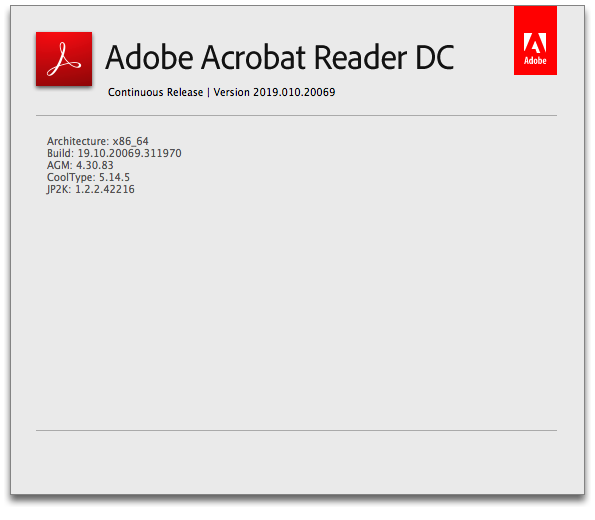
Copy link to clipboard
Copied
Any ideas why it does not work on a mac?
Also FDF has issues?
Who do we contact for these?
Copy link to clipboard
Copied
Hi all,
I am sorry for the trouble you had, would you mind sharing the Mac OS version you have on which you are facing the issue after installing the latest patch of Adobe Reader 19.010.20069?
Is it specific to one PDF file or is it with all the PDF files?
Thanks,
Anand Sri.
Copy link to clipboard
Copied
MacOS: Sierra 10.12.6
Safari: Version 12.0.2 (12606.3.4.1.4)
It happens on all my print routines which execute and outputs….
I can send you the entire output xfa if needed.
Keith Stephenson
Millennium Information Services
[Personal info removed by Mod: Phone number]
Copy link to clipboard
Copied
It is Reader Reader 2019.010.20064
Keith Stephenson
Millennium Information Services
[Personal info removed by Mod: Phone number]
Copy link to clipboard
Copied
Hi Keith,
Please install the latest version of Adobe Reader 19.010.20069 from help>check for updates, or install it manually from 19.010.20069 Out of cycle update, January 03, 2019 — Release Notes for Acrobat DC Products
Reboot the machine if possible and check if this happens with the latest verison as well.
Thanks,
Anand Sri.
Copy link to clipboard
Copied
That was tried already.
Did you get my link to test?
Keith Stephenson
Millennium Information Services
[Personal info removed by Mod: Phone number]
Copy link to clipboard
Copied
Hello Keith,
We're still investigating the root cause of the issue, will share an update soon. Thanks for your time and patience on this.
Regards,
Anand Sri.
Copy link to clipboard
Copied
Yes it was and has been 19.010.20069 (don’t know how the cut/paste had 64)
Keith Stephenson
Millennium Information Services
[Personal info removed by Mod: Phone number]
Copy link to clipboard
Copied
see the 2nd post I had.
Can we take the offline, send my your email to [Personal info removed by Mod: Email]
Copy link to clipboard
Copied
Hi Keith,
Please don't share any personal information like phone number, email on the social forums/platform. Would you mind collecting the log files of the machine on which you are facing this issue and share it with us?
I have shared the steps to collect the log files by direct message, please check your email inbox.
Thanks,
Anand Sri.