 Adobe Community
Adobe Community
- Home
- Acrobat Reader
- Discussions
- Reader 2019.010.20064 - XFA forms open twice then ...
- Reader 2019.010.20064 - XFA forms open twice then ...
Copy link to clipboard
Copied
Hi
Since upgrading to Reader 2019.010.20064 our XFA forms open twice but fail to load data from the server.
An example can be found here: http://www.aduk.net/xfa/test.pdf
The page creates the XFA then matches it with the PDF. The date time should display in the 3rd text box.
This was working globally before the 2019.010.20064 update.
What do you need from me to help you fix this? It's business critical.
Regards
Andy Davey
 1 Correct answer
1 Correct answer
I updated on my PC by using 'Check for Updates' in Adobe Reader DC. It works fine to open my xdp.
I updated on my Mac by using 'Check for Updates' in Adobe Reader DC. It does not open my xdp as if the fix is not there.
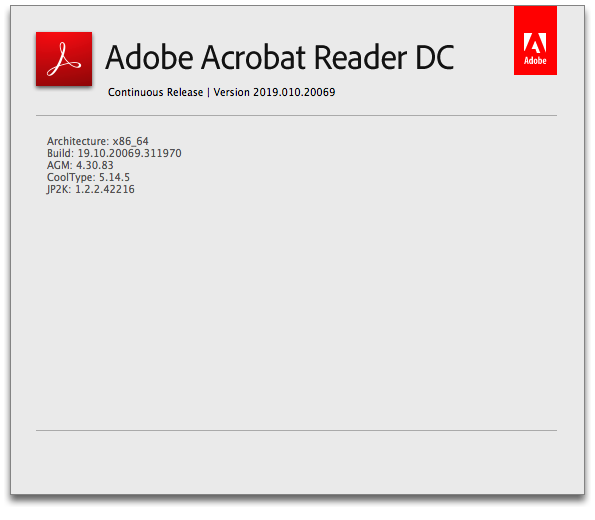
Copy link to clipboard
Copied
Hi Andy!
We're sorry for the trouble you had, are you on a Mac or Windows desktop/server machine and what is the version?
Is this file saved locally or on a shared drive as I downloaded the file, saved locally as well as on a shared drive and opened it with Adobe Reader 19.01020064 and I am able to view the PDF file. See the screenshot: Adobe Document Cloud
Is it specific to one XFA form or have you checked with other XFA form too?
For testing purpose, please disable 'Enable protected mode at startup' and 'Enable Enhanced Security' from Edit>Preferences>Security(Enhanced)>Click OK and check.
Note: Disabling Protected mode and Enhanced Security is only for testing purpose, please enable it back.
We're here to help, just need more info.
Thanks,
Anand Sri.

Copy link to clipboard
Copied
Same thing is happening for multiple users that I know of also. It opens up two tabs and then doesn't transfer the data over. This started to happen after the latest DC update.
Copy link to clipboard
Copied
We are able to open the FDF-file locally (e.g. from the local file system with the referenced PDF in the file system too).
The problem happens in a browser (e.g. IE11, Firefox ESR 52, etc.) when the FDF comes as a response to an HTTP-request and the PDF in specified in the FDF with a Web URL.
Copy link to clipboard
Copied
Hi
We've been busy downgrading all our users to the previous version.
In response to Anand Sri comments: This is a dynamic XFA form built with Adobe Livecycle. It's not a static PDF. Yes you can open it in Adobe reader but that's not the use case.
PC/Mac is irrelevant.
This is happening globally - all over the world - on all our forms.
Is anyone from Adobe actively looking into this?
Copy link to clipboard
Copied
Yes, I know that opening a local file is not an option. I just said that in response to Anand Sri's question, who asked whether there are problems when opening the file from local file system. This is not an option for us.
How do you downgrade your users? I'm asking because Adobe Reader DC does not have an official option to stop its updates, which means that it will install the latest (e.g. problematic) update soon again. I know that there is an option to stop them by updating manually an entry in Windows registry, but this is undocumented and unsuitable way for external customers like ours.
We tried Adobe Reader 2017 and we found that the problem does not occur there (even in its latest update from 11-Dec-2018), so we are going to advise our customers to switch to Adobe Reader 2017 until Adobe solves the problem with Reader DC.
Regards,
Dimitar
Copy link to clipboard
Copied
>> How do you downgrade your users?
By speaking to them very nicely, lots of grovelling and apologising.
I found this: Acrobat 2017 Release (Classic Track base release) — Release Notes for Acrobat DC Products
We've also recommended, where possible, that users don't allow Adobe to auto-update as this isn't the first time we've been put into this position.
Copy link to clipboard
Copied
I can confirm that we are experiencing the same problem since updating Reader DC to version 2019.010.20064 in last two days.
We have a large Web-based system where the server responds with FDF responses (good old AcroForms) and the result is that the browser opens the referenced PDF AcroForm in another browser window (even in another browser if the current browser is not configured in Windows as a default one) and the PDF form is not filled with the data from the FDF.
The problem is huge! The whore our system is unusable!
Adobe must take immediate measures.
Copy link to clipboard
Copied
We have a similar config and we are seeing the exact same behavior. Any help is really appreciated.

Copy link to clipboard
Copied
We have lots of users reporting the exact same issue and our developers have reproduced the behavior locally. Reverting the Adobe DC Reader version resolves the issue.
Please correct this issue ASAP as it is also business critical for us! Any timelines on a fix would be greatly appreciated so we can communicate back to our user base before receiving more complaints.
Thanks
~Corbin

Copy link to clipboard
Copied
Thank you SQNAdministrator for bringing this issue to the attention of Adobe.
Can someone from Adobe acknowledge that they are looking into this issue? It's understandable that a fix will take time but it would be nice to know someone is looking into it.
Copy link to clipboard
Copied
Hi DP,
We're sorry for the trouble and inconvenience caused, the issue is already reported to the Engineering team and we're working on a fix on high priority. We'll share an update as soon as a fix/workaround is identified.
Thanks for your time and patience on this.
Regards,
Anand Sri.
Copy link to clipboard
Copied
One hour ago I received a very strange e-mail message from someone pretending to be Anand Sri (the staff member above). The message is containing a wrong link to a patched weblink.api file, pretending to be a fix for the problem. The link is wrong, because it points to a local file system, but not to a Web URL. Even if it was a Web URL, I would not try it, because I cannot verify the identity of the issuer.
Has anybody else received such message?
Copy link to clipboard
Copied
Hello Dtdimitrov,
I am sorry for the inconvenience caused, the issue with the link has been rectified, would you mind checking your email again and try the suggestion. We'll highly appreciate if you share your observation over the same email.
Thanks,
Anand Sri.
[Edited response]

Copy link to clipboard
Copied
I also got the email but the link for the adobe plugin(weblink.api) was pointing to a file on your network. I can't access the file off your network from the path you provided. Can you send me the correct file location also or post it in this thread.
Copy link to clipboard
Copied
Hi DP,
I am sorry for the trouble, I have shared more details on the email, please check your email inbox.
Thanks,
Anand Sri.
Copy link to clipboard
Copied
Hi Anand Sri.
If you need anything testing please can you also consider me.
Regards
Andy
Copy link to clipboard
Copied
Hey Andy!
I have already shared the details on your email id which you have used to log-in on Adobe forums. Please check spam/junk mail box.
Thanks,
Anand Sri.
Copy link to clipboard
Copied
I replaced the weblink.api on a 19.10.20064 Reader install, rebooted, and unfortunately NO Difference. It still seems to have the same issue.
As discussed in thread: Re: Internet Access Plugin v 19.10.20064.310990 - XFA Issue The issue can be reproduced by following the XFA Test Page I was requested to set up at: https://www.solisdev.com/clients/lmic/boptmp.nsf/artest
Copy link to clipboard
Copied
Hi Orlando,
I had success with the modified weblink.api and our system. It is resolving our problems (we are using FDF + AcroForms, but not XFA).
I just tried your test page and it is working well too. There must be something wrong with your installation.
Have you deleted the original weblink.api? When I tried the modified weblink.api for first time with our system, it did not work, most probably because I had not removed the original weblink.api from the directory, but had just renamed it and placed the modified weblink.api along it. Then I removed the original renamed weblink.api and then everything started working well.
Regards,
Dimitar
Copy link to clipboard
Copied
That was it, I had just renamed the old weblink.api in the same folder and I guess it still loads all *.api files or something. I removed the original, and it seems to work fine!!!
I'll deploy it to other clients for verification, but it looks like that's was it.
Thanks for fix. So does this mean that there will be a new Reader release soon?
Copy link to clipboard
Copied
@Anand Sri
Thanks for the test fix to the weblink.api plugin. I can confirm that this has worked successfully.
If we can help expedite getting this fix tested/validated and into production then please ask.
Best regards
Andy

Copy link to clipboard
Copied
How do we get a link to the test fix?
Thanks,
Steve

Copy link to clipboard
Copied
At this point we are awaiting a response from AnandSri or other Adobe Staff on when an updated version or an official fix will be published. I assume their engineering team is working on testing this internally now. The earlier patch sent out was to make sure their team was on the right track and actually fixing our issue.
Eagerly awaiting an update over here ourselves.
Thanks,
~Corbin

Copy link to clipboard
Copied
Ok thanks - we will anxiously await!