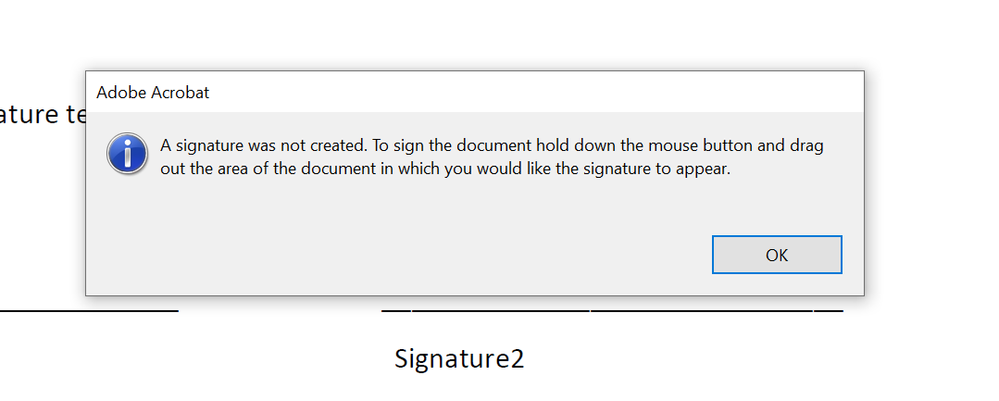Adobe Community
Adobe Community
- Home
- Acrobat Reader
- Discussions
- Reader DC issue - Certificates - Cannot draw area ...
- Reader DC issue - Certificates - Cannot draw area ...
Reader DC issue - Certificates - Cannot draw area to Digitally Sign
Copy link to clipboard
Copied
Hi,
When users try to Digitally Sign any pdf document in Acrobat Reader DC, he cannot draw the area and the following message is always received:
This is happening only on one laptop, and it doesn't matter which account is used for Windows login (admin or non admin). We tried with several different users.
Acrobat Reader DC Version: 2022.001.20117 - 64-bit
Same user doesn’t experience the issue on a different laptop.
Actions that we already tried:
- Unchecking: "Use modern user interface for signing and Digital ID configuration"
- Resetting Adobe Preference settings to default
- Reinstalling Acrobat Reader DC (uninstall/install), updating to the latest version
- Installing different versions of Acrobat Reader DC
- Running the Acrobat Reader as admin
- Removing the installation with Acrobat Cleaner Tool, restarting the laptop, installing new version
More screenshots attached for your reference.
Could you please advise?
Regards,
Milos
Copy link to clipboard
Copied
Hi Milos
Hope you are doing well and sorry for the trouble.
Is this an issue with a particular PDF file or with all the PDFs? Please try with a different PDF file and check. If the file is stored on a shared network/drive please download it to your computer locally and then try to sign it again and check.
Also, please share a small video recording of the steps you are doing to sign the PDF and the issue you are getting, for a better understanding.
As you have tried most of the troubleshooting steps with no success. Please try to reset the acrobat preferences as described here https://community.adobe.com/t5/acrobat-discussions/how-to-reset-acrobat-preference-settings-to-defau...
You may also try to create a new test user profile with full admin rights in Win and try using the application there and check.
Regards
Amal
Copy link to clipboard
Copied
MOVED TO THE ACROBAT READER FORUM
Copy link to clipboard
Copied
Hi Amal,
Thank you for your answer.
As described in my original post, I have issue with any pdf documents.
I have also Reset Adobe Preference settings to default.
None of the above solved the issue.
Regards,
Milos
Copy link to clipboard
Copied
Hi Milos
Please try testing the Acrobat in the new test user profile with full admin rights or enable the root account in MAc and try using the application there and check.
Regards
Amal
Copy link to clipboard
Copied
Hi Amal,
I have created a new user (OS is Window 10) and added it to Administrators group. Unfortunatelly, I still cannot draw area. The message is the same.
Please advise.
Regards,
Milos
Copy link to clipboard
Copied
Hi there
We are sorry to hear that.
Would you mind sharing a small video recording of the steps you are doing and the issue you are experiencing? Also please share a sample PDF file so that we can check it at our end.
Regards
Amal
Copy link to clipboard
Copied
Copy link to clipboard
Copied
Hi Milos
Thanks for sharing the video recording, Once you go to tools and select the certificate tool > Digital signature, please click the mouse button, and while holding the mouse button, drag the mouse to draw the rectangle on the PDF where you want the sign. to appear.
Regards
Amal
Copy link to clipboard
Copied
Hi Amal,
That is not possible to do. The message appears immediatly when you click and hold and move the mouse.
Please advise.
Regards,
Milos
Copy link to clipboard
Copied
Hi there
We are sorry to hear that.
Please do not release the mouse button once clicked, just press the mouse button and while holding it, drag the mouse on your screen and check.
If it still doesn't work , try to reset the Acrobat preferences as described here https://community.adobe.com/t5/acrobat-discussions/how-to-reset-acrobat-preference-settings-to-defau...
You may also try to create a new test user profile with full admin rights in Windows and try using the application there and check.
Regards
Amal
Copy link to clipboard
Copied
Dear Amal,
Thank you for your support. However, you are now proposing again the same things I've have done during my own troubleshooting and you have proposed in previous posts.
For sure I know how to drag area for digital signature because I said that it works on other PCs/Laptops.
For reseting to default prefferences and creating an account with full admin rigths I have explained twice:
- in my first post
- in my second and third reply
Regards,
Milos
Copy link to clipboard
Copied
Hi Milos,
Hope you are doing well and sorry for the trouble. Please collect the Adobe CC logs https://helpx.adobe.com/download-install/kb/find-installation-log-files.html and procmon logs https://www.adobe.com/devnet-docs/acrobatetk/tools/Labs/acromonitor.html and share them via document cloud as described here https://helpx.adobe.com/document-cloud/help/sharing-pdfs.html
~Amal
Copy link to clipboard
Copied
Hi Amal,
I apologize for not replying earlier. There are difficulties in uploading requested files via document cloud as suggested in https://helpx.adobe.com/document-cloud/help/sharing-pdfs.html It looks like that only pdf files can be shared through the Adobe document cloud.
For that reason, I'm attaching the files here, but because of the existing limitations on the support forum, I have changed file extensions for two files.
Once you download files, please rename the following:
1. Amon.fbx to Amon.pmc
2. ProcMonLog.fbx to ProcMonLog.pml
Let me know if anything else is needed from my side.
Regards,
Milos
Copy link to clipboard
Copied
Hi there
Thanks for sharing the details,
I have shared the same with the engineering team for review, will share the update as soon as we get any news from them.
Regards
Amal
Copy link to clipboard
Copied
Dear support team,
Do you have any updates?
Regards,
Milos
Copy link to clipboard
Copied
Hi there
This issue is still under investigation by our engineering team as they are working on it for a fix. We will share the update as soon as we hear anything from them.
Thanks for your time and patience
Regards
Amal
Copy link to clipboard
Copied
Dear support team,
It has been awhile, seven months to be precise. Do you have any updates?
Regards,
Milos