- Home
- Acrobat Reader
- Discussions
- Reader DC "send file as e-mail attachment" button ...
- Reader DC "send file as e-mail attachment" button ...

Copy link to clipboard
Copied
I have four or more affected systems with managed users and domain admins all reporting the same issue. All systems running current software. Reader DC "send file as e-mail attachment" does not open a new outlook e-mail window and as a result does not attach file.
I've already tried all available preference settings, how to fixes found. Reader is configured correctly.
 1 Correct answer
1 Correct answer
Hi,
Sorry about the issues with “Attach to email” functionality in latest update of Acrobat. Our team has identified the root cause and is working proactively towards a fix soon.
Meanwhile, as a temporary workaround, there is a registry setting that can restore the functionality at your end. If there are critical workflows blocked at your end, you may follow the steps given below to apply the same:
- Download the RegKey file applicable to your configuration – 64 bit or 32 bit from the link here: https://files.acrobat.com/a/preview/58979b17-5cd9-4aec-9727-cb995a1366ea
Copy link to clipboard
Copied
We have some clients with Cached mode and without. Makes no difference. Everything worked when we were using Outlook 2010 just 2 weeks ago, but we migrated to Office 2016 and that's when Reader DC seemed to break.
R
Copy link to clipboard
Copied
Hi RHAINES,
Thanks for the info!
Could you please also try the following-
1. Repair Outlook 2016 and then try to attach any PDF. If this does not work try step-2 below.
2. Add a registry setting on your machine, to do this follow the steps-
-Download the RegKey file applicable to your configuration – 64 bit or 32 bit from the link here: Shared Files - Acrobat.com
-Rename the .TXT file to .REG
-Double-click the .REG file and apply the registry settings
-Now try to attach any PDF
Please let us know how it goes.
Regards,
Arvind
Copy link to clipboard
Copied
I am having the same issue. Tried all of the steps mentioned in this thread. When I changed the registry file, this is the new pop up we get:

Computer is running Win7 (all updates run), Office Home & Business 2016 (all updates run). We have uninstalled and reinstalled Adobe & Office, repaired Office multiple times, and completely recreated the user profile.
This has been a known issue for over a year, and still no fix?!
Copy link to clipboard
Copied
I am having the same issue. I get no error code; Adobe just locks up and then I have to force quit it to get it to open again
Mac OS 10.12.4
Outlook 14.7.3 (170325)
Adobe 2017.009.20044
Architecture: x86_64
Build: 17.9.20044.222436
AGM: 4.30.69
CoolType: 5.14.5
JP2K: 1.2.2.38123
Copy link to clipboard
Copied
Please let us know the which Email accounts preference is being used by Adobe.
To check this info please follow the steps:
-Open Adobe Acrobat
-Press the keys cmd+k to open "Preferences"
-Select "Email accounts"
Please check if Adobe Acrobat is using the desired email client and account.
Regards,
Arvind
Copy link to clipboard
Copied
The the default email account is my Outlook account
Copy link to clipboard
Copied
Thanks for the update!
The issue is not reproducible at our end.
Could you please also try to attach different type of file say a word doc to see whether it is Adobe Acrobat specific issue or not.
Please follow the steps to attach a word doc:
-Open a word doc
-Goto "File->Share->Send Document" (see the below snapshot)
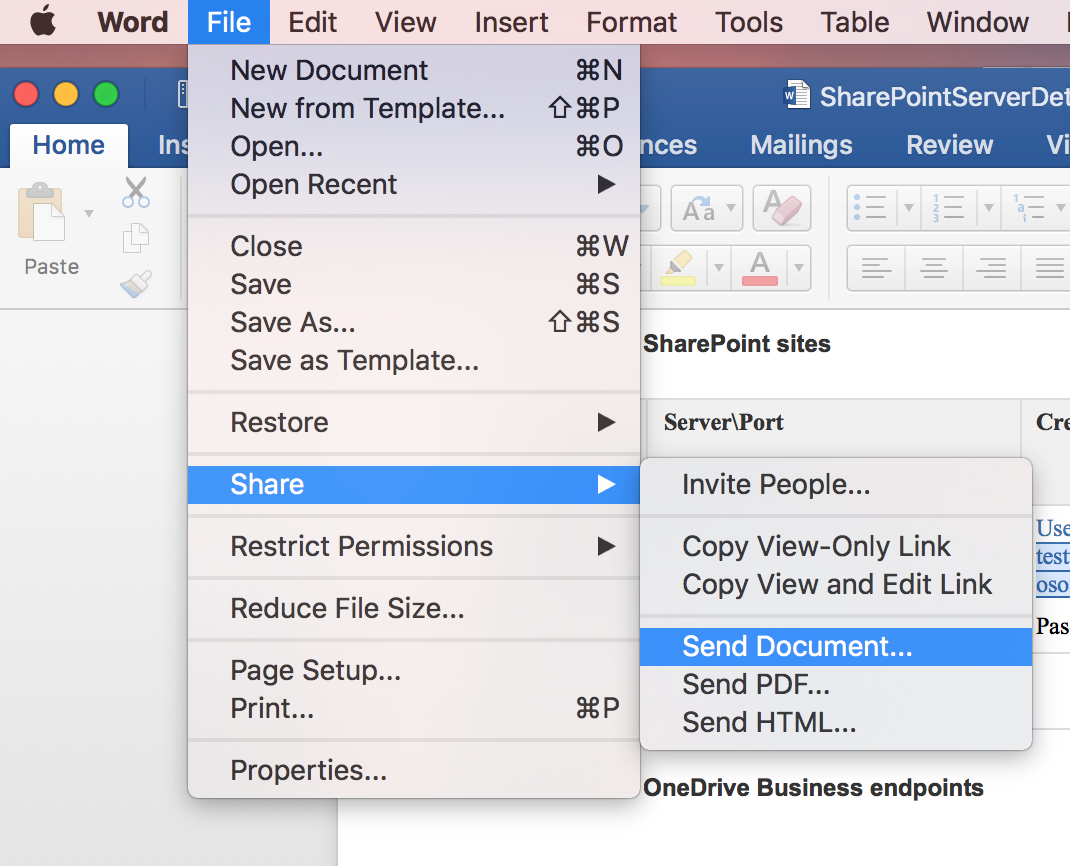
Please let us know the result with word doc.
Regards,
Arvind
Copy link to clipboard
Copied
I too am having the same issue, still.
I've tested the registry changes, which crash Adobe, as outlined earlier in this thread.
Repairing, and even re-installing office didn't resolve.
I am using:
Office 2016 (365)
Adobe Acrobat DC (V 17.012.20095)
Windows 7 Professional (64 Bit)
Copy link to clipboard
Copied
Hello,
we have the same issue. Our config is
W7 64bit
Office 2016
Adobe Acrobat DC Czech 17.012.20095
I have tested registry and repairs above, no success. Do you have some solution? Regards.
Copy link to clipboard
Copied
Thanks for reaching out to us!
We are not able to reproduce the email issue at our end.
We need 1/2 volunteers who are facing the issue. We can have a meeting to debug the issue at their setup.
Kindly drop me a mail at: arviyada@adobe.com and then I will send the meeting invite.
Regards,
Arvind
Copy link to clipboard
Copied
Hey
i was having same problem but the workaround did not work for me. for some reason our microsoft office did not auto activate so once sorted that issue with microsoft the emails from acrobat started working.
Copy link to clipboard
Copied
An update in Microsoft Outlook 2016 had already solved the issue at my system.
Copy link to clipboard
Copied
I am having this same issue as well. Checked Edit/Preferences in Adobe and is set to use Default (Microsoft Outlook). I'm on Windows 10 Pro 64 bit, Outlook 2016 and do see the process 32bitmapibroker.exe launch when I try and attach the pdf from adobe. I'm getting no updates from Adobe that are necessary, v2017.012.20098. I'd be more than happy to let an Adobe tech see my issue.
Copy link to clipboard
Copied
I am having this issue with Office/Outlook 2016 and DC Reader V2018.009.20050. No errors, mail client under preferences shows as the appropriate mail account. Please email me [email address removed by Mod] and I'd be happy to set up a screen share.
Mod Note: contact can be made using the Private Message (PM) system
Copy link to clipboard
Copied
a friend of mine is having this issue but also with a Canon application unable to "talk" to outlook.
My guess is his Norton antivirus is "protecting" outlook from being interfered with. As it used to work prior to installing the new Antivirus.
Any opinions on this? Are you guys also using Norton?
(I have yet to hear back from Norton, and Canon)
Win 10, 64bit, Outlook 2010, Norton 360
On my system, Win 10 64bit, with mozilla firebird and no norton, the attachment option works just fine.
Copy link to clipboard
Copied
I've tried many of the "solutions" here to no avail.
Windows 10 Pro
Adobe Acrobat Reader DC (latest version, 18.009.20050 - no updates available)
Outlook 2016
64-bit
If I go to preferences in Adobe, it shows for the email account, "Default mail application (Microsoft Outlook)"
When I click the attach email icon, or file>send file>attach to email, nothing happens.
Please help!
Copy link to clipboard
Copied
the problem is still not fixed.
I have a AD-network with workstations running Win 10 and Office 2016 64 bit.
When trying to send a PDF from within the reader, the reader tells me: "Beim Senden von Nachrichten ist ein Fehler aufgetreten.".
I have deinstalled the reader using the tool from Adobe. I have reinstalled the latest reader (2018.011.20035). I have used the reg-file to add the key:
[HKEY_LOCAL_MACHINE\SOFTWARE\WOW6432Node\Adobe\Acrobat Reader\DC\FeatureState]
"4163520"=dword:00000000
I have been repairing office.
No changes and no chance to send a PDF from within reader via email.
Any suggestions how to fix this.
Thx
Oliver
Find more inspiration, events, and resources on the new Adobe Community
Explore Now