- Home
- Acrobat Reader
- Discussions
- Re: Reader X : change 'Save As' default folder
- Re: Reader X : change 'Save As' default folder
Reader X : change 'Save As' default folder

Copy link to clipboard
Copied
In Reader 9 after using CTRL+SHIFT+S to save a downloaded PDF all subsequent PDFs were saved went to the same folder of my choice till I changed where to save them.
In Reader X (version 10.0.1, downloaded Sunday 27 Feb) they are sent to UserName>AppData>Local>Microsoft>Windows>Temporary Internet Files>Low>Content.IE5>LE2HGZ7X - or another similar folder of Reader X's choice.
That's quite a distance in clicks from where I'd like to keep the file, which is in UserName>Documents>Cuttings.
Is there a way to make Reader X remember my preference for the latter folder, as it did in version 9, please?
Looking forward to any suggestions,
Copy link to clipboard
Copied
Building on a previous answer, the easiest way I've found to save .pdfs received via Outlook is to right click the attachment and "save as". Outlook remembers the last folder used. In my case, I save e-faxes so I have to single click the file first in order to preview it and rename it appropriately, then I right click (the attachment, not the preview) and save the file.
Hope this helps...
Where is Adobe representation in all this???
Copy link to clipboard
Copied
TKucifer wrote:
Where is Adobe representation in all this???
Adobe development personnel and management DO NOT participate in, or read these forums. If you want to post a bug report: https://www.adobe.com/cfusion/mmform/index.cfm?name=wishform but you're only "preaching to the choir" here as we're all just users and the occasional employee (not developers or managers).

Copy link to clipboard
Copied
I have been able to customize the "Save As" locations in Acrobat 8 Standard. Maybe this will work in Reader.
When I am looking at a .pdf online and click to download, it asks "open with Acrobat 8" and I click "yes."
Then I click "Save As" and it opens a box. At the bottom, a button toggles for "Use Adobe Dialog" or "Use OS Dialog."
If I click "Use Adobe Dialog" then it loads the temporary location.
If I click "Use OS Dialog" it loads my Firefox location; this is the ticket for me.
Firefox permits you to alter the Places. I have my most used folders there. So I can immediately load the downloaded .pdf to my favorite folders.
How to create custom places in Firefox? There are many web entries about this. Me, I use Tweak.
Hope this works for some of you.
Party on.
Copy link to clipboard
Copied
I have wrestled with this issue on Adobe XI as well and don't have a solution to CHANGE the default. But, I do have a solution to allow the LAST file folder to which file was saved to become the default the next time. In Firefox I had the same problem as you. Using IE I did not; it always returned to last folder I saved to. So if you are having the Firefox problem, try this: Tools, Options, Applications. Scroll down to PDF and via the selection box select "Use Adobe Acrobat in Firefox (In Firefox)" rather than "Adobe Reader (Default)". To clarify what is installed on my system: Windows 7, Firefox 23.0.1, Adobe Reader XI(11.0.0.3), Firefox Adobe Acrobat 11.0.3.37 Plugin enabled, IE 10).
NOTE SECURITY EXPOSURE: If your PDF was saving to the c:Users/(you)/Appdata/Local/TEMP folder by default the .PDF files will remain there until deleted. I personally encrypt my files in the folder of my choice, but have inadvertently ended up saving a few into this temp folder! Thus, after making the changes as directed above, ensure the TEMP folder is cleaned on unwanted files.If you are using CCleaner, it requires an INCLUDE under options to ensure this TEMP folder is cleaned of files.
Message was edited by: tpanc13 to note possible Security Exposure
Copy link to clipboard
Copied
For the problem of saving Outlook attachments, after trying several of these solutions, I found #62 titled, "ELEGANT SOLUTION" to be the best. It is easy, low risk and reduces all the added clicks needed to reach my desired folder to just one. I placed a shortcut to my desired folder(s) in temp. folder that Outlook always want to save in.
Copy link to clipboard
Copied
Dont know if this will help everyone, but ill share my trouble and fix.
I had just the basic reader probably 9.0 or something aliong those lines. Work work I save a lot of web generated PDF files. generally each days manifest. Now each day I would view the file then download into a Monthly folder jan trip files in the jan folder. each day I would merely click save and the last place I saved (Jan Folder) would pop up. Then I tried the xi pro, I like being able to create a pdf and also extract documents from an existing one. When I installed this version it started asking me each time where I wanted the file to be saved and had to go through all the clicks to get to the desired location. I tried a few things and stumbled apon this and now my saving is like it was and I still have all the fuctionality of the Pro Program
Try this
Open the main adobe reader you use.
Under Edit at the top click on Preferences
Under Categories click on General
In the lower left of the main box click on the box titled "Select Default PDF Handler"
Use the drop down box to select a reader version
My two choices were
Adobe reader XI (11.0.04)
and
Adobe Acrobat XI Pro - which is what mine was on.
Once I selected the other version a box popped up and told me it had to restart my computer, which it did and then all was back to normal.
I hope this helps some of you.
Copy link to clipboard
Copied
No. I have not figured it out yet. Here’s my (hopefully) simple work around if you have a document open on your computer, not in a browser. Hopefully, someone hasn’t already posted this solution.
- Open Windows Explorer
- Locate the folder where you want to save Adobe Acrobat documents (PDF)
- Right Click on the folder and select “Copy”
- Open a PDF
- Click File>Save As>PDF (or Ctrl+Shift+S). The File Save dialog box will open
- Right Click in the white space where document are normally listed and select “Paste Shortcut”
- Now each time you save a PDF, you can double click the Shortcut and it will take you to your preferred folder
Copy link to clipboard
Copied
Thanks. I’ll give it a try.
Best wishes,
Diane
.
.
.
Every moment of your life is infinitely creative and the universe is endlessly bountiful. Just put forth a clear enough request, and everything your heart desires must come to you. ~ Mahatma Gandhi
Copy link to clipboard
Copied
EVEN MORE ELEGANT WORKAROUND
(so, not a solution, but it will save you from a lot of extra clicking!)
Make use of "Favorite Folders" in Windows 7, Server 2008, (Vista too?)
- Open Windows Explorer
- Go to the folder that you want to use as default
- Go up one level
- Drag the folder that you want to set as default to your Favorites. This is located on the left hand side of your windows explorer.
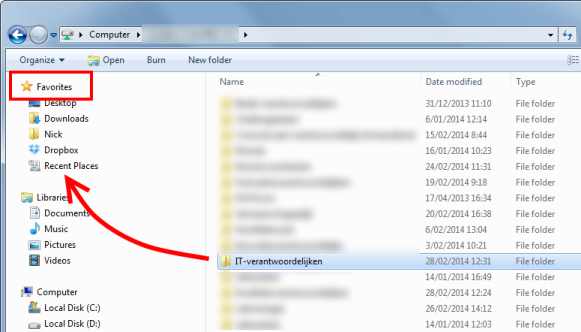
- Next time when you do Save As, you'll be quickly able to select this favorite folder.
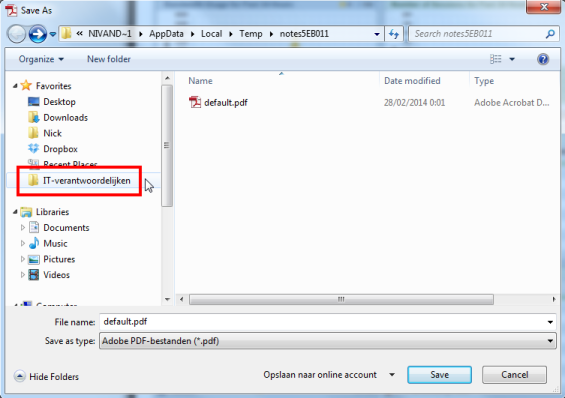
Copy link to clipboard
Copied
In Firefox you have an option in the General tab to choose what to do with a downloads; "open" or "save" File.
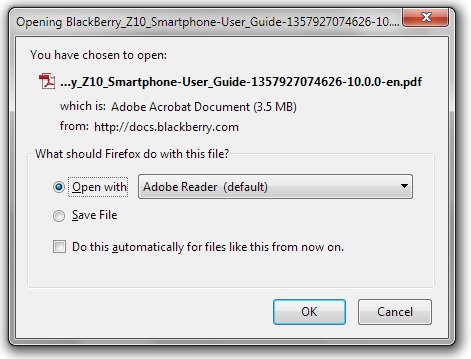
I choose to open it, using AdobeReader. Adobe Reader automatically places the document in a Temp folder so you can receive the download. If you choose to "Save" it, you can choose your PDF folder and none of this matters.
But to view It, Adobe must put somewhere on your hard drive.
The fastest way to save your open file from the Temp Folder is to click on your Windows Start button-
open: My Computer
find and open the temp folder. (C:\users\you\AppData\Local\Temp
Right Click under the file list and select NEW> Shortcut
Use the popup window and locate the folder where you save PDFs, mine is simply "PDF".
The shortcut will look like a folder in this window. Verify it is in the Temp folder. Close the window.
Now download a new PDF from the internet and view it
To save it to your PDF folder: click File> Save as..
In the window that pops up use the search box and type your foldername: PDF
Click on the shortcut folder Icon named PDF and then save it. No more searching for where you save PDFs
If you save first the file instead of viewing it, then the last location will be the folder that pops up the next time.
Copy link to clipboard
Copied
Not a real solution, but another work-around if you have only one folder to save to.
Change the default location to save files in your browser (e.g. in Firefox, click Menu - Options - General tab - Downloads - save files to... ) and set to the file location you want
Change the default way your browser handles pdf files so that they are saved, rather than opened directly (e.g. in Firefox, Menu - Options - Applications tab - scroll down to pdf files and change to 'save file' rather than 'open in Adobe reader or Acrobat')
When you open a pdf file from your browser, it will automatically save to the location you want. You will just need two extra clicks to open the file (e.g. in Firefox instead of the file opening directly, it will save and you need to click on the small download arrow and select the file to open).
Still not ideal though.
Copy link to clipboard
Copied
My solution that seems to work is: Disable the sandbox option in the enhanced security tab. Worked for me.
Cheers and happy new year folks!
Copy link to clipboard
Copied
Here it is 4 years later, and this is still a problem! Finally, what ulhass posted a month ago is the first thing that works. None of the other workarounds or other fixes do any good.
So just turn off the stupid sandbox mode, which probably does no good anyway. Security should not be an issue with Reader in any case, so don't worry about it.

Copy link to clipboard
Copied
Thanks ullhass and clippersob
I had to edit the "Sandbox" but found that I didn't have to completely disable all protection (ie Off). It still worked if I set the protected view to "Files from potentially unsafe locations".
By this I mean, the reader displayed a yellow warning bar at the top of the file which I ignored and was able to save into my previously used location.
So the settings I am using are:
ON - Enable Protected Mode at Start Up
ON - Files from potentially unsafe locations
Copy link to clipboard
Copied
Thank you so much ullhass your reply was the only one that actually work. Unfortunately I had to read through the entire thread from 2011 todate, trying each method until I got to yours. I am so glad there are smart people like yourself on the internet that takes the time to answer these very specific questions.
Copy link to clipboard
Copied
Did not have this issue until the last update in Jan 2015. None of the suggested fixes work. I have Windows 8.1.
Copy link to clipboard
Copied
We have the opposite of the problems others are having, our MD receives PDF documents via e-mail, sickness forms, holiday forms etc
His previous workflow was to open the pdf, sign it, save it and forward the mail to the HR department and this used to work perfectly.
NOW, his new PC has the latest Office and Adobe on it, he opens the document, signs it, and it forces the save to 'C:\My Documents' rather than saving the document back to the e-mail as it did in previous versions.
We can 'fudge' this by drilling down to the Outlook Temporary folder, but this is an absolute pain to do this every time.
We could work around it with a short cut but when the MD wants it work as it did..... then work arounds and bodges just don't cut it
BUT WHY OH WHY have Adobe not just added a Default Save Path parameter in the preferences ??
WHY WHY WHY WHY.... simple solution to everyones problems.
Copy link to clipboard
Copied
ADOBE DOES NOT CARE TO HELP YOU. GET RID OF ADOBE THERE ARE ALOT OF ALTERNATIVES OUT THERE THAT ARE MORE INTUITIVE WITH REGARDS TO THE MOST BASIC OF BASIC CHANGES, SUCH AS WHERE THE DEFAULT SAVE AS FOLDER IS LOCATED. THANK YOU FOR CHOOSING AN ALTERNATIVE. ADOBE DOES NOT CARE TO ANSWER.
Copy link to clipboard
Copied
So I still haven't found a successful workaround to this problem however may I suggest dropping a shortcut into the temp folder it defaults to. This is how I combat the issue and I save approx. 100 PDF's a day from outlook using windows 7.
To make matters easier include multiple "0's" at the beginning of the shortcut and they will always be at the top.
The above security fix did not work for me.
If you cannot manually navigate to the temp folder click on any PDF in the file and in its properties menu the folder location is listed which can be copied and pasted.to find the directory.
Copy link to clipboard
Copied
I went to "Edit --> Preferences"...then clicked General. one of the check boxes (#8 from the top) is "Show online storage when saving files". I unchecked this box and hit OK and now when I hit Ctrl+Shift+S I am brought into the folder I was last saving into. NO more needless clicks!Just like the old version! ![]()
Copy link to clipboard
Copied
THANK YOU SO MUCH!!!! Many thanks! Such an easy fix and it worked!!
Copy link to clipboard
Copied
Well yes, that brings up the "original" Folder. Thank you for that.
But if you open a pdf-file right from Outlook for example (doubleclick on preview window) it will ALWAYS open the freaking temp Folder (C:\Users\xxx\AppData\Local\Microsoft\Windows\INetCache\Content.Outlook\xxx) on a "Save as ...".
No matter if you this sandbox mode or the "Show online storage" is dis/enabled or not.
This whole case is infuriating. Why on earth can't we have a Default savepath Option, seriously.

Copy link to clipboard
Copied
Holy crap, how is this thread over SIX YEARS OLD and the only (alleged) Adobe staff comment is a half-a$$ed request for more information when said info has already been clearly presented?
I mean, come on...Adobe is giving Microsoft a run for their money in terms of being rubbish.

Copy link to clipboard
Copied
Having a weird situation myself here.
On my machine, I can select either a folder or individual files to run a modified "Go to sign' action off of:
PDF #1 opens, I insert my signature, select the saving location of my choice, save and then click proceed to next.
PDF #2 opens, I insert my signature, and Adobe returns to the last saving location I saved to. I can then click save, and then proceed to next. This works perfectly.
I exported this Action and had a peer import the action..
For my peers:
PDF #1 opens, they insert signature, select the saving location of their choice (same location I selected in my first step), save and then click proceed to next.
PDF #2 opens, they insert signature, and Adobe returns where the .PDF was originally located.
Same Action I created and use was imported to my peers laptop.. clueless if there was another setting I unintentionally clicked in Excel or Adobe. Anyone out there know what this may be?
Copy link to clipboard
Copied
USE THE TAB KEY.
It's annoying as you used to be able to save to the last used folder by only using the keyboard. Having to move your hand to select the folder with the mouse adds extra time/effort/annoyance to a simple procedure. However, you can tab through the different folder options to the folder you want which is slightly less annoying than having to use the mouse.
Find more inspiration, events, and resources on the new Adobe Community
Explore Now