- Home
- Acrobat Reader
- Discussions
- Re: Reader X crashes on Windows XP
- Re: Reader X crashes on Windows XP
Reader X crashes on Windows XP
Copy link to clipboard
Copied
I try to run Reader X on Winsows XP SP3, and it crashes:
What could be the problem?
Copy link to clipboard
Copied
I uninstalled Reader X and installed Reader
9.4.1 instead, and everything works just fine. So what's the
problem with Reader X, why does it crash?
Copy link to clipboard
Copied
I and my colleague had the same problem on win xp sp3. our solution uninstall and fallback to previous version
Copy link to clipboard
Copied
How are you trying to launch Reader? Double click / right click>Run as...
Copy link to clipboard
Copied
Do you have any 3rd party plug-ins?
I've seen similar issues with 3rd party plug-ins that aren't compatible with the new "Protected Mode" in Reader X. You should be able to move 3rd party plugins from the Reader 10.0 plug_ins folder, launch Reader, open preferences and uncheck "Enable Protected Mode at startup". After that, move your plugin files back into the plug_ins folder and re-launch Reader.
Copy link to clipboard
Copied
This may also be due to missing Runtime components of Visual C++ Libraries.
You can reinstall the Runtime components of Visual C++ Libraries to resolve the problem.
Microsoft Visual C++ 2008 Redistributable Package (x86)
Copy link to clipboard
Copied
Are you running Reader X as admin/std/guest user?
Also is there any Antivirus like McAfee/Norton installed on your machine?
Copy link to clipboard
Copied
Install VS redistribuables (latest I think/hope) - but no change.
Copy link to clipboard
Copied
i have the same problem here when i click about
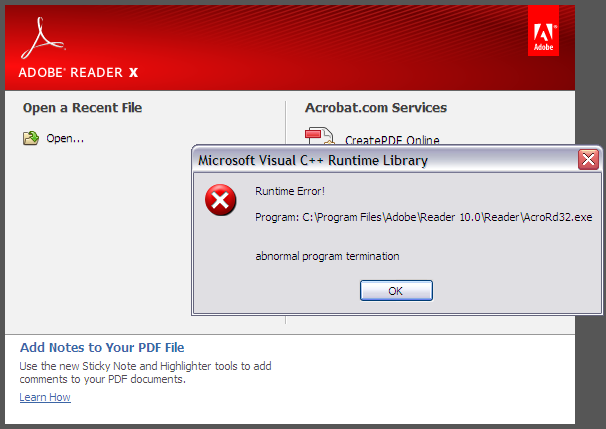
i already reinstall Microsoft Visual C++ 2008 Redistributable Package (x86) but same problem it crashes & hungup adobe reader x, i cant access also to preferences its not responding hangup.
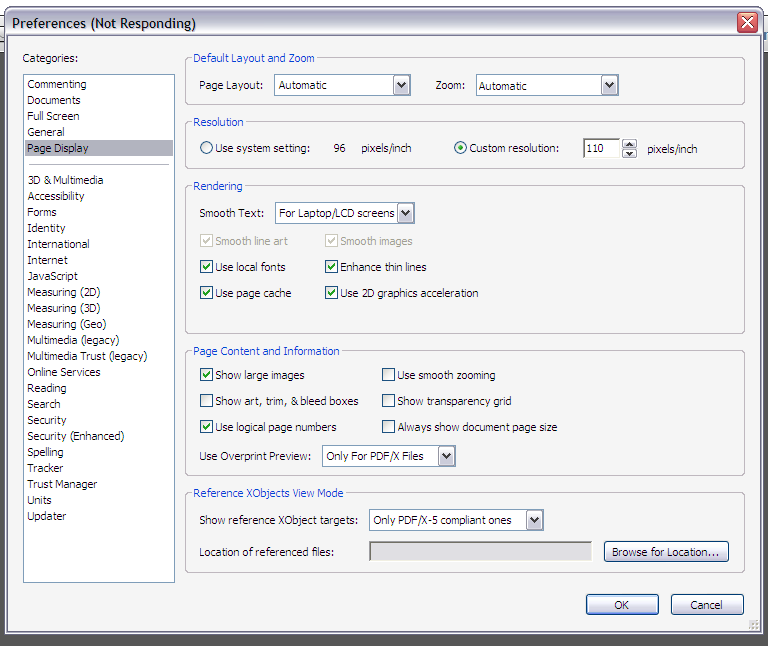
so i downgrade to 9.4.0
My OS: XP SP3
Copy link to clipboard
Copied
I am having this EXACT same issue.
Just opening Reader or double-clicking on a PDF I get the Runtime error and the reader crashes.
Switching compatibility mode to 2000 at least allows me to view the files, but printing causes a hard crash.
Is the only solution to remove all versions of VC except 2008?
Copy link to clipboard
Copied
Well removing VS2008 is NOT an option for me! I at first thought the occasional crash was tolerable, but now it seems some background process is crashing...removing
Reader X is getting more and more likely...
Copy link to clipboard
Copied
hi,
i´ve tried something that works.
just right-click on the AcroRd32.exe and chose properties. then Compatible Mode.then i chose Compatible Mode > Run Programm in Compatible Mode
for and there i chose Windows 2000. click on OK and start the exe or a pdf.
runs now without any probs. don´t knwo why :=) but it works for me. hope it could be helpful for you.
greetings from germany
lokutus
ps. excuse my bad english
pps. my system winxp 32 sp3
Copy link to clipboard
Copied
Chosing the Windows 2000 compatible mode partially worked for me. But, I still get the Visual C++ runtime error. However, that doesn't seem to crash Reader.
Even with that fix, I can only open a pdf file by first starting Reader, and opening a file from within reader. (In other words, if I double-click on a .pdf file from within Windows, it crashes. I am also finding that my Acrobat Reader plugin for Firefox 10.0.0.396 still crashes when I try to view a pdf file in the Firefox browser.
I think I'd like to just install a previous stable version. Can someone advise me on how to do that (specifically, where to find it). I was upgrading from Reader 7, and removed it from my machine before I downloaded Reader X.
What a cluster!
Thanks.
PS, since I installed Reader X, I now have two identical copies of Adobe Air on my computer, according to the Uninstall manager. If I uninstall one, will it further mess up my system? Do I need Adobe Air to use Reader?
Copy link to clipboard
Copied
I had the same problem and tried the compatability mode. It worked for me. Thanks!
Copy link to clipboard
Copied
hi,
the crash whould be caused by the thumbnail action, for example you just slide with your mouse over an PDF document,
then windows tried to give you a pre-view of the doc, but uses the adobe X without the compatible mode.
but as you wrote, i doesn´t make a difference because of the reader doesn´t crash.
i hope adobe whould patch these error as fast as they can, because of the sandbox usage correctly with winxp.
greetz from ger,
lokutus
ps. i hope i ddidn´t wrote to many nonsense ![]()
pps. adobe reader requires adobe air. still you can de-install all adobe prducts and install them completly new.
Message was edited by: lokutus25
Copy link to clipboard
Copied
@lokutus25
Thanks for your help.
After trying everyone's suggestinos, I was still having Acrobat issues, so I tried uninstalling Acrobat, Air, and the C++ runtime libraries. (When I upgraded to the 2008 libraries, I noticed that the previous version on my computer (2005) was still there. So, I uninstalled both versions.) Then, I installed the 2008 C++ libraries, followed by installing Acrobat Reader X (and its payload of Adobe Air). Everything works fine now, as far as I can tell. Hovering the mouse over a desktop PDF file does not throw a runtime library error, and the Reader plugin in Firefox works fine too. I am not using the Windows 2000 compatibility either.
BTW - Your English is fine. Thanks again.
Copy link to clipboard
Copied
I was getting the same crashing described by others..
Thanks for the compatibility tip, that seems to work reasonably well.
I need both VS2005 and VS2008 on my system, so that could be an issue.
I still get some crash dumps, but the program seems to keep going! Sigh....
Copy link to clipboard
Copied
Hi all,
I'm facing the same problem too. When I open Adobe Reader X, I got this error instead:
A check on the application event log shows this:
I re-installed Visual C++ 2008 libraries and then install Adobe Reader X but is still the same. This is ridiculous!!!
AND WHY IS ADOBE KEEPING HUSH HUSH ABOUT THIS WHEN THIS IS A REAL ISSUE!!!! DAMN YOU ADOBE!!!!!!!!!!!!!!!!!!!!!!!!!!!!!!!!!
Copy link to clipboard
Copied
I get exactly the same error message, sometimes 10-20 seconds after starting Reader X by itself, and sometimes after opening a file. In my case it seems to be related to resource usage. If I close all other applications (or reboot the system for that matter), then Reader X will work fine and will open the exact same file that it was crashing on.
In my specific case I had Outlook 2003, IE8 2 instances x 8 tabs, Skype, and a whole bunch of other apps open and Reader X would crash 10-15 seconds after opening a file. Closing everything seemed to fix the problem. Now the same file can be opened without any problems.

Copy link to clipboard
Copied
On my XP box at work and my fiancee's at home, if I double-click to open a PDF, Reader X crashes, every single time.
If I open a PDF some way other than double-clicking, it opens OK.
So I spent a company hour or so today which I may bill to Adobe later, and I discovered that if I changed the reading order setting from "infer" to "left-to-right," it solves it.
Ironically, we want to setup DRM using ACS, while Protected Mode is largely the cause of this bug, and if I recall correctly, these types of issues killed Adobe's first eBook app. Hmm.