- Home
- Acrobat Reader
- Discussions
- Reader XI do NOT want opening FULL SCREEN!
- Reader XI do NOT want opening FULL SCREEN!

Copy link to clipboard
Copied
I am running Adobe Reader XI Version 11.0.2 on a Dell Windows 7 workstation with dual monitors. We generally have a dozen applications open and we bounce all around between them. Whenever I open a PDF document which ever monitor it was opened on last, it will open maximized on the display. I do *NOT* want it to open maximized and I have searched high and low, tried setting Preference settings for Full Screen, Documents, everything I can find and no matter what I do, as soon as I open a PDF it's full screen. I can get it to change how the document appears in the full screen view, like fit page or zoom to width, but it always opened FULL SCREEN!
How do I turn this feature OFF?!?!?!?!?!
 1 Correct answer
1 Correct answer
Thank you. This worked after ca 1/2 hour wasted searching round Adobe's preferences and online "help".
I am configuring a new Win10 computer. Once again Adobe and Microsoft seem to be competing to be the cock of the dung heap. With the userc, like me, being well down the pecking order.

Copy link to clipboard
Copied
Have to append this question. When I open a PDF from Windows Explorer, or from Chrome it opens in a regular window NOT full screen. BUT if I open a PDF document from Internet Explorer 8 or as an attachment in an email in Outlook 2010 then it's FULL SCREEN and I can't seem to change that.
Copy link to clipboard
Copied
Are you sure it's Adobe Reader? Could it be Microsoft Reader?
By "full screen" do you mean the new "improved" Windows 8 Metro look that only runs full screen?

Copy link to clipboard
Copied
It's definitely Adobe Reader, looking at it right now. It's Adobe Reader XI Version 11.0.2 and running Windows 7 Enterprise SP1 64x, not Windows 8. When I say full screen I mean it is on one display, maximized and taking up the entire screen viewing area.
Very, very odd thing this morning, too. Was checking this out just to be sure it was Adobe Reader and I opened a half dozen PDF files that were in email attachments. The PDF's opened in Adobe Reader but NOT maximized to full screen. Looked at my last comment and it was opening email attachments full screen last week. So I opened a PDF document that was linked from a web page in Internet Explorer 8 and it opened full screen, maximized. So then I went back and opened PDF files in email attachments and they ALL opened in full screen MAXIMIZED. Huh???
So it appears that everything works fine until I open a PDF with IE and then something toggles and it opens in full scree maximized every time after that with Outlook attachments or on web pages.
Copy link to clipboard
Copied
There are two modes of full screen in Adobe Reader so we need to be sure which one this is:
1. Every bit of the screen is PDF, with no title bar along the top. You can get into this mode with Ctrl+L at any time, and get out of it with Esc.
2. Maximized window, still with a title bar. You can restore it by clicking the restore icon near the right hand size of the title bar.
To put it another way, how do you get out of maximized view?

Copy link to clipboard
Copied
It's maximized with the title bar. Getting out of maximized view is like any Windows program, just click the double-box icon in the upper right of the window between the "-" minus sign (minimize) and the X (close). This is what it looks like (hopefully the forum shrinks this down as this is full screen on my display).

If I UN-mazimize it, close it, re-open it it's back to maximized again and so is every other PDF I open from IE or Outlook. But if I save the same PDF to my drive and open it by double clicking with Windows Explorer then it opens just fine, not mazimized :


Copy link to clipboard
Copied
So I guess no help preventing Acrobat Reader XI from opening full screen when opening PDF's thru IE or Outlook??? ![]()
Copy link to clipboard
Copied
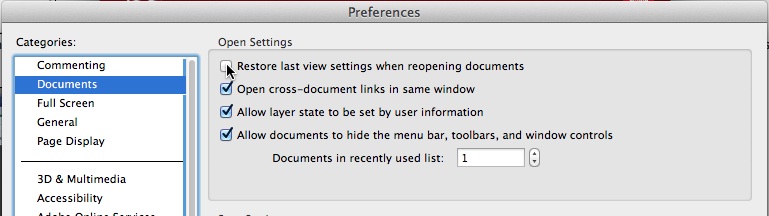

Copy link to clipboard
Copied
Tried that and it works for PDF files opened directly from storage but has no effect at all on PDF's opened from email attachments in Outlook or if they are opened via links in Internet Explorer, those always open full screen.
Copy link to clipboard
Copied
v57 wrote:
Tried that and it works for PDF files opened directly from storage but has no effect at all on PDF's opened from email attachments in Outlook or if they are opened via links in Internet Explorer, those always open full screen.
That's because they were saved (or last closed) by whomever sent them to you, in full screen.

Copy link to clipboard
Copied
Can understand the logic of that but I can open a PDF online that opens full screen. I do a save on it and save it locally while full screen. I then email the local file to myself and when I open it, it opens full screen. If i make it NOT full screen, close it, then go back and open from my email again it opens NOT full screen. Then if I save it while not full screen and email it to myself, change what I had open to full screen, close it, then open the one I saved NOT full screen then it opens FULL SCREEN.
Point me to a NOT full screen PDF file online and I'll try it but EVERY PDF file I open online opens FULL SCREEN. I can't seem to find one that doesn't.

Copy link to clipboard
Copied
Anyone have a link to a PDF online that was saved in non-full screen so when it's opened online it does NOT open full screen? Would like to test what CF McBlob posted.
Copy link to clipboard
Copied
People, you're getting VERY mixed up.
This is a question about the window mode of the application (maximised or normal) - it is NOT about 'full screen'.
The window mode and corner coordinates are saved to the registry whenever an application closes, so it can be restored when it next opens (unless the parent application requests a specific window mode). To be specific, they're stored in
HKEY_CURRENT_USER\Software\Adobe\Acrobat Reader\(version)\SDI
It's worth checking that bNullDocMaximized is set to 0.
The information is NOT written into the file, so where the PDF came from and who opened it last has absolutely no bearing on the question whatsoever.

Copy link to clipboard
Copied
Was of kind of thinking that but seemed my workstation wasn't following "the rules", was willing to try (or test) anything. Check the registry and :
bNullDocMaximized REG_DWORD 0x00000000 (0)
Issue is that I can go to a PDF file online, for example this simple fractional hole chart opening it in IE8 :
http://academic.kellogg.edu/cad/pdf/decimal_chart.pdf
When I open this file is pops open maximized to full screen. I can UN-maximize it (not sure if there's a term for the state between maximized and minimized) and then close it. Then click on the link again and it pops back up full screen maximized.
Now if I save that PDF document locally and open it, the first time it opens maximized but if I uUN-maximize it and close it, the next time I open it, it is NOT maximized. It opens the way I had the window set for Reader. But if I click on the link on the web it's maximized every time.

Copy link to clipboard
Copied
Guess I'll try and ask this question again (didn't think this was something so difficult that I wouldn't get at least one link replied back) :
Anyone have a link to a PDF online that was saved in non-full screen so when it's opened online it does NOT open full screen? Would like to test what CF McBlob posted.

Copy link to clipboard
Copied
Here is one I closed when un-maximised and Reader set to restore last view settings when reopening documents (which should be set in Reader and not the document anyway).
https://dl.dropboxusercontent.com/u/26259103/Getting%20Started.pdf

Copy link to clipboard
Copied
I believe that our I.T. trolls have Dropbox blocked. I just get a message stating the webpage is not available. Appreciate the try but can't even get to that.

Copy link to clipboard
Copied
LOL. I suppose that would also mean all the similar sites are blocked too.
Well, I've no wish to advertise one of my own websites here so just let me know when you've downloaded this PDF I will delete the link from this post. Same file.
http://authentictechnology.co.uk/sites/default/files/Getting%20Started.pdf
Thanks.

Copy link to clipboard
Copied
Drop Box Quick Start Guide... opened FULL SCREEN MAXIMIZED. UN-maximized it so it took about 1/3 of the screen, closed it, clicked on the link again and once again opened FULL SCREEN MAXIMIZED. Does it open in previous viewing window state for you?
Thanks for posting that.

Copy link to clipboard
Copied
It does retain the window view settings for me (via the preferences Documents dialog). I guess it must be a problem with the registry setting on your system then.
I don't know anything, though. I just thought I'd be helpful with the document link. Hope you find a solution! ![]()
Cheers

Copy link to clipboard
Copied
I'd change whatever is doing this in the registry if someone would tell me WHAT I need to change ![]()
Thanks for the example and please confirm if you click on that link it does NOT open maximized.

Copy link to clipboard
Copied
Interesting quirk, I have Google Chrome installed, some things like the image searching runs circles around IE8. But today I was browsing through some bearings and went to the Emerson page at :
Under the bearing info is "Catalog page" and when I clicked on it in Chrome, a new window popped open NOT MAXIMIZED an the bearing catalog page opened in it. Got me curious so I opened IE8 and went to the same webpage, clicked on the same catalog page link and it opened MAXIMIZED.
So.... it appears this issue is something to do with the IE8 PDF plugin as everything works fine in Chrome. Until then, guess what browser just became my "default" browser? ![]()

Copy link to clipboard
Copied
So no help for this? I guess CHROME WINS!!! ![]()

Copy link to clipboard
Copied
Three weeks with no comments so I guess Adobe has just accepted the fact that Reader only worked correctly with Google Chrome and doesn't work properly with Internet Explorer????
Oh well.... Chrome it is. ![]()
Copy link to clipboard
Copied
This makes sense and worked for me. Though I have to say, though I may run out of English expletives, that using the registry to achieve this is about as user hostile as I can think of!!! Reader has a bunch of settings in Preferences/Documents such as "Restore last view settings when reopening documents" and "Remember current state of Tools Pane" that one would think should control this, BUT when you select them and then click "OK", close the Tool Pane, close the document, then re-open it displays the *&$%# Tool Pane and those two items in Preferences/Documents are un-selected.... beyond ^%#%#%# annoying! Acrobat Reader DC ver. 2017.009.20044, Windows 10 Home, Version 1703, Build 15063.413
-
- 1
- 2
Find more inspiration, events, and resources on the new Adobe Community
Explore Now