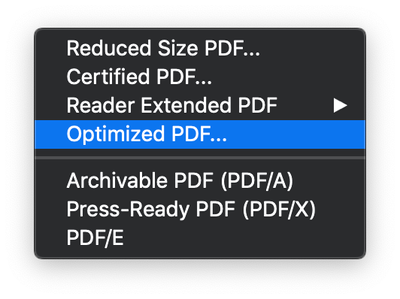- Home
- Acrobat Reader
- Discussions
- Reducing Size in Acrobat Reader File
- Reducing Size in Acrobat Reader File
Copy link to clipboard
Copied
hi
Do we have the ability to reduce the file size of a large PDF file in the latest version of Reader? we could in 7.0. Am I just not seeing it? Is it hidden somewhere in the tools using verbiage I don't recognize?
thanks
 5 Correct answers
5 Correct answers
Hello,
I do not have reader to check..... but you can look under the file menu to see if you have "Save as other....Optimzed PDF"
You may need to go under the settings and make adjustments as needed.
Regards,
Mike
"some local software but that not provide quality " Sorry I do not understand.
"which version I paid for and where give me link of this "
Do you mean, how can you buy the current version? Acrobat DC is now subscription-only, about $15 per month.
The optimizer is only availbale in Adobe Acrobat Pro.
Hello,
I do not have reader to check..... but you can look under the file menu to see if you have "Save as other....Optimzed PDF"
You may need to go under the settings and make adjustments as needed.
Regards,
Mike
By @Mike Bro
it's not working now I move on to Acrobat DC it thanks for contributing
"some local software but that not provide quality " Sorry I do not understand.
"which version I paid for and where give me link of this "
Do you mean, how can you buy the current version? Acrobat DC is now subscription-only, about $15 per month.
By @Test Screen Name
done thanks
Copy link to clipboard
Copied
No. You could never do this in any version of Reader. I am guessing that the version of "7" you had was paid-for Acrobat, not the free Reader, so you would need a paid-for Acrobat DC. Can you remember what you used to do to reduce the file size? We can confirm what you were using then.
Copy link to clipboard
Copied
No. You could never do this in any version of Reader. I am guessing that the version of "7" you had was paid-for Acrobat, not the free Reader, so you would need a paid-for Acrobat DC. Can you remember what you used to do to reduce the file size? We can confirm what you were using then.
By @Test Screen Name
some local software but that not provide quality
which version I paid for and where give me link of this
Copy link to clipboard
Copied
"some local software but that not provide quality " Sorry I do not understand.
"which version I paid for and where give me link of this "
Do you mean, how can you buy the current version? Acrobat DC is now subscription-only, about $15 per month.
Copy link to clipboard
Copied
"some local software but that not provide quality " Sorry I do not understand.
"which version I paid for and where give me link of this "
(Do you mean, how can you buy the current version? Acrobat DC is now subscription-only, about $15 per month.)
By @Test Screen Name
where to buy it
Copy link to clipboard
Copied
"some local software but that not provide quality " Sorry I do not understand.
"which version I paid for and where give me link of this "
Do you mean, how can you buy the current version? Acrobat DC is now subscription-only, about $15 per month.
By @Test Screen Name
done thanks
Copy link to clipboard
Copied
Hello,
I do not have reader to check..... but you can look under the file menu to see if you have "Save as other....Optimzed PDF"
You may need to go under the settings and make adjustments as needed.
Regards,
Mike
Copy link to clipboard
Copied
ook let me check it
Copy link to clipboard
Copied
The optimizer is only availbale in Adobe Acrobat Pro.
Copy link to clipboard
Copied
Hello,
I do not have reader to check..... but you can look under the file menu to see if you have "Save as other....Optimzed PDF"
You may need to go under the settings and make adjustments as needed.
Regards,
Mike
By @Mike Bro
it's not working now I move on to Acrobat DC it thanks for contributing
Find more inspiration, events, and resources on the new Adobe Community
Explore Now