Copy link to clipboard
Copied
With the newest Version of the Reader, when you select the "Send to Email recipient" Icon, the Standard E-Mail application doesn't open up anymore. Instead there is a column on the Right with different Options. The Reader doesn't seem to recognize the Standard E-Mail application, which in my case in Windows Live Mail, by a customer it is Thunderbird.
My colleague can send a mail, but even though he has Thunderbird as Standard E-Mai application, Adobe Reader Shows Outlook as the Standard.
Did something get changed, so that Adobe Reader only recognizes Outlook Mail (we all don't use Outlook)?
 1 Correct answer
1 Correct answer
Hi All,
Thanks for providing your feedback and sorry for the inconvenience caused to you. While we look into the issue, you can follow the steps in the below article to use the email icon to send PDF directly as email attachment.
Link : How to use the email icon to directly send file as attachment
Please let me know in case of any concerns.
Regards,
Sandeep Grover
Copy link to clipboard
Copied
Hi Rogerr,
In Adobe Acrobat Reader, the outlook option is added by default to send the document as an email attachment.
Please try to add your account details under the List of email accounts under preferences.
Launch the application and go to Edit > Preferences > Email accounts.
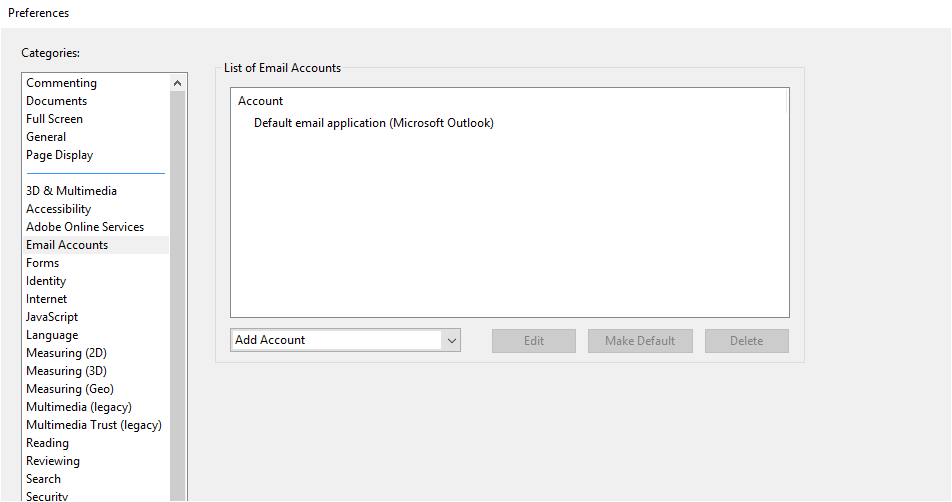
At right, you will get an option to add an account.
Add your account details there and make it as default.
Then click on OK at the bottom to save the settings.
Then try to send PDF as an attachment and select webmail from the option provided at right.
In the drop-down list of "Select option", the account will be added by default.

Hope that helps.
Let us know if you experience any issue.
Regards,
Meenakshi
Copy link to clipboard
Copied
Please stop this madness!!!
Always changing things that worked before with a breeze!!!
Before with only a click you had the pdf attached in the email directly. Now it takes two more extra steps to make the same thing!!! This hurts the workflow!!!
At least give us the option to send email as before the new version.
Copy link to clipboard
Copied
I could not agree more! Programmers continuouisly have to "fix" things because, well, they'd be out of a job if everything was fine so...
Copy link to clipboard
Copied
Exactly - why make users suffer by changing things working? very frustrated!
Copy link to clipboard
Copied
Hi Meenakshi,
Like OneSolo comments this change have made the work proccess for everyone much more cumbersome as for making the PDF attachment takes three total clicks instead of one.
Please urge development or whoever, to have the button "Attach to email" again or besides the new "share files for viewing or review and track responses" (awful name for a feature).
Copy link to clipboard
Copied
Doesn't work.
Copy link to clipboard
Copied
Hi All,
Thanks for providing your feedback and sorry for the inconvenience caused to you. While we look into the issue, you can follow the steps in the below article to use the email icon to send PDF directly as email attachment.
Link : How to use the email icon to directly send file as attachment
Please let me know in case of any concerns.
Regards,
Sandeep Grover
Copy link to clipboard
Copied
Thanks Sandeep. This fix worked for me, with the additional change that I also had to reset my default mail account back to Windows Live Mail in the regedit (Computer\HKEY_LOCAL_MACHINE\SOFTWARE\Clients\Mail). For some reason, the default mail was changed to Outlook in the registry, even though in Windows I have Windows Live Mail set as standard app for e-mails. Didn't just happen with me, my colleague has Thunderbird as standard mail app and his was changed to Outook too.
Copy link to clipboard
Copied
Sadly the link points to a page that isn't helpful any more and Acrobat Reader DC has the same issue.
Copy link to clipboard
Copied
The icon for sending pdf directly as eamil attachment brings up a blank window. This is what everyone here is saying. You haven't fixed it yet.
Copy link to clipboard
Copied
This doesn't send as an email attachment. This forces us to "collaborate" and create an account, etc. Totally annoying. We used to be able to click a button and it takes us to the default email application and boom, keep going. Now this nonsense and we have a person, employed by Adobe, who wants us to think this is an answer.
It's not, nor is the dumb video.
Copy link to clipboard
Copied
Nice try Adobe with the .20074 hotfix but this
Browser and Unified Share
4261277: “Send Attachment” with default email client doesn’t work
still didn't fix this issue...
Copy link to clipboard
Copied
Hi Onesolo,
Please try steps given at: How to use the email icon to directly send file as attachment
That should make the email process, as it was in previous releases.
The ID you mentioned 4261277 is for a different issue, where Share did not work well from inside a browser.
Thanks!
Copy link to clipboard
Copied
How this isn't available as an option inside Adobe Reader and it was not released on .20074 hotfix?! Applying this patch file over +20 clients is time consuming and not the best way to deploy this...
Copy link to clipboard
Copied
A how to link does not fix the issue of a blank window when you click on the email button in Adobe Acrobat. You have given this a bunch of times but you are assuming that we don't know how to use the link rather than understanding the windows that comes up is 100% completely, totally blank, no options given, no choices given, it is blank...totally blank.
Copy link to clipboard
Copied

Copy link to clipboard
Copied
I had the same problem when insert into button my corporate email a****tos@foretagslan-finance.se. I just reinstalled Acrobat Reader and problem is gone. For 2 days I was looking for a solution on the internet and found nothing.
Copy link to clipboard
Copied
I'm not sure why this is considered fixed - it's not by a longshot. It worked up until sometime last year and then some genius "fixed" Adobe so it's now gone.
I saw a recently posted on-line article here - a way you can tweak Outlook, except my Outlook doesn't have the option discussed in the article. More imbecilic stuff from Adobe. Yay!
https://helpx.adobe.com/acrobat/kb/attach-to-email-not-working.html
Copy link to clipboard
Copied
I have had the same problem since last time Adobe updated. I use Thunderbird as my standard email client and it has been working fine until then. I been trying to get it to work again using all tips and tricks presented here and elsewhere on the Internet but without succeding. Now I have finally made it work again by changing 2 keys in the Register. HKEY_LOCAL_MACHINE\SOFTWARE\Clients\Mail where I changed (Standard) value to Morzilla Thunderbird and PreFirstRun value to "D:\Program\Mozilla Thunderbird\thunderbird.exe" -compose. The path is my local to Thunderbird so you need to put in your own.
Copy link to clipboard
Copied
The sad thing is Windows keeps changing it back to Outlook and deletes my value for PreFirstRun so have to change the Registry every time I want to send emails from Adobe. Anyone got any idea how to fix this Windows problem?
Copy link to clipboard
Copied
I wonder if you made the file "read only" if that would work.
Copy link to clipboard
Copied
this 100% worked, thank you!
Copy link to clipboard
Copied
No matter what I do, I cannot get the mail function directly from Adobe Pro DC to work. I am not techy by any means. I do however, know how to use it and it was working just fine before.
1. I use Outlook Desktop
2. Adobe Pro DC
3. Just stopped working one day
4. I tried the "fix" in here. They do not work https://helpx.adobe.com/acrobat/kb/attach-to-email-not-working.html
5. I have uninstalled & reinstalled
6. I am using Windows LL Pro Version 21H2
Can I please get the easy fix in layman's terms?
Copy link to clipboard
Copied
This isnt a correct answer by a long shot. If I want to collaberate, I'd want a difference choice. Please for the love of god reinstante the old Alt+F+D and stop putting in half baked features which don't work
Get ready! An upgraded Adobe Community experience is coming in January.
Learn more
