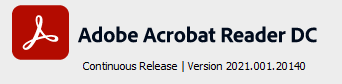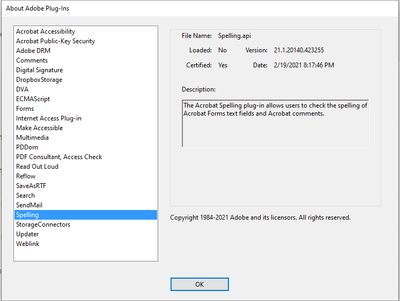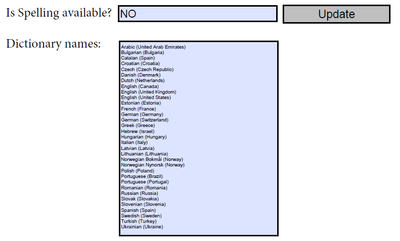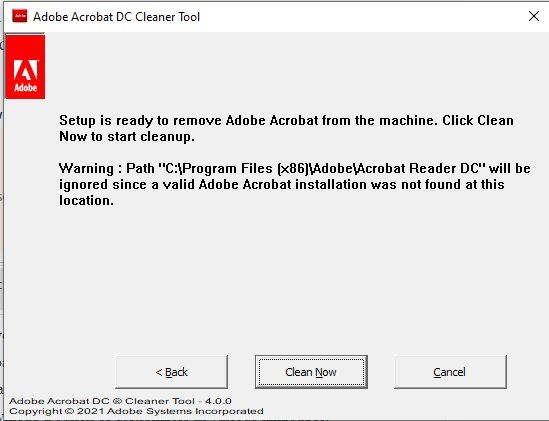Spell checking form boxes
Copy link to clipboard
Copied
Hi everyone, first time posting.
I've just ran into the spell check issue. We have an incident form we use, one of our end users recently reported that the spell checker is no longer working and reached out for help correcting.
I have read quite a bit on the issue within these forms but have not read any solutions, despite many marked that way.
The product is Adobe Reader DC (free version),
I now have this very version on my own desktop, there is no spelling dictionary.
I went over to a coworkers and asked them if they have spell check in Reader DC, they checked and nope they did not, they were sure they did.
Clearly something is going on here and would very much like to know what that is. Has Adobe dropped spelling support in Reader DC?
Reinstalling does not change anything, nor does downloading some odd language package, there was none to be found for this exact version, used the what seems to be the closest but it did not work. On it installed without error but did not correct the issue.
That may be a fix, of sorts, but only after the fact. I have well over two hundred users, most just work around this by using Microsoft Word and copy paste.
All I can say now is that this seems to have nothing to do with me/us or our machines/OS etc. and all to do with Adobe.
Is there any light out there to shed on this issue?
Thanks,
Copy link to clipboard
Copied
Go to Help - About Adobe Plug-Ins and search for Spelling. Do you see it in the list? If so, is it loaded?
It should look like this (this screenshot is from Acrobat, so you'll probably have less plugins in Reader, but the Spelling one should be the same):
Copy link to clipboard
Copied
Try67
Thank you for the post.
Mine is there but is not loaded.
How do I get it to load?
Copy link to clipboard
Copied
Update:
A few minutes after I posted, I was surprised to see an Adobe update icon appear in my system tray.
I applied the update and was update from 21.001.20140 to 21.001.20145.
Now the Spelling Plugin is loaded, but spelling still has not dictionaries.
Copy link to clipboard
Copied
I created a file that will allow you to easily check it. Open this file and click the Update button in it. What do you see?
https://drive.google.com/file/d/1uwE2awJuJmang9qEcHI2fNA4AhFVxoBN/view?usp=sharing
Copy link to clipboard
Copied
Thanks I appreciate your help with understanding this.
The result was NO,
Copy link to clipboard
Copied
OK, that means the spelling mechanism is not "loaded", but it is installed, and you do have a bunch of dictionaries, too (as can be seen from the list). Maybe try pressing F7 in one of the files to trigger it. That could cause it to get loaded and become available. I'm afraid it can't be done using a script.
Copy link to clipboard
Copied
Hi Try67, sorry for the delay getting back to you.
I tried pressing F7, and did get the addin to 'load', however it still does not work.
The dictionary's you see, I can only presume are there as I downloaded some version of a dictionary "I think", from Adobe. Still I suppose its normal to download a bunch of dictionaries in various languages.
I uninstalled Adobe Reader DC using the Adobe Acrobat DC Clearner Tool 4.0.0.
Right off teh tool can't find Adobe installed as its looking in the Program Files (64x folder), but it is installed in the Program Files (x86) folder. The tool does not allow one ot correct it but one can add another folder.
Except this:
So that's not even goign to work.
I uninstall the Reader DC in the standard way, after its done I test my Adobe Acrobat 10 to confirm it still works as expected, it dose I check to make sure all of Reader DC was removed. Nope, the main folder is still there with a single file "AdobeLinguistic.dll". this came with dictionary I donwloaded from Adobe.
From there I go to Adobe and download Reader DC once more. The install took an unexpected long time to complete. Repetedly running my disk to 100%, afterwards Adobe MUST show me an ad for teh pro version, very off putting.
I open Reader DC without a PDF, after telling Reader DC I don't want to make it my default PDF reader, I go to preferences - spelling - Error no dictionaryiers found, Checking Help About Adobe Plugins - Spelling is loaded.
I have a VM running Reader DC, same exact version, it has no problems with Spelling. It shows Eglish, if I click add, I see that I have just three and all are english US, UK & Canada.
If I run your spelling test again it shows a bunch of dictionaries, I think they may be commign from my Acrobat 10 install. But I also ran it on my Windows 10 VM with workign spelling, ti showed the the same output. Odd because in Reader DC it only shows I have 3, all english. The system only has Reader DC.
One last thing I noticed, when I run your tool in Adobe 10, the last entry is Ukrainian, but when I view the availible dictionaries in Adobe Turkey is the last on the list.
Get ready! An upgraded Adobe Community experience is coming in January.
Learn more