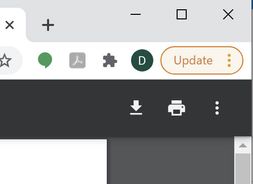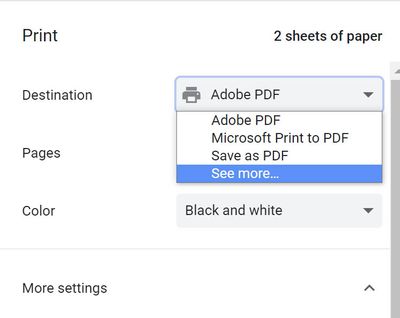- Home
- Acrobat Reader
- Discussions
- Re: Suddenly requiring download and save before I ...
- Re: Suddenly requiring download and save before I ...
Suddenly requiring download and save before I can print pdf?
Copy link to clipboard
Copied
I had no problem a week ago opening a document and clicking on print, it would open and I could print. Now it is requiring it to download and save before I can print. I am not sure what is happening or why. I am using Google Chrome Windows 10. I am no expert on the computer, so please be gentle with me. Thank you.
Copy link to clipboard
Copied
When I open a PDF in a website through Chrome on Windows and choose to print, the default Desitination is to print to PDF. Are . If I choose to Print a PDF from the browser. There is an option to See more options and choose a printer. Do you get that option?
A lot of PDFs are designed to work better in Acrobat than in a browser. So printing may be more accurate in Acrabat than from a browser.
You say the printing worked OK a week ago. Did you try the same online PDF as before or a new one? have you updated Acrobat or Chrome since then?
Copy link to clipboard
Copied
Thank you for replying, as I mentioned I am not the best on the computer, but am able to understand some of this.
I open the project and click on Get PDF to Print.
Click on Get PDF to Print another window opens. I click on Open PDF. Previously it would just open the page and I can print from there.
Now, it opens the download folder, and I have to download it, then before I can print I have to open the folder and print from there.
I have attached a screenshot of the print box. I have used this same item to be printed for over 2 years and have not changed anything. All of my programs are up-to-date.
Copy link to clipboard
Copied
As try67 has said, your browser may be set to download the file rather than opening it directly.
Does this happen with all web pages that link to PDF? Sometimes a webpage may link to a PDF and force it to eb downloaded rather than opening it.
Here is what I see when opening a PDF in Chrome.
First, im the top right corner, I see the printer icon. To the left of it is the download icon to save the PDF to my hard drive.
Next, when I click the printer option, I get the following.
This is what I was mentioning in my earlier post. Under Destination, the default shows Adobe PDF. I can select See more... to get options to send to a printer.
Copy link to clipboard
Copied
I suddenly have the same problem. The printer box does not apper. Previously, I click the printer icon and the print box appeared for me to choose the destination and print. That option no longer exists. For example, I open an online account, click the printer icon and it immediately opens the 'save as' for downloads. It does the same with all websites that have a print directly from the site function. This was not the case just a couple of weeks ago.
I went to settings and there is nothing under site settings regarding printing.
I have no problem printing from apps.
The default printer is NOT set to 'print to pdf'.
I do not want these files downloaded as I have to then go into the file, print it and then delete the downloaded file. This all began when I added the Adobe extension to my Chrome browser. I have disabled it, but it still forces downloads instead of printing.
Copy link to clipboard
Copied
You can set the browser to display the file within it, but then you won't be using Reader.
This setting is available under Settings - Site Settings - Content - PDF Documents.
Copy link to clipboard
Copied
I had this same issue. Downloads were quickly using up hard drive. It was maddening.
Try this:
Go to: Settings then Privacy & Security then PDF Documents.
Change this setting from "Download to PDF's" to "Open PDF's in Chrome"
Hope this helps!
Copy link to clipboard
Copied
The option "PDF Documents." option doesnt exist in Chrome under Settings then Privacy & Security
Copy link to clipboard
Copied
Please use the following steps to find the required settings:
- Open the Chrome settings.
- Go to Privacy & Security.
- Click on Site Settings and then scroll down to Additional Content Settings.
-Click on Additional Content Settings and Go to PDF documents.
Check if that works.
Let us know how it goes.
Thanks,
Meenakshi
Copy link to clipboard
Copied
This works - but missisng the final step.
After clicking Additional Content Settings and Go to PDF documents, change the clicked box from Download PDFs to Open PDFs in Chrome.
I did this and it worked!! And I have Windows 11. This has been making me crazy for a long time. Thanks Meenakshi for the great instructions.
Ellarn
Find more inspiration, events, and resources on the new Adobe Community
Explore Now