- Home
- Acrobat Reader
- Discussions
- Re: tab interface will not allow tabs to be moved ...
- Re: tab interface will not allow tabs to be moved ...
tab interface will not allow tabs to be moved or reordered
Copy link to clipboard
Copied
I use Adobe Acrobat Reader DC daily and frequently have multiple documents open at the same time. I open several docs at once and then use the tab interface to move the tabs into the order I need them in to accomplish my tasks.
During an online session with my IT department they uninstalled Reader DC reloaded it from the website. After the re-installation the program will open the multiple windows with tabs, but I can no longer move or reorder the tabs. It advised this might be a new version and that function was disabled. I checked the version numbers before and after the IT session as they are the same.
Is there an setting that can be changed to allow the tabs to be reordered with multiple windows open?
Copy link to clipboard
Copied
Here is a quick workaround:
1) Select Edit->Preferences from menu (or press Ctrl+K)
2) Go to "Security (Enhanced)" under categories
3) Enable "Run in AppContainer (Beta)"
4) Save preferences and relaunch Reader
You should be able drag and reorder tabs.
Copy link to clipboard
Copied
I can confirm this workaround fixes the problem. I wonder why or how this workaround fixes the known issue discussed in this thread.
Are there any drawbacks to running adobe in this particular format?
I still hope that they release an official update which fixes the embedded tab support.
Copy link to clipboard
Copied
SandeepJain I am missing step 3, I am unable to find "Run in AppContainer"
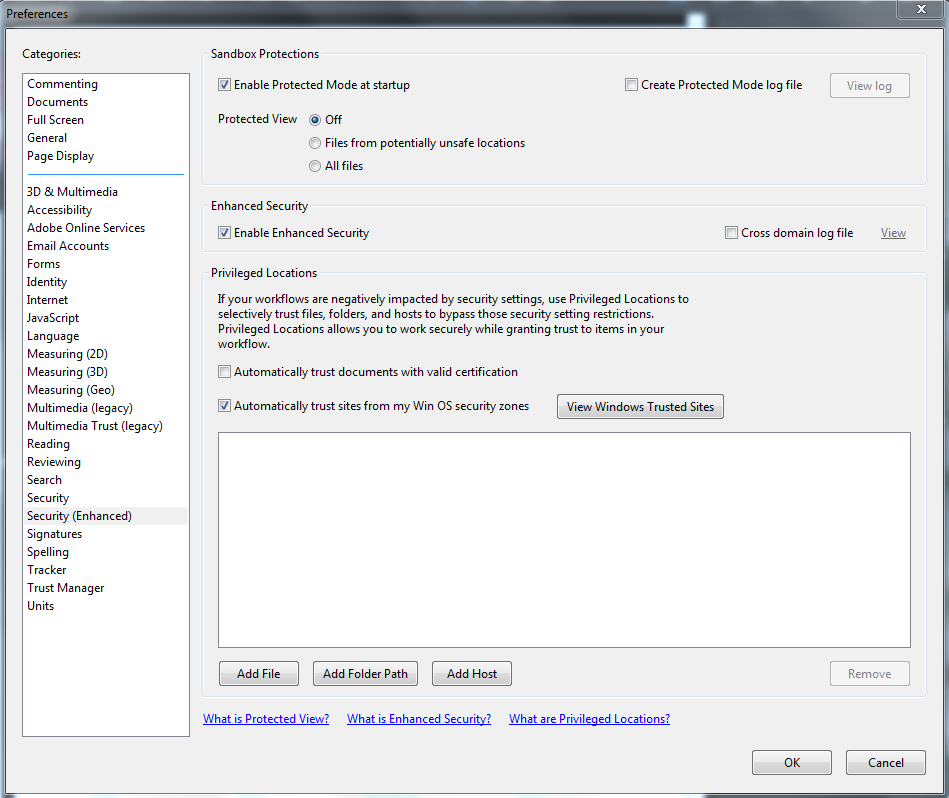
Copy link to clipboard
Copied
The option is available in version 2017.012.20095.
Copy link to clipboard
Copied
that is the version I have

Copy link to clipboard
Copied
Repair or re-install Acrobat Reader.
Copy link to clipboard
Copied
Hi all,
We are aware of this issue and working on a resolution soon. AppContainer setting not available on Windows 7.
Thanks for your patience.
-ashu

Copy link to clipboard
Copied
I am actually using Windows 10, but the issue remains.
edit: Ah, okay, I now understood that the AppContainer setting is not available on WIndows 7. Thought you were only working on the issue related to Windows 7.
Copy link to clipboard
Copied

Copy link to clipboard
Copied
Yes, atm it is working fine and stable.
Copy link to clipboard
Copied
Hello
Reordering of tabs is probably the most important function for me - it's a bit unbelevable that Adobe releases an "update" with such a big bug... Is there any way to download an previous version without this issue? I'm using Windows 7 so from what I've been reading here there is no "work around" for me. Pleeeese fix!
Copy link to clipboard
Copied
I was having the same problem.
I followed the steps mentioned by SandeepJain and it worked.
Copy link to clipboard
Copied
FYI Adobe....This version of Reader on Win7 Pro won't print properly and both it and Win10 pro have issues with selecting and copying text, as well as numerous comment functions, both of which I made extensive use of successfully before this.
Copy link to clipboard
Copied
Hi @willie_e,
If you are converting the Web pages using Adobe Acrobat into PDFs, you can also use our Google Chrome Extension (Link: https://chrome.google.com/webstore/detail/adobe-acrobat/efaidnbmnnnibpcajpcglclefindmkaj?h l=en )
Here are the steps to install and enable the Acrobat Chrome Extension: https://helpx.adobe.com/acrobat/using/enable-createpdf-extension-chrome.html
Thanks.
Copy link to clipboard
Copied
I already use frequently Adobe's extension to easily print to pdf web pages in Chrome. None of the paid features of Adobe are something I would use enough to justify it, not with MS Office 2016 features to supplement my work. Tx
Copy link to clipboard
Copied
Hi all,
Acrobat and Reader DC update containing fix for this issue (reordering of tabs) is now available. All existing installations of Acrobat and Reader will automatically be updated with this patch. If you want, you may manually trigger this update by opening the application and visiting Help > Check for Updates.
More details: Acrobat Help | Release notes | Acrobat DC and 2017, Acrobat Reader DC and 2017 | Update
Please let me know in case of any questions.
Thanks,
-ashu
Copy link to clipboard
Copied
ashu
THANK YOU!!!!! THIS HAS NOW BEEN FIXED. I FOLLOWED YOUR INSTRUCTIONS BY VISITING HELP > CHECK FOR UPDATES.
ONCE THE UPDATES WERE COMPLETE, IT FIXED THE ISSUE OF BEING ABLE TO REORDER THE TABS. I CAN'T TELL YOU HOW RELIEVED I AM. I USE THIS FUNCTION ON A DAILY BASIS AND HELPS TO BE MORE EFFICIENT.
THANK YOU AGAIN!!!
MARIE
Copy link to clipboard
Copied
Great, thanks for confirming georgia101.
-ashu
Copy link to clipboard
Copied
I have updated both my versions and removed the previous work around suggested in Win10. That Windows version seems to be working as before. The Windows 7 Pro install of the current version of Adobe Acrobat Reader DC still has limited functionality. Specifically use of the Add Text Comment button to move and resize comments placed into a document using Add Text Comment. If not placed just right the first time it has to be deleted and tried again repeatedly.
Copy link to clipboard
Copied
Hi willie_e,
Thanks for reaching out to us!
We are able to move and resize the Text Comment on Windows 7 as well at our end.
These steps may be helpful, kindly follow these to move and resize Add Text Comment on your system-
-Open any PDF in Adobe Acrobat Reader DC
-Load comment app
-Click on "Add text comment" to select it
-Now click on the page and enter some texts
-Press ESC key so that text comment gets committed
-Now whenever you hover mouse over the added text comment boundary around it will get enable and you should be able to move and resize it.
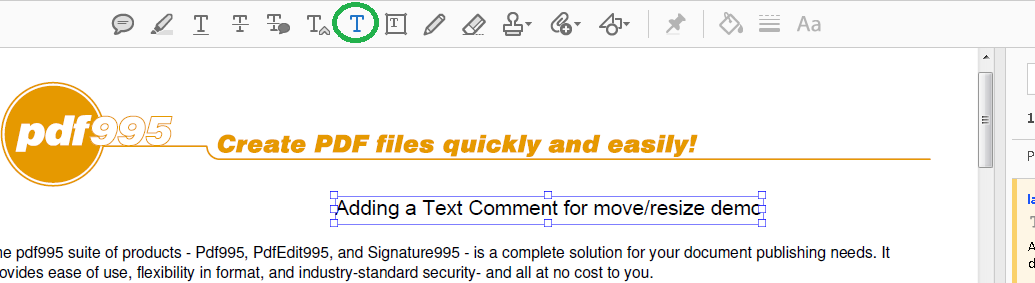
We hope it helps. Please let us know if you face any issues.
Regards,
Arvind
Copy link to clipboard
Copied
I wish it did help. Thank you for taking the time to detail the steps, though I am familiar with them. I have been using these methods on both Windows versions before the update that broke Adobe Reader showed up.
I add the text, Esc, mouse over the text and get the box with eight selector points. I even get the four arrow cross appear to move, or the double line & arrow symbol to resize...and as soon as I click the mouse to activate the function, the box, selectors and appropriate symbol disappears as if I escaped it. The mouse is not moving off the box. I use a Logitech M570 trackman so go from track the cursor over the right spot to click without ever moving the cursor.
For the record I just recently downloaded the seven day Acrobat Pro DC trial and yes I am very impressed with what it can do. It would be so simple I suppose to go that route but I abhor subscription services for the masses, the consumer, as blood sucking leeches that never tire of draining our pocket books. I don't need the latest and greatest software version every week, month or year for that matter. It makes sense for enterprise and maybe SMB level customers but not us. If I could still get Acrobat in a standalone current version I would likely do so. In the meantime I get by with what I have. That includes by the way Microsoft and every other company jumping on the band wagon.
Now, I am using v2017.012.20098, and repaired the installation and am using Win 7 Pro up to date and clean. It worked before. It works on my Win 10 Pro box fine. Assume for my sake I am doing exactly what you say how you say it, because I am. I am a tech myself. Please advise. There may be one day when I am in the position to make purchasing decisions in this area and I love the product, but for now just help me do what I need here. It worked before so tell me how to make it work now.
Thank you
Copy link to clipboard
Copied
The question remains unanswered for Windows 7 Pro. As per my previous post, I also add that I can move text boxes for previous comments when I open a pdf, but once I add a new comment the same behavior occurs.
Also I see now that I cannot drag out tabs into a separate window process.
This is a problem. I use this same machine constantly and the update that originally broke Adobe Reader is still not repaired for this platform. Please fix this.
Copy link to clipboard
Copied
sorry...an addendum....also I notice I cannot click to drag and select text in a pdf like I can, and used to be able to in Win 7, in Win10. I literally have to double click but without any control of just how much it highlights. I might get a word, a line, or a whole document. It really is a crap shoot. Very awkward and disappointing.
I DO like Adobe and use it as my default pdf handler across fixed and mobile platforms, but please address these issues. Windows 7 will be here for some time yet.
BTW...I do seem to be having some success now in grabbing tabs from a window to their own window. I will see how long it lasts.
Also...on a different note, is your site set up with a feature that won't allow my browser to ask for or autofill my login? Again it works on other sites and I checked the settings to make sure I did not set this domain to never ask/offer like I do with some others.
Thank you
Copy link to clipboard
Copied
Hi willie_e ,
If i am getting you correctly, The issue with the reordering of PDF Tabs from one window to another is now solved at your end (Right ?) .
But now you are facing an issue with the selection of Text in a PDF using Dragging the mouse cursor over the text in the document area. ?
-Ayush
Copy link to clipboard
Copied
Yes, BUT these existing issues appeared with the broken version update that caused the original reordering problem.
Please see the attached property captures. The first is a document that would not allow me to click and select text at all. The second allowed me to do it as normal, click and select only what I wanted.
In the second document I added text comment and attempted to grab it to move or resize and it WILL NOT allow me to do it. Moving the cursor the proper handles appear to do both but as soon as I click to action it they disappear and it de-selects the text. The first document would not let me do this at all right away.
NOW in the second document, the one that would allow me to click and select text to copy, it reverts to the same behavior as the first document regarding text select. AFTER I attempt an edit in that second document something happens so that I cannot click and select text. I can only double click without any real control of how much text is highlighted.
Perhaps you can see something in the properties and security settings that would explain this, rather than it being a bug in the program code from the offending update. I welcome the opportunity to learn more about pdf if you can tell me what is happening and why.
Thank you
Find more inspiration, events, and resources on the new Adobe Community
Explore Now