- Home
- Acrobat Reader
- Discussions
- Re: There was an error while copying to Clipboard....
- Re: There was an error while copying to Clipboard....
There was an error while copying to Clipboard. An internal error occurred.

Copy link to clipboard
Copied
Hello
I'm running a Citrix Presentation Server 4.5 environment, based on Windows Server2003 and providing Adobe Reader as a published application (this issue appears with Adobe Reader 7 and Adobe Reader 8 equally).
Sometimes when trying to copy test from a pdf document, the error message "There was an error while copying to Clipboard. An internal error occurred." appears. The selected text is still copied to the clipboard, so the message seems to be more of a warning, but it's confusing for the end-users. This happens equally when copying via 'Ctrl-C' or with the mouse (right-click & copy).
It is not a problem with the document itself since sometimes the error appears and sometimes not on the same document. This happens for all documents I've tried so far.
Additional information: On the servers also MS Office 2003 SP3 is installed. I have the feeling that it may be an interference with the Office Clipboard, but I can't put my finger on it...
Please, has anyone found a solution for this?
Thanks
Andy
Copy link to clipboard
Copied
I was happy to see paulh solution to getting rid of this annoying *feature*, but alas it does not solve the problem for me. I may not see it as often, but the problem still persist. I am using Reader XI v11.0.07. You think someone at Adobe would have enough brains to fix this problem by now after all these years.
Copy link to clipboard
Copied
I have this error when I highlight text and click "create a bookmark". Its completely annoying. I have to literally keep clicking "create bookmark" until it eventually decides to make one.
I'm using Adobe Acrobat Pro XI

Copy link to clipboard
Copied
I only signed up to say that 6 years in the problem still exists. Way to go guys! I have Adobe Reader XI (most recent version, i.e., 11.0.11) unter Win7x64. None of the fixes suggested here helped:
- I do not have Skype Click2Call installed.
- There is no Babylon plugin or whatever on my computer.
- I cannot untick "Enable Protected Mode at startup", in fact this box is unticked for me and it is disabled (gray) so I couldn't tick it either.
It is beyond my understanding how such a bug can persist so many versions and it is never taken care of. Especially given the fact that the message could simply be deactivated since the copy-paste does work despite the annoying box. Also, this does not happen in Adobe Professional. Is the strategy here to annoy people in order to switch to Pro?
Copy link to clipboard
Copied
July 2015. An error reported over six years ago, based on the universal standard function of cutting and pasting text from a document, has still not been fixed.
Astonishing.
Copy link to clipboard
Copied
Did you try disabling all add-ins in Adobe Reader?

Copy link to clipboard
Copied
Interesting to see that this error is more than 6 years old!
I recently stumbled upon this error myself and don't have a solution in that I know how to prevent the error from occuring, but I use an Autohotkey script that closes a couple of other irritating dialog screens e.g in Lotus Notes and SAP and have added this dialog screen to my list, so it automaticly closes the obnoxious dialog screen with the error. I don't suppose you are interested in the entire script as it is quite specific to my needs, so I have made a very simple program that you can run, will sit in your System Tray and will watch for the Dialog Box and closes it down immediately. You can download it from my website free of charge, together with the source code.: http://www.zwagers.eu/henkjan/Software/HJMSoftware.htm (PS: to end the program from running just press CTRL-Pause/Break).
Good luck and best regards.
Copy link to clipboard
Copied
Had this issue for about a month now.. just showed up out of nowhere and pretty much happens on all of my copies from a .pdf now.
At first I tried this: windows 7 - How can I hide the error message "There was an error while copying to the Clipboard. An ...
It kind of worked, but it eventually came back.
I just uninstalled and re-installed Acrobat .. for some reaosn my Acrobat installation was over 10GB... after re-installing it's back at 2.16 (pro version) which is where it should be.
So far I'm not getting the error anymore.
Copy link to clipboard
Copied
After reading all the suggestions, I have tried the solution to untick Enable Protected Mode At Startup. I have version 10.1.16 and this worked for me. The box has moved and is in Preferences / General but works a treat. Thanks to all for your help to solve this problem.

Copy link to clipboard
Copied
billyo01 wrote:
After reading all the suggestions, I have tried the solution to untick Enable Protected Mode At Startup. I have version 10.1.16 and this worked for me. The box has moved and is in Preferences / General but works a treat. Thanks to all for your help to solve this problem.
This did not work for me, primarily because this "Enable Protected Mode at Startup" checkbox does not exist anywhere in the Edit | Preferences menu.
Specifically, no such option exists in either the General menu nor the Security (Enhanced) menu. See below for screenshots.
I have Acrobat Pro 10.1.16, on Win7 x64. I get this error with or without Microsoft apps open, and I do not have any Skype add-ins installed in any browsers.
Any more ideas?
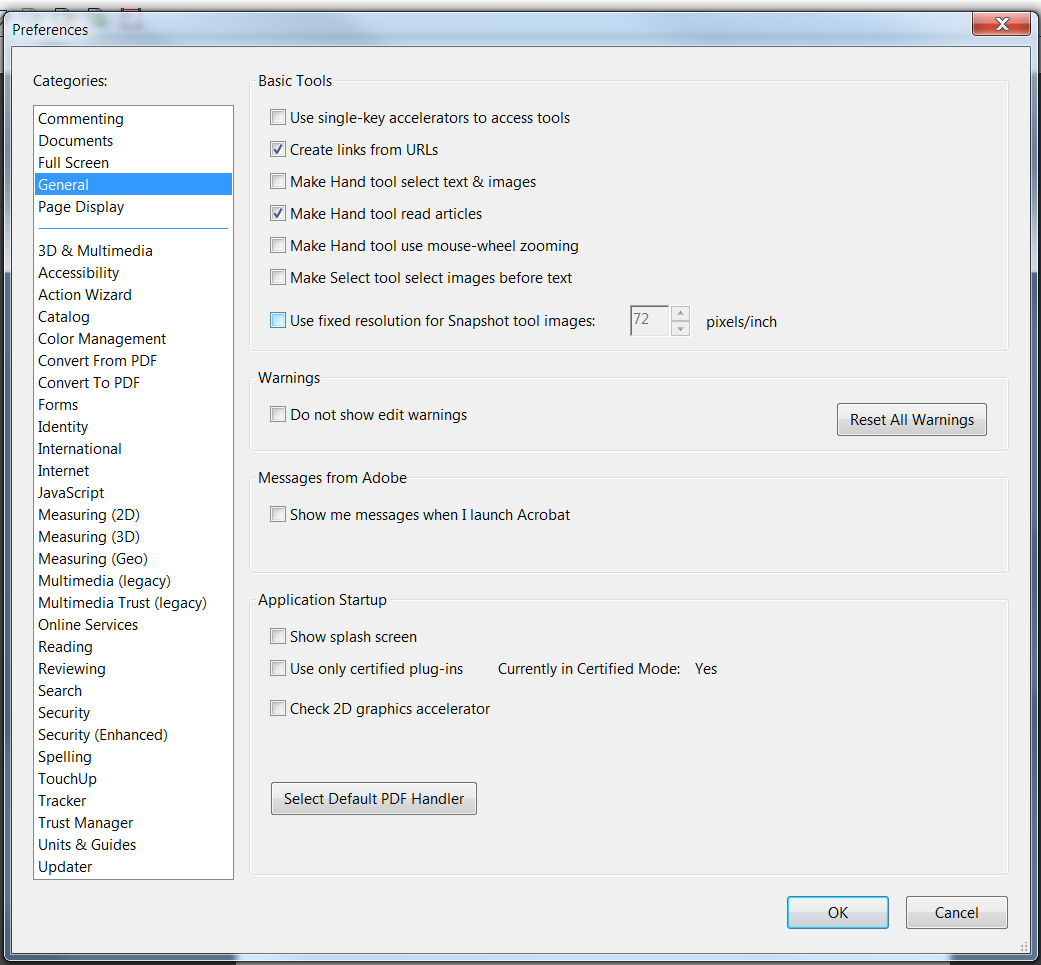
 Menu.png)
-
- 1
- 2
Find more inspiration, events, and resources on the new Adobe Community
Explore Now