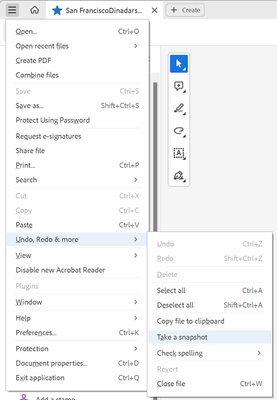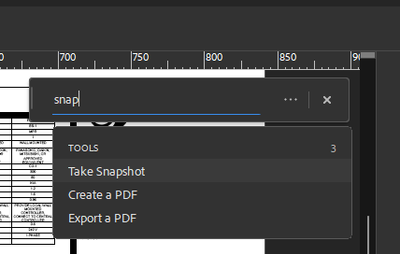- Home
- Acrobat Reader
- Discussions
- Re: Unable to find snapshot tool in Acrobat Reader...
- Re: Unable to find snapshot tool in Acrobat Reader...
Copy link to clipboard
Copied
Acrobat Reader 2023 changed menu layouts and snapshot tool cannot be found. Find tool in top right says "Find text or tools" but it cannot find snapshot tool. Any ideas how to take snapshot in Acrobat Reader 2023?
 1 Correct answer
1 Correct answer
Snapshot has been moved to unified File menu -> Undo, Redo & More -> Take a snapshot.
Such a radical change in UI should have been accompanied by documentation update. But the documentation still refers to old ways.
Copy link to clipboard
Copied
Snapshot has been moved to unified File menu -> Undo, Redo & More -> Take a snapshot.
Such a radical change in UI should have been accompanied by documentation update. But the documentation still refers to old ways.
Copy link to clipboard
Copied
How can the snapshot tool be docked so that it is easily accessable?
Please help,
mike
Copy link to clipboard
Copied
Agreed ... I need this tool docked
Copy link to clipboard
Copied
What the %&%$ ... I was searching for that since march .... I even installed old version every time I need to use it ... That's every day ... I even registerd here to give you a thumbs up man ... I love you!!!
Copy link to clipboard
Copied
Alternatively, you can disable the new UI, via the same menu. Click on "Disable new Acrobat Reader".
Copy link to clipboard
Copied
Thanks, I was looking for a way to disable the new layout.
I thinks it’s very counterproductive to switch things around (thumbnails on the right and tools on the left) just for the sake of trying to make it look new.
Copy link to clipboard
Copied
Can't agree with you more! Change for the sake of change, an office full of people trying to justify their existence so they don't get laid off next...
Copy link to clipboard
Copied
Did anyone find how to add the snapshop button to the toolbar to make it easily available like before (icon below)?
Copy link to clipboard
Copied
Thanks for the information. Finally found the thing. But still cannot have it pinned to the toolbar or whatever it is called.
Copy link to clipboard
Copied
This is SUPER helpful. Why would they hide such a useful tool? I use it all the time. Soper frustrating trying to find it.
Copy link to clipboard
Copied
THANK YOU SO MUCH! You must made my life a lot easier.
Copy link to clipboard
Copied
Thank you! We use this feature almost daily at our firm. Wish Adobe would make ALL commands capable to dock on the custom tool bar.
Copy link to clipboard
Copied
The "Take a Snapshot" tool should have never been moved to the Menu, in an obsecure titled section" Undo, Redo & More". The folks at Adobe have lost their minds.
Copy link to clipboard
Copied
The only way to explain stuff like this is to assume the company has been taken over by a cabal of its enemies. I invented new curse words before finding this page.
Copy link to clipboard
Copied
you sacks of crap at Adobe
You make it impossible and frig us around to try to get us to start free trials by hiding averything useful.....
Just wated time here when my non edit version could extract text and take a snapshot which is all i need...
a search within the pdf inside Adobe is USELESS doent even reckognize word snapshot
peice of poo...had to sign in even to comment
Copy link to clipboard
Copied
There's a new feature under Menu>View>Disable New Acrobat that I find particularly useful. Restart Acrobat then right click on your toolbar (Just to the left of the Page Up and Page Down arrows) and under Show Edit Tools check "Take a Snapshot". This will put it back where it belongs. I was going to show screenshots, but once New Acrobat is disabled, it seems the option to enable it is gone on mine. Perhaps this was due to the Acrobat team's insight that no one would ever want to go back to that crap....
Copy link to clipboard
Copied
Actually you can enable it back from View -> Enable new Acrobat Reader. I am not sure why you want to use that crappy UI though.
Copy link to clipboard
Copied
You are WONDERFUL! Thank you so much. I will disable the new version ASAP!
Copy link to clipboard
Copied
Why would they choose to hide one of its most widely used features in an Undo, Redo & More submenu?... This is crazy...
Copy link to clipboard
Copied
Main triple bar dropdown .... Disable New Adobe
Gets us back to the Toolbar (with the TAKE SNAPSHOT feature).
That's my workaround... for now.
Not sure how to revert to begin using the New version again, but not in a hurry.
Copy link to clipboard
Copied
From Adobe Acrobat Pro (64-bit) old version
To return to using the New version: View dropdown | Enable New Version
May be awhile until I do so. Just an FYI for others.
Copy link to clipboard
Copied
I am using the search tool to use snap. Very very inconvenient.
Copy link to clipboard
Copied
see above. It's under the main menu, top left, then see Undo, Redo and More. It is hidden in there
Copy link to clipboard
Copied
I have been doing the exact same thing - doing a search to bring up the "take a snapshot" tool. So extremely inconvenient! It also needs to have an option to pin to the toolbar.
-
- 1
- 2
Get ready! An upgraded Adobe Community experience is coming in January.
Learn more