What is file.org?

Copy link to clipboard
Copied
When I respond to the prompt to update Adobe reader, I am now taken to something called "File.org". What is this? Is it safe? I can't find it listed inmy installed programs, I am not sure where it came from.
Thanks
Bill
Copy link to clipboard
Copied
Yes, after uninstalling File Type Assistant, I have had no further problems. No more update popups and didn't effect any other programs. I don't have problems opening files, etc. I surely wouldn't go through the trouble of reinstalling Windows as someone suggested, nor would I spend loads on a professional removing it. It seems as though many of you are getting this through AVG. I run AVG on my other computers, but not this one, so I know that's not where I got it. AVG, Google, and soooo many other programs are real sneaky about slipping CRAP software in when you're not paying attention! I would go ahead and remove File Type Assistant and reboot. Then, try again to remove the unpublished Adobe Reader Free Download Package. Also, look at the date of your most recent AVG install/update and see what else was downloaded at that time. Look through every single program to try to find the publisher Trusted Software and remove it. Hopefully you will have a simple resolve! Keep us updated ![]() BTW, I'm running Kaspersky. First Kaspersky Anti-Virus and now Kaspersky Internet security. Maybe this program helps to keep the removed software completely uninstalled?
BTW, I'm running Kaspersky. First Kaspersky Anti-Virus and now Kaspersky Internet security. Maybe this program helps to keep the removed software completely uninstalled?
Copy link to clipboard
Copied
I have had same pop-up problem with "Update" notifications". Everytime I used it I got a whole bunch of garbage software installed without my consent. Anyway, after reading thru this stuff I looked for "File Type Assistant" and there it was. However it had a bogus "install date" because it showed it having been installed almost a year earlier and I've only had this problem for the last couple of months. When I went to uninstall it I got a prompt about I wouldn't be able to open files that my PC couldn't recognize, THEN I KNEW, I remember downloading a file that was supposed to open stuff my PC couldn't recognize. I went ahead and uninstalled my "File Type Assistant" and then when it successfully uninstalled I got the following window. YEP it was from File.org. I don't know if my problem has been solved as I just did do this as of this writing, but I'm pretty confident I got rid of that annoying "Update" window for my real programs.
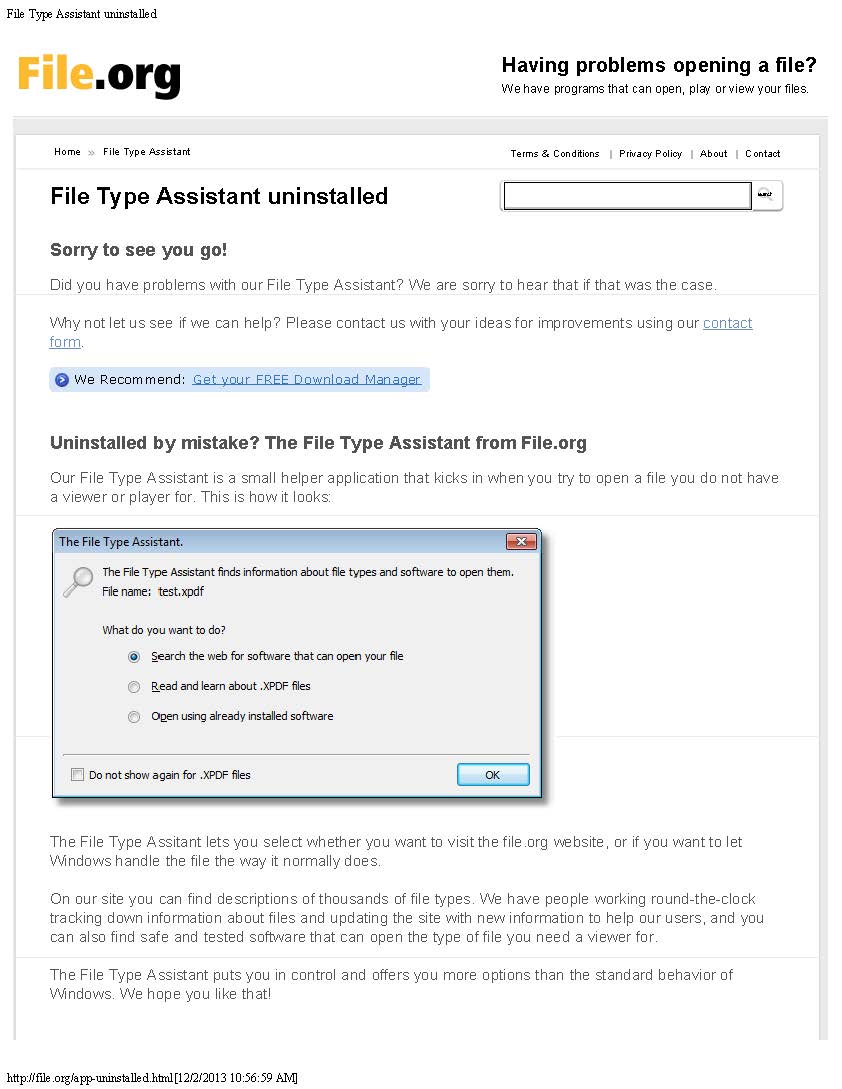

Copy link to clipboard
Copied
Before I saw this Adobe update problem I had to go through a similar process yesterday to get rid of mysearchdial, with kept making itself my firefox homepage and installing its taskbar.
This morning the Adobe update thing appeared. After reading through this entire discussion I have removed the following:
File Type Assistant
Adobe Reader Free Download Packages
Free all-in-one media player
Firefox Free Download Packages
Zip Opener Packages
Open it!
The installation dates of these things cluster around mid May, 2013, close to dates mentioned in this discussion.
The "Uninstall Manager" popup box mentioned in mmazzi's post 27. and Mike M.'s post 28. seems intended to allow removal of names of programs that have already actually been removed, but whose names have erroneously been left in the program list. The Uninstall Manager was originally a separate program whose functions Microsoft seems to have incorporated without changing the program title in that popup box.
I would like to have a way to mark an entire discussion like this one as helpful with one click. Often I don't know whether I've been helped until after I've read everything. For now, I will go back and click "Yes" to mark every post as helpful, and many thanks to all who have posted before me.

Copy link to clipboard
Copied
I bought this laptop few weeks ago, and i got same Adobe popup down here. I uninstalled File Type Assistant from windows program as we see some posting.
I remember when I tried to open unsupported file, windows opened like "search how to open this file" window. I thought its official, so I followed. I remember I installed program at that time. About a week later(today), the popup come in. But right before seeing the popup I changed my AVG (Mcafee) setting to ERASE unwanted and old files to speed up my pc(they call it Quick Clean), so I did it. Then the adobe popup came out shortly... I don't know this is a cause of popup or not. But i saw the File type ass--, so uninstalled it.
As some one asked same question at microsoft forum, they replied(it was about XP but same, right?) follows:
============
Hi,
File type assistant is a third party application from Trusted software which helps application that kicks in when you try to open a file you do not have a viewer or player for.
If you do not need it you may unistall the software.
For more information refer the link mentioned below from Trusted software.
http://www.trustedsoftware.com/what.html
Note: This response contains a reference to a third party World Wide Web site. Microsoft is providing this information as a convenience to you. Microsoft does not control these sites and has not tested any software or information found on these sites; therefore, Microsoft cannot make any representations regarding the quality, safety, or suitability of any software or information found there. There are inherent dangers in the use of any software found on the Internet, and Microsoft cautions you to make sure that you completely understand the risk before retrieving any software from the Internet.
Hope this information helps
=======
I think they already knew this and continuing using this File.org....?
anyway, have more coming up after uninstalling the File Type Ass--...
Some mentioned after uninstalled the program, big window came up to take people stick with them. But I just ignored and closed it.
Then I found one new icon(look like short cut but imitated) on my desk top called "Continue Adobe AIR Free Download Installation". Im pretty sure this is not consented by me but came from them.
I wanted not only uninstalled this icon but also full program causing this. In order to locate the program, right click on the icon and go to property. I didn't try "Open file location" because I didn't want give them chance to install again.
Link location is like this. "C:\Users\"MYPCID"\AppData\Local\Temp\ICReinstall_SoftwareUpdateSetup.exe /RR"
I opened Explorer and try to located but couldnt locate it by following folders.
So I pasted the link(taking file name out from the link to avoid opening) and opened Temp folders. Then I saw about 30 folders and application file same install-date programs...
AND also i found the exe "ICReinstall_SoftwareUpdateSetup.exe" and "SoftwareUpdateSetup.exe". they has same icon and exact same file size(607kb).
Men,,, they have backed it up..
I will uninstall them and erase Temp Files from AVG. Then will see from there what will happen.. I hope nothing happen thou.
Or i may reboot to factory recovery if many things will happen because this is pretty new and not much files or data not installed yet.
Hope this will help some who has same problem..
(Sorry for long posting)
Copy link to clipboard
Copied
File Type Assistant was supposed to help me open files that Microsoft couldn't open and Microsoft sent me to File.org, who offers File Type Assistant. The problem is whatever you download has this garbage fraudulent Adobe Update popup and it's been so long that who knows what else they download onto your PC that runs behind the scenes.

Copy link to clipboard
Copied
Follow up:
I uninstalled two applecation(mentioned above) from the folder, and erased the icon from desktop. Ofcourse emptied recycle bin thou.
Then I run AVG(mcafee, my case) full scan and erased temp file using AVG function.
Closed all windows and apps. restarted pc.
Thought its should be fine, but i saw the same application in temp folder still.
So, uninstalled it from windows program and erase files from temp folder using AVG again.
Restared pc, and I see no more possible unknown application.
Some will may mention there is still inside of my pc and just i dont recognize or don't know about it. But I don't see any "adobe popups" anymore.
The probrem is, yes, whatever gabage we got somehow. The REAL probrem is the File Type assistant contain partnered some other hidden funtion behind which make some uncomfortable. And it may popup or act strange ocasionally. MS sent me to File.org, and i used File Type Assistant. I thought it helps, but since that time, I started seeing unfamilier programs. I didn't like it, so i uninstalled File Type Assistant and others hidden. If someone still like using File Type Ass--, its ok. Its own choice. But have to deal with popups and unknown programs from certain point. You will see.
Im just wondering why people who like File Type Assistant visit this topic here thou. Or maybe concerning...?
Good Luck.
PS:
If you keep a pc healthy, i suggest(only suggestion) you take a look "windowssecrets.com" and finding topic "Keep a healthy PC: A routine maintenance guide"
It give you some idea.
Copy link to clipboard
Copied
Guys,
please stop making claims that File Type Assistant is not a legitimate program. We don't install hidden things. We run an update service like CNet Download.com, FileHippo, MajorGeeks and many others.
We *never* install File Type Assistant without full disclosure. Yes, it is offered as a bundle with some other programs and most have it as opt-out, but full disclosure is always given and it is *never* required to install File Type Assistant.
You don't have to go all kinds of stange hoops to uninstall it. It uninstalls cleanly through the Windows Control Panel, and always has.
Start Menu -> Control Panel -> Uninstall a program. Find File Type Assistant there and simply uninstall. Simple as that.
You can read more about it here: http://file.org/app.html. Get in touch with us through our site if you have any concerns. We're happy to answer them.
Best regards,
Brian
Copy link to clipboard
Copied
OK ... Have it your way.
File Type Assistant is a legitimate program. However, when downloaded from file.org other stealth programs are downloaded with it .... OR .... somehow stealth programs are attracted to your PC because of File Type Assistant. THE BOTTOM LINE is that when File Type Assistant is deleted from your PC you will not get anymore fraudulent Adobe Popups and other stealth garbage.
BTW ... if there are "opt outs" they must be in very very very very small print because why oh why do SO MANY OF US "opt in" to garbage we don't want? Answer me that.
Copy link to clipboard
Copied
No "stealth" programs are installed with File Type Assistant.
File Type Assistant has two functions:
1) It helps you find software to open files you don't have a viewer. If you e.g. try to open a PDF file and you don't have a PDF viewer installed, it offers to take you to our site where we offer several PDF viewers for download. Same for hundreds of other types of files.
2) It scans your PC for installed software, and prompts you when new versions are available. You are then offered to download the official installer through us. Same as several other update checking services.
Yes we do show some ads during the download process.
No we never install anything without user consent. Ever.
The installer we use is TRUSTe certified and clearly show opt-out options for every single offer presented to you.
We have several million users, and I'm sure some here have installed File Type Assistant by mistake. It happens. You can see screenshots of the disclosures we use in this very thread. They are there.
Copy link to clipboard
Copied
file.org wrote:
Yes, it is offered as a bundle with some other programs and most have it as opt-out,
Which, is very poor netiquette (and potentially damaging). But of course Adobe does it as well so...
Copy link to clipboard
Copied
Here's a screenshot of my pgms. The problem with the spoofing popup started a few weeks ago. I see "Adobe Reader Free Download Packages" was installed on 6/5/13 (about when the problem started). There is no publisher associated. On all other Adobe programs, the publisher is listed as Adobe Systems Incorporated. I, too, have the generic "File Type Assistant" listed as having been installed on October 1, 2012. I have also had the problem of trying to run something and getting the box saying "no program associated"... I don't know if it's connected, but it seems like it. I don't want to uninstall it until I get a response from C F McBlob about the batch program to run that will re-associate the files. 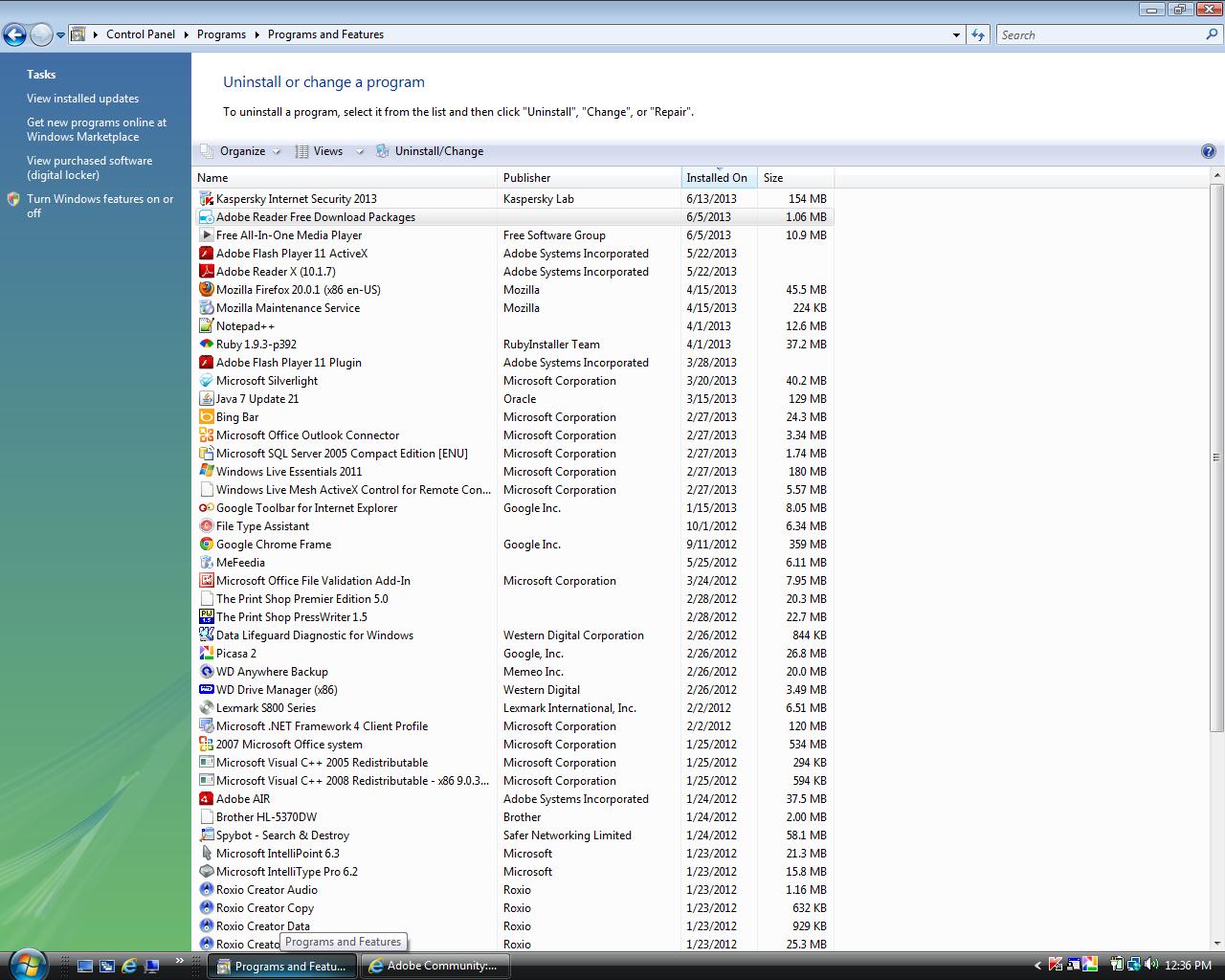
Copy link to clipboard
Copied
Let's hope that removing the program will fix this, but malware has little interest in being uninstalled and could easily hang on to keep its claws into you.
Personally I'd wipe the computer and reinstall everything I wanted. Actualyl, no I'd go back to the backup just before the infection, but if I had no backup yes, I really would wipe the disk, because I could not now use this computer for anything private or personal, still less shopping.
Copy link to clipboard
Copied
I would recommend removing every program that you don't use or barely use. Especially the ones without a listed publisher or a publisher you're unfamiliar with. Personally, I think all the toolbars are a nuisance and loaded with crap (bing, etc). There's quite a few programs in that list that could potentially be causing you problems.

Copy link to clipboard
Copied
I have not seen any more of file.org since I made the previous uninstalls, of AVG, ASK and "File Type Assistant" However, the last several days I have been getting a little window( in the same place, lower right corner of desktop) asking me to update Firefox to version 21, and offering to install lots of extra helpers and items to speed up my computer. I did not accept, closed the entire thing and checked from within Firefox and got the message that it was already up to date with vs 21.
I looked around and found yet another "File Type Assistant" that was installed back in 2012, so I uninstalled that. Then I found the "Adobe Reader Free Download Packages" mentioned by MMazzi from above. I used Revo uninstaller rather than windows. I got the same window you show in your screen shot about removing the entry, I closed it and it appeared to go on with the uninstall and searched for all related files in the registry. It appears to be uninstalled now, but I did not use the standard windows program to uninstall it. It was stubborn so we will see how it goes. While I was at it I ununstalled "Free File Viewer" which had been installed about the same time as the other trouble makers.
Bill
Copy link to clipboard
Copied
I have been receiving "updates" from file.org on just about everything I use - Adobe, one of my Microsoft programs, and even one saying my Amazon mp3 downloader needed to update to a new version. All go to file.org if you "click here to update".
Copy link to clipboard
Copied
Uninstall it, according to earlier posts in this topic.
Copy link to clipboard
Copied
Apparently, there is a link between these programs. I googled "file type assistant" and it appears that different companies use this generic program "helper"... one of those companies is file.org by Trusted Software Aps. And, they state on this description page that they do software update checking. They show the popup box like we've been getting in the lower right corner.
I'm trying to uninstall the "Adobe Reader Free Download Packages" that I listed in my last post. When I click "uninstall" I get the following box and nothing else seems to be happening... can anyone help me out here?
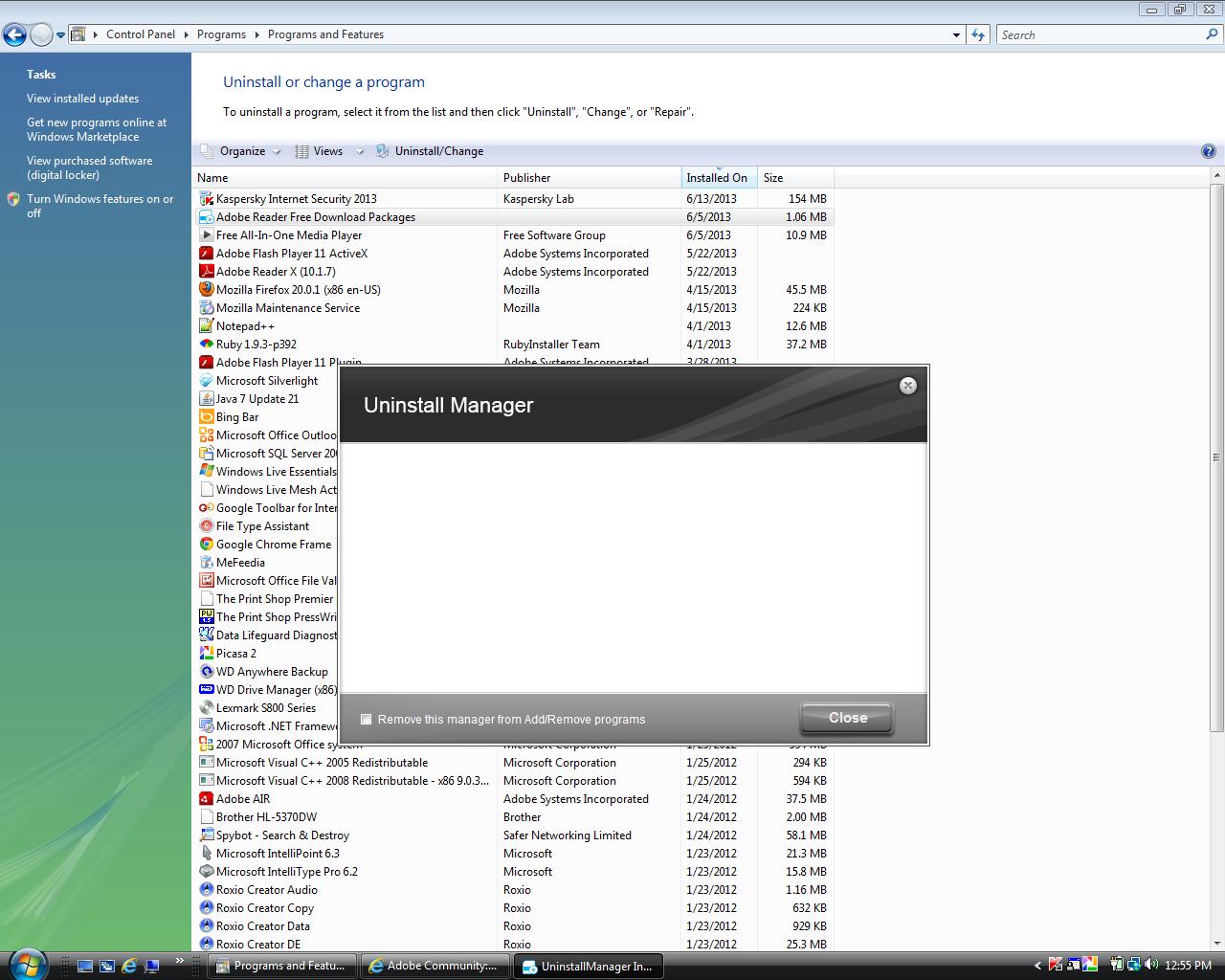
Copy link to clipboard
Copied
That popup has a box to "remove this manager from Add/Ramove Programs"... Guess what? IF you check that it only takes it out of the list of programs to remove... it DOESN'T remove it.
I'm in the middle of my THIRD Windows 7 install in as many days, because of the V-9 portal browser hijack (I downloaded with other software Monday morning) that doesn't show up in Add/Remove, DOES show up in the registry, but reinstalls itself on reboot, and Antivuris neither detects nor removes it.
Filt Type assistant CAN and should be remoed using Add/Remove. That "free download packages" will have ot be manually done in the registry editor. If you're not 100% comfortable doing that, I'd suggest taking it to a PC repair business. They'll "dig it out" and get rid of it. It'll cost you a pretty penny, but the upsdie is, after this experience, you'll be aLOT more careful what you click.
Copy link to clipboard
Copied
I see that Adobe program was downloaded the same day as the "Free all-in-one media player". I would remove that program first, roboot, then see if that takes care of the Adobe download helper program.
Copy link to clipboard
Copied
Hello,
the software update checking is a free service of file.org. Like Microsoft keeps Windows up to date through Windows Update, we help you keep your other software up to date too. Not all software has built-in automatic updates, and this is where our update notification service can help.
There are many reasons to keep not only your operating system (Windows) up to date, but also 3rd party software. The main reason is of course that newer versions often contain security fixes and improved stability.
If you do not want our update notifications, you can click the cog icon (second icon from the right) on the update notification pop-up and de-select "Enable software update checking". This will disable all future checks for updates through our update service.
You get these update notifications because you have installed our File Type Assistant client. You can read more about it here: http://file.org/app.html. You can remove it like any other program:
1) Click the Start Menu
2) Select the Control Panel
3) Under the Programs heading, click "Uninstall a program"
4) Locate the program in the "Programs and Features" list
5) Click Uninstall
We host the official product installers like other software update notification services like e.g. filehippo.com and computerupdater.com do. The downloads are served by our download manager which uses advanced download acceleration to download the original product updates at the highest speed possible. Yes, it does display a few ads during the download, but there is nothing shady going on. The advertised products are 100% optional to install, and nothing is forced upon you as a user. This keeps our service free, as opposed to e.g. computerupdater.com who charge US $49.95/year for theirs.
I'm sorry you didn't find our service helpful, and I genuinely welcome your constructive feedback on improvements we can make to make our service useful for you too.
Copy link to clipboard
Copied
The question is how that software gets installed; it appears as if none of the users here were aware that they had that software on their systems. Nobody seems to have installed it consciously.
Copy link to clipboard
Copied
It can be downloaded from our site of course, but we do also distribute it as an additional offer with other software downloads - same way as Google distributes their Chrome web browser with other software, like Real Networks distributes their RealPlayer with other software etc. It is always fully disclosed in the installers though.
Copy link to clipboard
Copied
Ok, I understand. The same actually with Adobe Reader and other free Adobe software. Many users just go click, click, without reading anything, then complain bitterly that Adobe "forced" some unwanted software on them.
Copy link to clipboard
Copied
In my case, it was FreeFileViewer 2014 that installed File Type Assistant. The very first page of their installer wizard has an option to that effect. That checkbox is selected by default (of course), and is rather cleverly disguised as a simple "update check" option, such as the ones you can find in most applications nowadays. There is no direct mention that a third party software will get installed and that said software would also check for updates to other installed titles (such as Adobe Reader). If you click on the small "More" link, you do however end up on File.org's Web page:
I am usually extremely careful to uncheck all unwanted preselected options in free software I install, but this one slipped by unnoticed, due to the text "check for software updates".
Hope this helps,
Joel
Copy link to clipboard
Copied
Obiwan2310 wrote:
In my case, it was FreeFileViewer 2014 that installed File Type Assistant. The very first page of their installer wizard has an option to that effect. That checkbox is selected by default (of course), and is rather cleverly disguised as a simple "update check" option, such as the ones you can find in most applications nowadays. There is no direct mention that a third party software will get installed and that said software would also check for updates to other installed titles (such as Adobe Reader). If you click on the small "More" link, you do however end up on File.org's Web page:
I am usually extremely careful to uncheck all unwanted preselected options in free software I install, but this one slipped by unnoticed, due to the text "check for software updates".
Hope this helps,
Joe
I've had issues with both types sticking around. I noticed that Norton supports this File.org by Trusted. I used Revo Uninstaller to fix this because it wasn't listed in Programs and Features under Control Panel. I'm thinking about uninstalling Flash and other Adobe plugins fear of it coming from somewhere else other than Adobe and returning. Also, am going to make some changes within Firefox to NOT auto update as I believe that's been part of the issues. Good luck all!
Get ready! An upgraded Adobe Community experience is coming in January.
Learn more