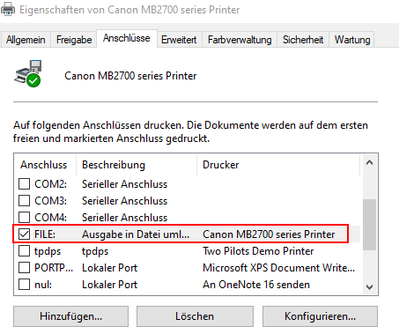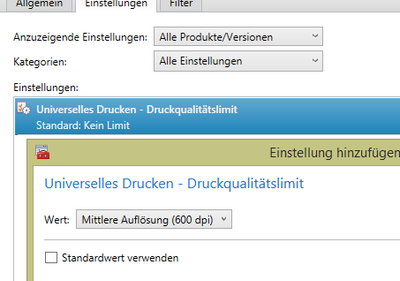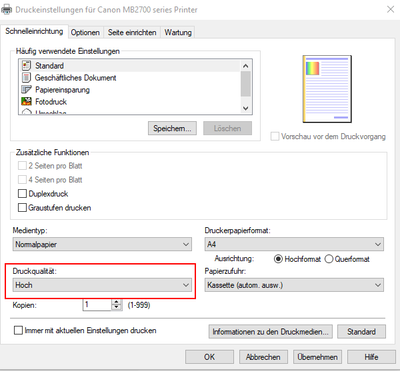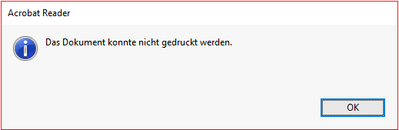Adobe Community
Adobe Community
- Home
- Acrobat Reader
- Discussions
- Re: What seems to be a printing bug in 21.007.2009...
- Re: What seems to be a printing bug in 21.007.2009...
Copy link to clipboard
Copied
User has a Citrix virtual desktop with a USB HP printer connected to a Thin Client, and redirected into the Citrix desktop using the Citrix Universal Printer.
Prior to this version, opening a PDF and printing to that redirected printer presented no problem. On this most recent version it does with a quick "The document could not be printed" error and then it spits out a blank page(s).
 1 Correct answer
1 Correct answer
Hi there
Hope you are doing well.
The new version of Adobe Acrobat (23.01.20143), addressing this issue is now available. Please update the application from the Help menu > Check for updates and reboot the computer once.
You may also download the patch manually from the link https://www.adobe.com/devnet-docs/acrobatetk/tools/ReleaseNotesDC/index.html
Let us know how it goes.
Regards
Amal
Copy link to clipboard
Copied
Is there an update? Will it be fixed?
Copy link to clipboard
Copied
Doubt it, we had to role back to a prvious version... definately not ideal
Copy link to clipboard
Copied
The issue can be reproduced with the printer driver of Canon MAXIFY MB2750
MAXIFY MB2750 - Support - Download drivers, software and manuals - Canon Deutschland
Either complete or individual. You don't need the printer hardware. Just change connection to File.
During the install process cancel the search for the USB connection. (probably doens't matter which type of connection is used)
Limit in youre citrix environment the DPI to for example 600 via Citrix GPO.
Open in youre citrix session a pdf document with Acrobat Reader DC.
Open the print menu and select the print quality "High".
Result:
Can't print document. You get an empty print output.
Expected:
Document is successfully printed
Note:
Testing the same with other applications is working fine. E.G. MSEdge, Notepad, Word, Adobe XI, AcroDC 1801120035
Environment
Windows Server 2016 (shouldn't matter)
AcroDC 2200120169, 2200320263 (newest)
WorkspaceApp 1912 (shouldn't matter)
Copy link to clipboard
Copied
Hi, is there a solution of this problem? Thanks
Copy link to clipboard
Copied
Unfortunately not. Adobe did take some traces months ago but I never heard anything since then. You're only workaround is to set the quality in your print driver to low or allow users any DPI (which i wouldn't suggest for large environments due to the growing print files, unless you have the demand for high quality prints.)
Copy link to clipboard
Copied
Hi there
Hope you are doing well.
The new version of Adobe Acrobat (23.01.20143), addressing this issue is now available. Please update the application from the Help menu > Check for updates and reboot the computer once.
You may also download the patch manually from the link https://www.adobe.com/devnet-docs/acrobatetk/tools/ReleaseNotesDC/index.html
Let us know how it goes.
Regards
Amal
Copy link to clipboard
Copied
Hi Amal,
I have tested in our test environment and can confirm that this fixed it.
Thanks and regads,
Andrej
-
- 1
- 2